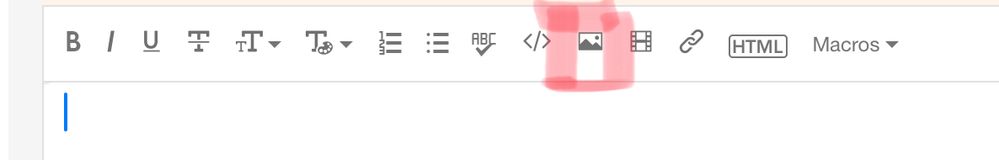Adobe Community
Adobe Community
composite images
Copy link to clipboard
Copied
Having a problem with something I have done before. Taking a PS course in which we are compositing images. I open up two documents in PS - in this case, one from LR and one from Elements. Layers are arranged in the layers panel with a sky image on top and background subject below. The next step is to take the sky image and drag it over the background tab until the background image appears on the screen, and then (without letting up on the left mouse button), drag the sky over to the background image and release the mouse button and the sky will be over the background and then I continue on from there.
However, it is not working. The message I get is that I cannot do this maneuver because the source and destination documents are the same!
I do enjoy editing and thought this would be fun but, so far, it is one huge frustration. I have to be overlooking something. By the way, the file from Elements is a JPG and that from LR is a TIF. I didn't even pick an extension from the LR file. And, PS is version is 21.2.3 and LR is version 9.4. Thank you all for any help.
Richard
Explore related tutorials & articles
Copy link to clipboard
Copied
If you opened both documents individually, they should open in their own windows. It sounds like both of your's are open in the same document — which is what you're trying to end up with, not start with.
Have you ever had an issue with opening multiple docs before?
Copy link to clipboard
Copied
Are you using Photoshop Elements or Adobe Photoshop for the compositing? And can you post a screen shot that includes the images, the error message, and the Layers panel?
Copy link to clipboard
Copied
Hello Jane-e,
I would like to send you the screen shot but I could not paste it into this conversation. How else can I send it to you?
Richard
Copy link to clipboard
Copied
Hi Richard,
If Paste isn't working today, then use the Insert Image button in a Reply window.
~ Jane
Copy link to clipboard
Copied
Hi Jane-e,
I wasn't sure I would be able to get a screen shot to you so I will mention the following. When I finally moved the image in the workspace I saw that the background photo was also in place although nothing worked the way I learned. Nevertheless, I moved the sky photo higher so the area of interest was closer to the region in which I wanted to insert it. I then made a black mask of the sky and selected the window in the building in the background. A little white paint and I had what I wanted. Still too many unanswered questions. This is still a work in progress and more practice needed.
Thank you for the interest.
Richard
Copy link to clipboard
Copied
Hello Semaphoric,
In our practice sessions the two images were from the instructor via email. When in Zoom and then on my own, the two tabs appeared on the top of the workspace and the layers panel showed both as separate layers. The images were not in two separate windows. My own project looked the same but then the message from Adobe and I was confused.
Richard
Copy link to clipboard
Copied
That does sound like they are opening as separate documents, good. As Jane said, some screen shots will help, particularly the layers panels of both docs.