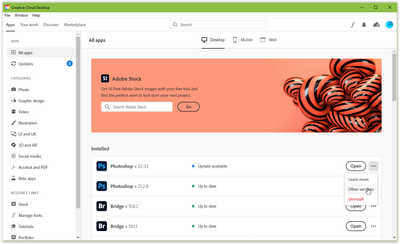Adobe Community
Adobe Community
- Home
- Photoshop ecosystem
- Discussions
- Re: Constant crashing since 22.4 update
- Re: Constant crashing since 22.4 update
Constant crashing since 22.4 update
Copy link to clipboard
Copied
Hi,
Having persistent crashes when selecting, moving, or interacting with ANY image files within Photoshop since 22.4.0 update installed. Double-digit crashes within an hour. Help deadlines approaching!
System is AMD Ryzen 5950X with RTX3090 GPU
Thanks,
Eoin
Explore related tutorials & articles
Copy link to clipboard
Copied
What have you done so far?
Have you tried resetting preferences which are carried forward from the previous version , along with any corruption that may not have caused issues in the old version but which can cause problems in the new?
Dave
Copy link to clipboard
Copied
Yep, tried that. Reverted to an older version as I have deadlines inbound! Will look into it more once the heat is off.
Thanks,
Eoin
Copy link to clipboard
Copied
I am also having problems - photoshop crashes before it will even open. Working on a Mac running Catalina.
Copy link to clipboard
Copied
I'm having the same problems since I updated yesterday.
Copy link to clipboard
Copied
I'm also having the same issue on a windows 10 machine. Have uninstalled then reinstalled which helped for an hour or two and then back to the crashes.
Copy link to clipboard
Copied
Reverted back to the previous version for the time being, now working with no issues.
Copy link to clipboard
Copied
I am also having the same issue today 😞 just keeps on crashing after about 2 minutes.
Copy link to clipboard
Copied
Please share the crash report along with system info so that I can look for faulty modules. You can refer with below link for more details regarding crash report :
https://helpx.adobe.com/in/photoshop/kb/interpret-crash-report.html
Cheers
Copy link to clipboard
Copied
Hey, yes I began by submitting many of the crash reports but I was getting so many I stopped.
Copy link to clipboard
Copied
I'm also having the same issue on a windows 10 machine. i9 16GB ram what is adobe going to do about it I have a deadline.
Copy link to clipboard
Copied
I have the same problems. As soon as I save a file: PS crashes. As soon as a second file is open: PS crashes. As soon as I save a smart object and go back to the original file it crashes. It has become unusable.
Copy link to clipboard
Copied
I have the same problem. Needed to role back to the previous version.
Open the creative cloud app.
Select "all apps"
then Photoshop three dots next to the word [Open]
Select "other versions"
Then you can select the previous version to re-install. And you will be back up and running: