 Adobe Community
Adobe Community
Copy link to clipboard
Copied
I can't get PS to content aware crop at all. Makes no difference if I check the option or not. Just fills in nothing.
Any ideas what I do wrong?
 1 Correct answer
1 Correct answer
I can't any reason why not from that screen shot. Is it a smart object? Look for the gray badge in the lower right corner of the Layer thumbnail. If you see it, that's why. Double click to thumbnail to open the smart object and try again.
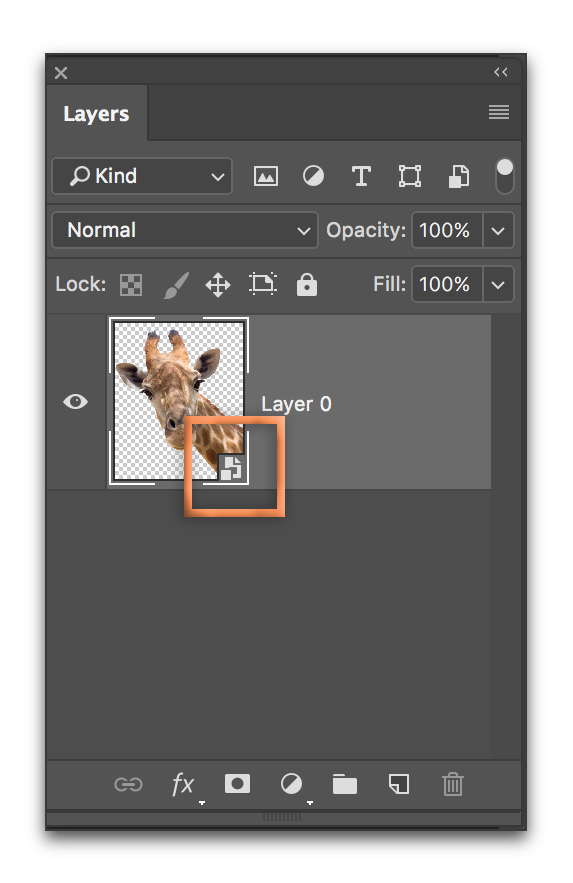
Explore related tutorials & articles
Copy link to clipboard
Copied
Not yet.
Can you show us the picture?
And you are dragging the crop handles out to make the canvas larger, right?
What version of Photoshop?
Copy link to clipboard
Copied
I'm not at home at the moment therefore I can't send you an image. I will do that later.
I use the latest version of Photoshop.
And yes I'm dragging out the handles. But even if I rotate the image the outcome remains the same: no content aware fill in. Very strange since I use that feature quite often, actually.
Copy link to clipboard
Copied
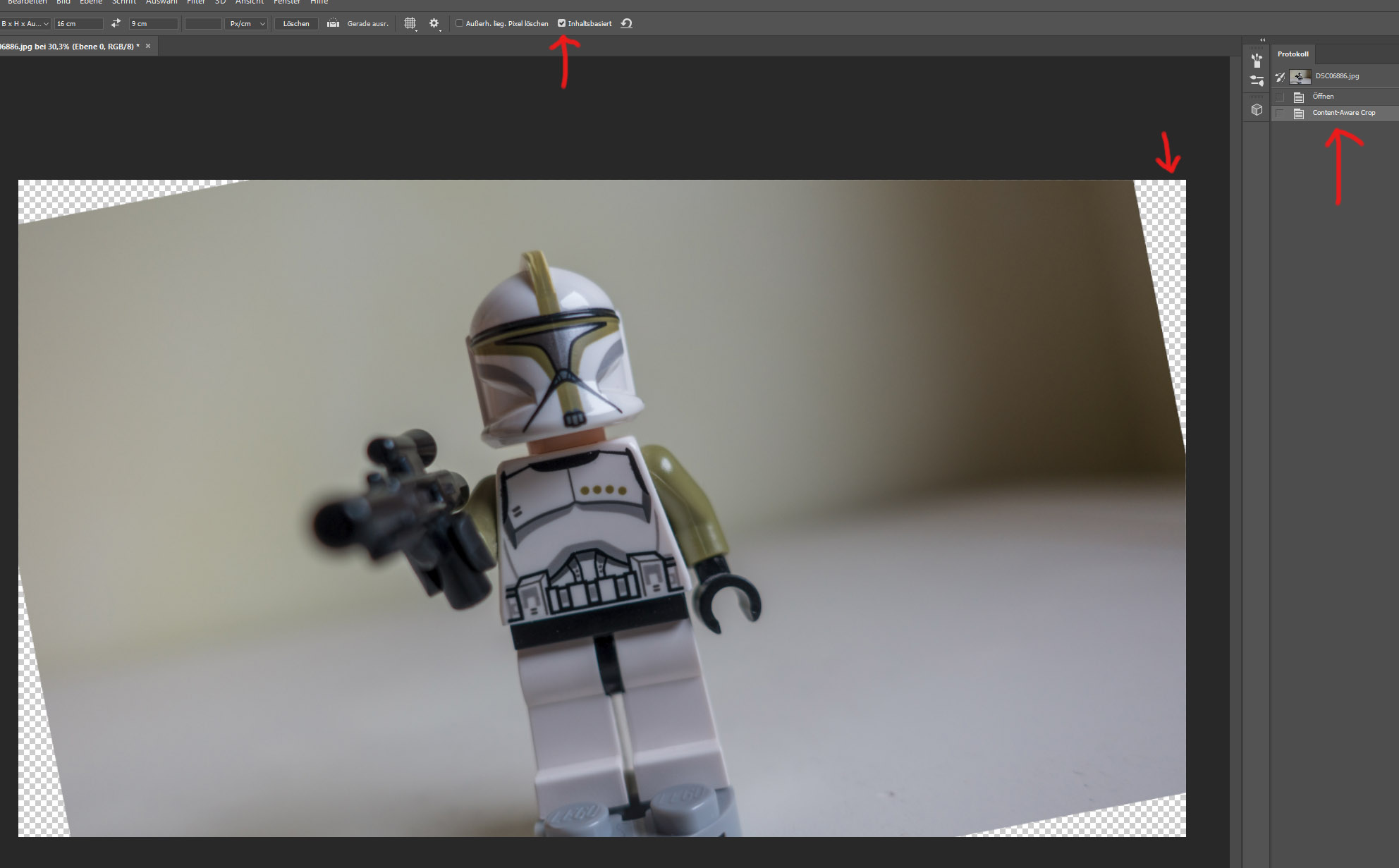
This is after doing the content aware crop as stated in the protocol. Why is it not working, I wonder!?
Copy link to clipboard
Copied
I can't any reason why not from that screen shot. Is it a smart object? Look for the gray badge in the lower right corner of the Layer thumbnail. If you see it, that's why. Double click to thumbnail to open the smart object and try again.
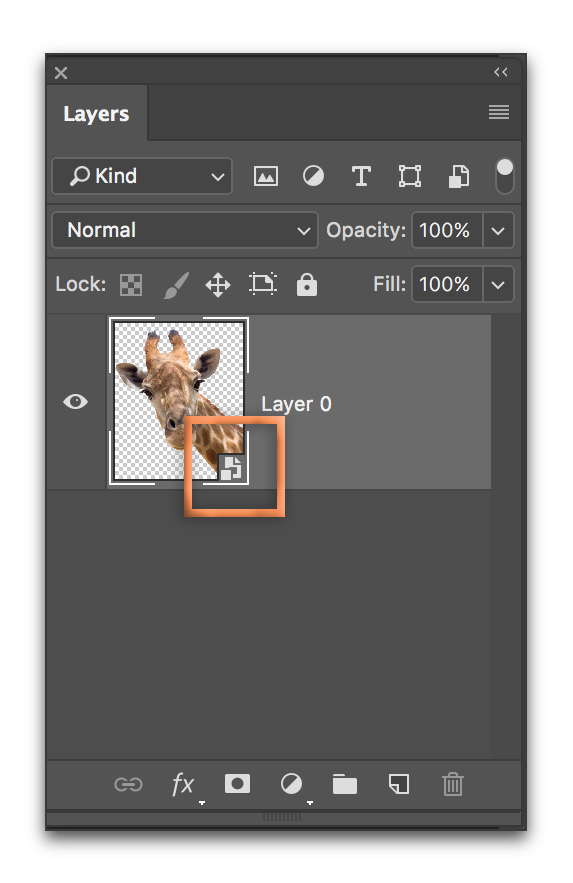
Copy link to clipboard
Copied
This worked in one file, the other file I tried I got this error message and again no fill-in.
Should I reinstall?
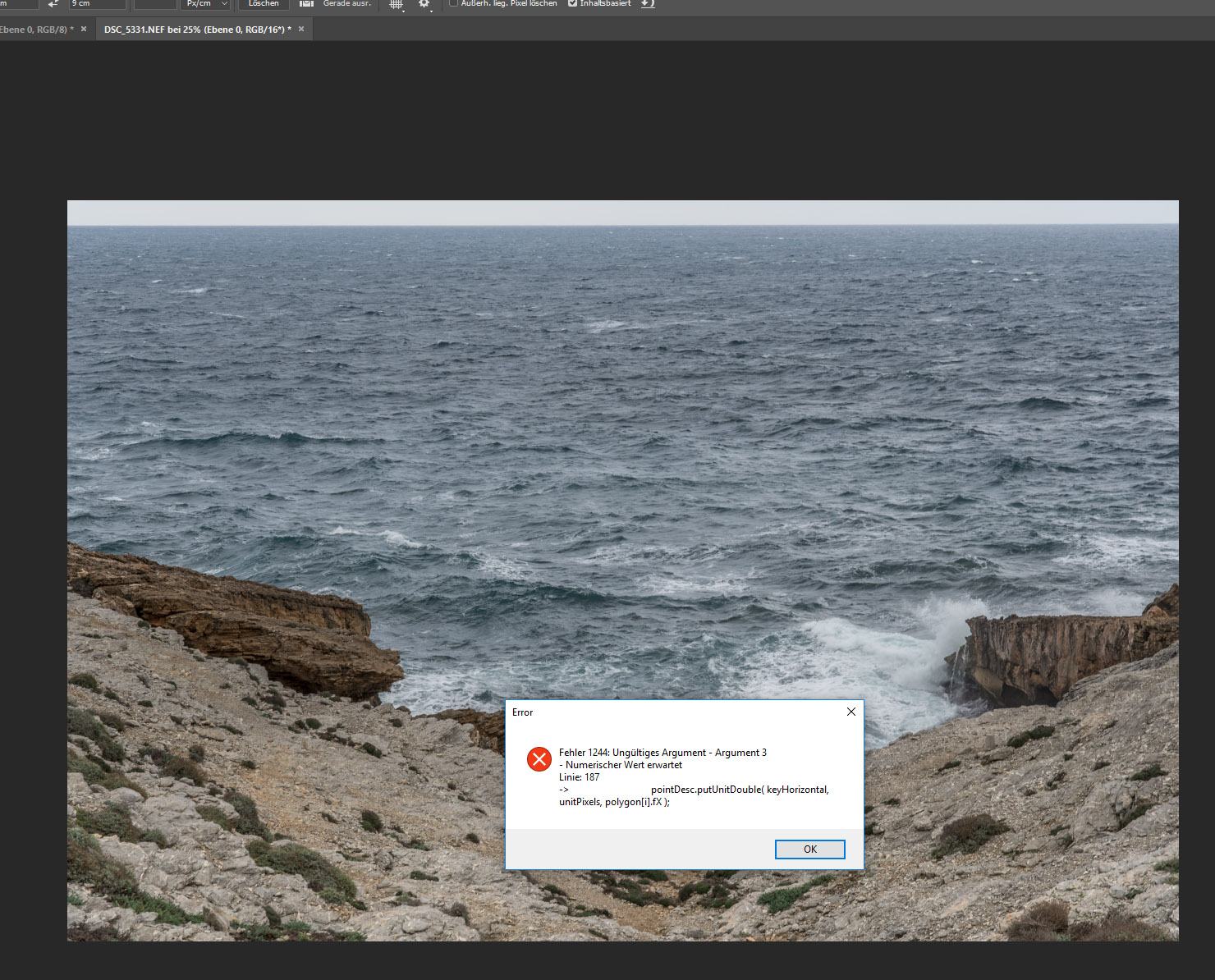
Copy link to clipboard
Copied
So we have the answer to the original question—it was a smart object. That is how Photoshop works—you can content aware crop a file, but not a smart object—so that's a feature, not a bug.
On to question two, which does not relate at all to the first one. Unfortunately, I can't read that error message, but I see you have a 16 bit Nikon raw file open. Can you save it as a Photoshop document and try again?
Copy link to clipboard
Copied
I just found out that the crop works only when I do NOT set the crop size to 16:9. If I set it to anything basically, it will not work.
That does not sound like a feature. I can't imagine that it is supposed to work like that!
Saving as PS-file doen't help. Tried that.
Copy link to clipboard
Copied
Hi Klugschwaetzer ,
Like trying to content-aware crop a smart object in the first question, there is something else going on in this file that I can't yet see from your screen shots. It is not an issue with the aspect ratio of 16:9:
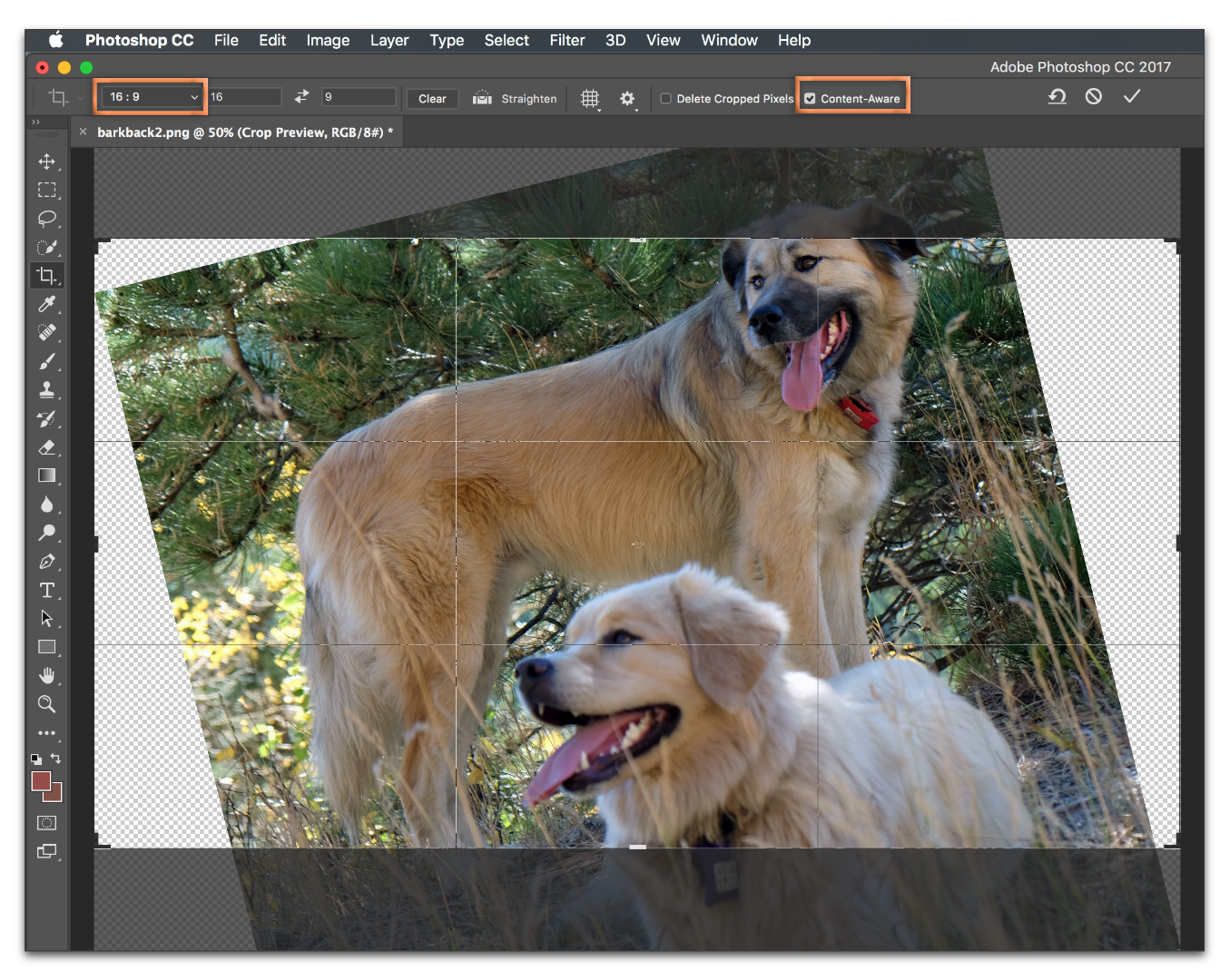

I am happy to continue working with you to determine what is going on. If you'd like to continue, please post a screen shot of the second image with the entire Photoshop window visible, including the Layers panel open with all layers visible. It would also be helpful to translate that error message.
Copy link to clipboard
Copied
Oi. Found the problem. Many thanks for your efforts.
I noticed that on the screenshot you posted it says 16:9 ratio. But my settings where on width/height resolution (don't know the actual translation for it). With that setting I can "content aware crop" all I want - it will not work, even though the history states that a content aware crop had been performed. But with the 16:9 ratio setting it works like a charm.
Quite embarrassing how easy that was in the end. I’m quite grateful to you for pointing me in the right direction.
Many thanks again.
Copy link to clipboard
Copied
Great. Happy I could help.
Copy link to clipboard
Copied
I've got the same question. It doesn't work for me. This is a screencapture .jpg image, not a smart object. It doesn't work if I try to content aware crop when it's a background image or another unlocked layer. It looks like this either way:
I'm running the latest version of Photoshop CC 2018 that I just installed today. Please help.
Copy link to clipboard
Copied
It doesn't work if I try to content aware crop when it's a background image or another unlocked layer.
When you have a background layer selected, Content Aware isn't available.
You screen looks ready to go. What happens if you press Enter from the screen shot above?
Copy link to clipboard
Copied
BarbBinder You were right! That's all I needed it to do. I was expecting it to look different. Thank you.
Copy link to clipboard
Copied
I've read through this post and wasn't able to find what I'm supposed to do to make the content aware function work! I've been using this function all the time without any issue, but it's bugging since I updated PS CC some months ago!
The tool has changed, I'm doing exactly what I did before, but somehow I can't get it work!
BarbBinder says: "When you have a background layer selected, Content Aware isn't available."It doesn't work when I have more than one layer or just one layer...
I'm desperate!
PS I just re-installed the previous version (CC 2017) and all works perfectly well... so I suppose it's a bug... soon to be resolved on by Adobe
Copy link to clipboard
Copied
Just tested it out, it worked fine for me. It needs to be a problem related to your configuration.



The result is what it is, but it worked.
Copy link to clipboard
Copied
still the same here. doesn't work anymore
Copy link to clipboard
Copied
Works with me... so post your screen shots, so that we may try to help you.
Copy link to clipboard
Copied
Thx a lot Abambo
Yesterday I updated PS and unchecked "Classical Modus" for the croptool. Thought I tried that before but now it's okay. So I'm not excactly sure what did the trick
Best regards Hans
Copy link to clipboard
Copied
Fine! HAppy that it works for you now.
Copy link to clipboard
Copied
No it isn't the same!
On the tool bar you have content aware feature visible. On the latest update, the content aware icon is NOT visible, it simply isn't there. So, its quite possible that you don't have yesterday's update.
I repeat, it isn't the same, so the only solution is to revert to a previous version of PS. This issue is costing me money!
Copy link to clipboard
Copied
Hi madade :
On the latest update, the content aware icon is NOT visible, it simply isn't there. So, its quite possible that you don't have yesterday's update.
What version are you using? This is the latest available (19.1.4 ) and Content Aware Crop is still visible on the Options Bar when the Crop tool is selected. Note that it will dim if you have a smart object layer selected, but still be visible. If yours is really missing, you might try resetting your tools (right click on the Crop tool icon on the Options Bar > Reset Tool, or resetting Preferences (in General), or uninstalling/reinstalling the software.
~Barb
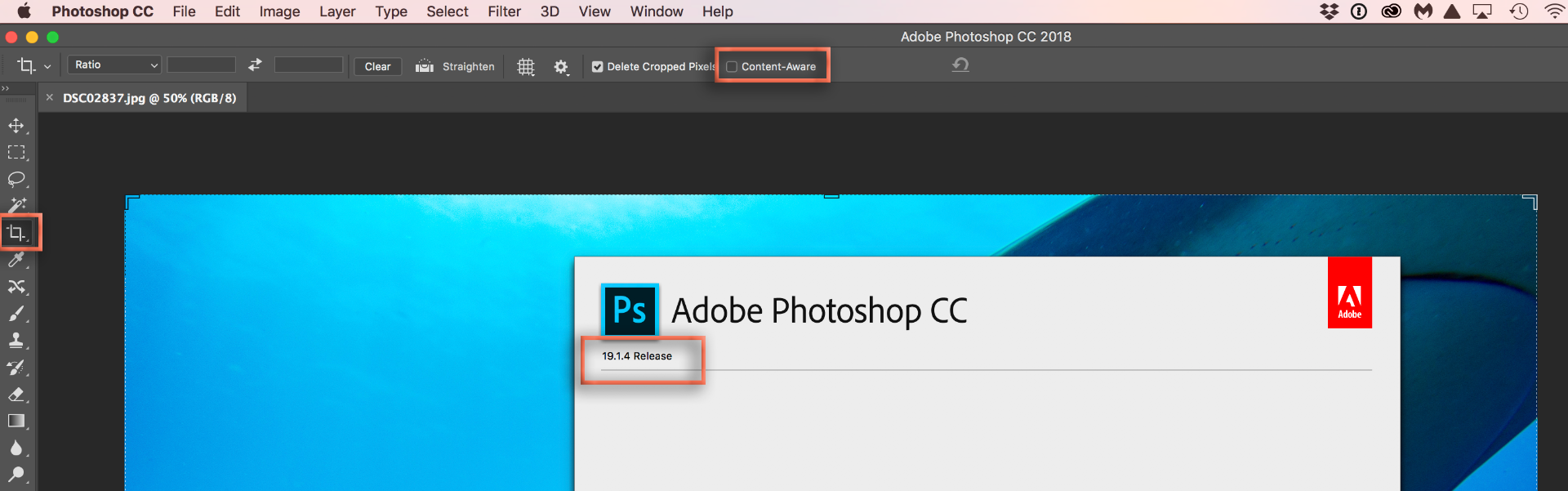
Copy link to clipboard
Copied
Barb,
Yes it is 19.1.4
You are in fact wrong! The tool bar does NOT feature the content aware button, in fact there is a large, empty space where it should be.
19.1.4 , downloaded yesterday, and that’s when the trouble started.
I have attempted to reset the tools palette. I’ve even uninstalled PS and re-installed it with the same problem existing.
So, I’ve reverted to PS2017 !
Not ideal BUT, it works, and 19.1.4 doesn’t!
I need the Content aware crop tool every day, without it I can’t work. So its pretty fair to say I know where it is , and where it ought to be.
Adrian Lowe
Copy link to clipboard
Copied
Hi Adrian:
I understand your frustration, and am trying to help. As you can see from my previous screenshot, I'm on the same version as you are and Content Aware Crop is visible, available, and working as expected. It sounds to me like you have an incomplete installation. Uninstalling/reinstalling does not remove all of Photoshop—if you decide you would like to return to 2018 at some point, I'd suggest running the Adobe CC Cleaner Tool first to see if that helps.
I'm not sure if you are aware of this, but you are on a community forum, staffed by volunteers who are users like you. When you run into a bug (and all applications have bugs), please report it to Adobe via this page: https://feedback.photoshop.com/photoshop_family?topic-list[settings][type]=problem.
~Barb
Copy link to clipboard
Copied
Well, thanks for the advice, Barb…BUT, I’m in no mood to mess about at the moment. I’ll take another look during the holiday weekend. I can only see that a complete uninstall/fresh install might be the solution. As for the problem being a partial installation being the cause, I always use the Adobe Creative Cloud reminders and installers, so is there a problem lurking there I wonder? Anyway, work in progress, later this week.
Regards
Adrian Lowe
-
- 1
- 2

