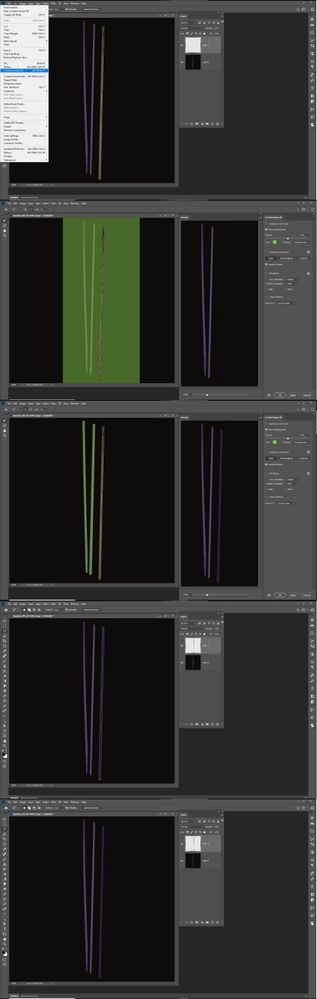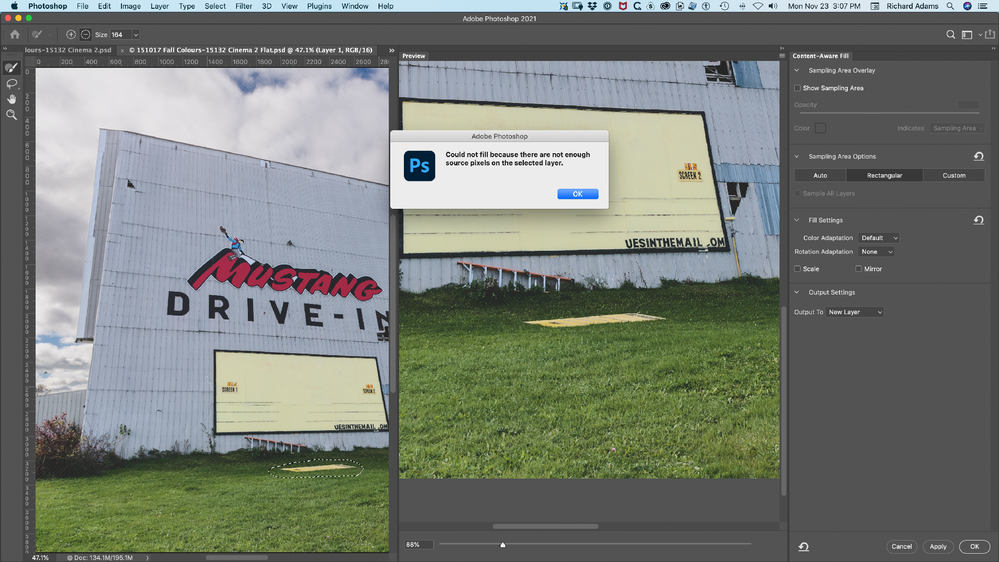Adobe Community
Adobe Community
Copy link to clipboard
Copied
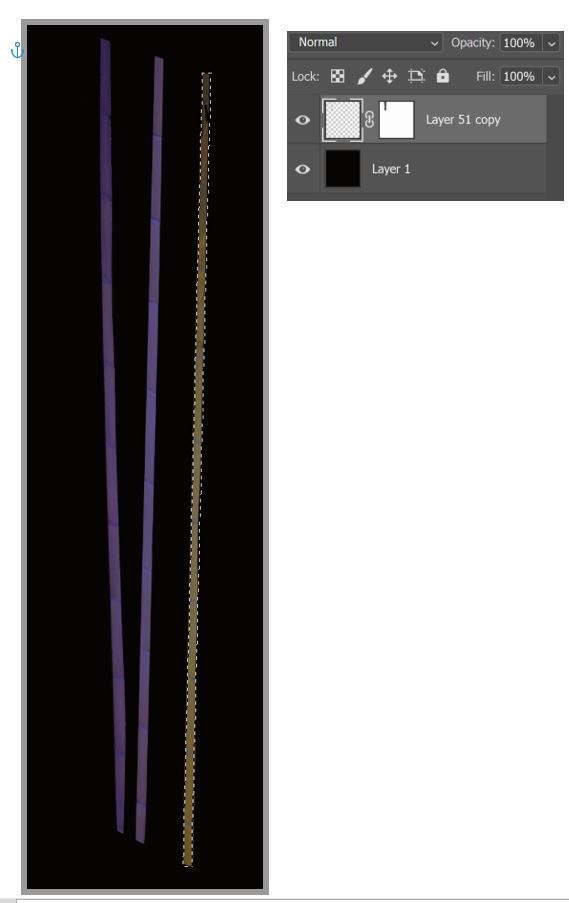
 1 Correct answer
1 Correct answer
Try using the content aware fill workspace.
Explore related tutorials & articles
Copy link to clipboard
Copied
Please post the exact name of the Adobe program you use so a Moderator may move this message to that forum
Copy link to clipboard
Copied
Most recent update of Photoshop (v. 21.2.3)
Copy link to clipboard
Copied
Moved to the Photoshop forum.
Please remember to post your questions in the appropriate forum, as you are more likely to get an answer to your question.
Copy link to clipboard
Copied
Hello, what happens if you disable the layer mask? (shift+click)
Copy link to clipboard
Copied
Try using the content aware fill workspace.
Copy link to clipboard
Copied
Thanks for the replies. The original layer included 3 bamboo plants on a transparent background. The plants are part of a much larger composition; so their layer is primarily transparent. Only the plants represent opaque pixels. I disabled the layer mask. I had been using the content aware workspace so that I could select the two other bamboo plants to provide a sampling area for the third plant, which I wanted to fill. That didn't work. Then I placed a black layer beneath the transparent layer with the bamboo, and I merged the two layers. Basically, I replaced the transparent pixels with black pixels. At that point, I was able to complete the operation. My initial premise was that the percentage of transparent pixels over the entire layer should not matter so long as there were opaque pixels that could be used as a sampling source (the pixels from the other two plants). Apparently, if PS sees a prevalence of transparent pixels over the entire layer, it will reject the operation regardless that there might be some opaque pixels available. Thanks, again, for the help.
Copy link to clipboard
Copied
I am having this error using Content Aware Fill on a Mac Pro 10.15.7 and Ps 22.0.1. I have a flat layer and a selection prior to starting the command. I have used this command a lot and this is the first time I have received this error. I don't have a layer with transparent pixels. I just want to remove something from the grass.
Copy link to clipboard
Copied
With you screen capture we ge no Idea of your documets layer structure so we do now know what layer 1 content is which is involved with this content aware fill message.
Copy link to clipboard
Copied
When I next duplicate the concern, I'll get a more inclusive screenshot. Thank you for your reply! Have a great day, Rick.