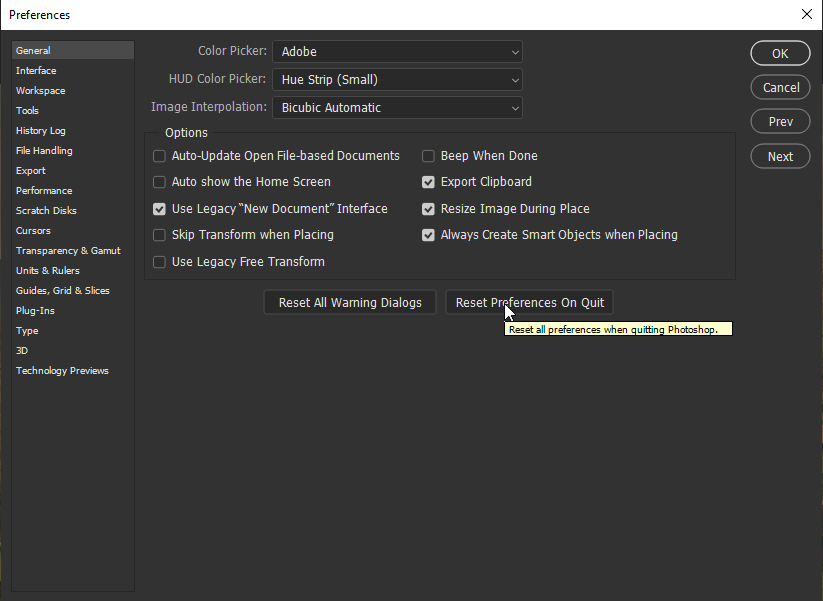Adobe Community
Adobe Community
- Home
- Photoshop ecosystem
- Discussions
- Control V, Control Click not working every time in...
- Control V, Control Click not working every time in...
Control V, Control Click not working every time in latest version of PS
Copy link to clipboard
Copied
Not sure what's going on in Photoshop 2020 but I have the latest version and when I copy and paste items, control+click on them to select them, it doesn't always work the first time. Many times I have to hit the keyboard shortcuts 2-3 times before they respond the way they should. It feels like it's not responding or lagging when I'm moving layers around and copying and pasting objects. Any ideas on what's going on? I'm on Windows 10.
Explore related tutorials & articles
Copy link to clipboard
Copied
Has anybody else been experiencing this problem? It's only happening on Photoshop 2020, I don't get it when I use 2018 which I keep having to revert back to because the newest version is buggy.

Copy link to clipboard
Copied
Hi
Haven't noticed any issues ctrl clicking on layers to copy and paste them, have you tried a preference reset, you should backup any custom settings you have beforehand
https://helpx.adobe.com/ie/photoshop/using/preset-migration.html
Copy link to clipboard
Copied
Thanks Ill give this a shot shortly and see if it fixes the problem
Copy link to clipboard
Copied
Ok I tried deleting the preferences for 2020 but it didn't work. PS2020 is still noticeably more laggy and has the control + paste issues where you have to hit keyboard shortcuts multiple times for them to work. I also notice more lag when panning around the canvas that isn't happening in PS2018. Any ideas what could be causing this?