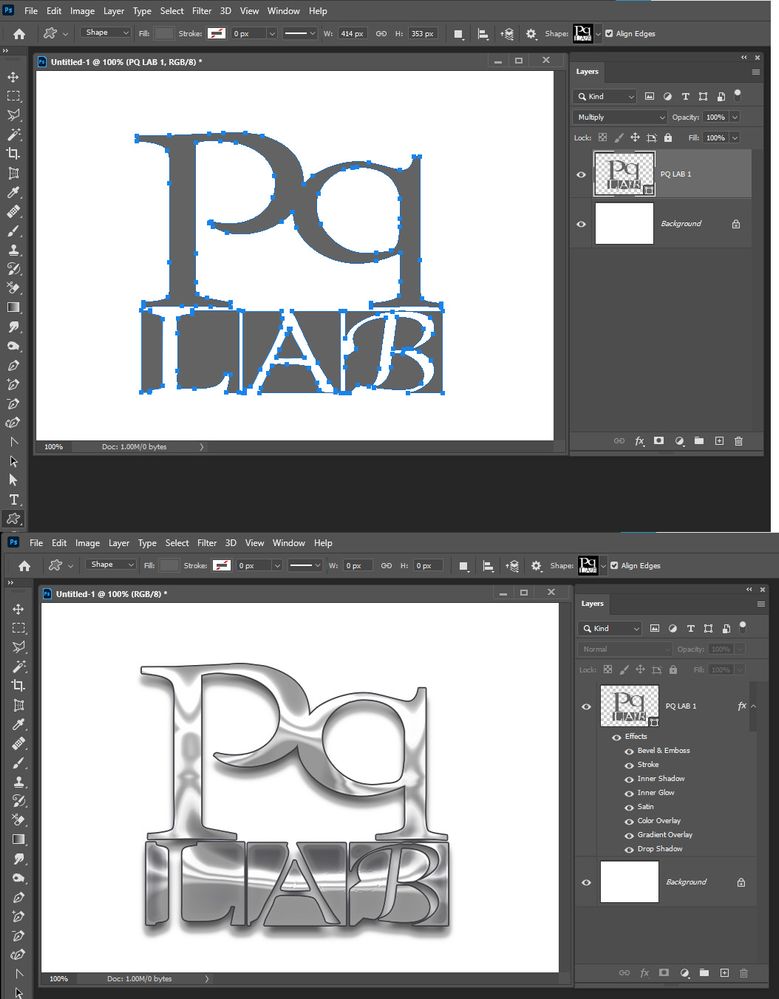Adobe Community
Adobe Community
Convert a jpg logo ro a vector
Copy link to clipboard
Copied
Hello I designed a logo on photoshop . I need to a vector and email it. Its easily able to surround with ants using the magic wand . I saved it in layers and as a jpg but the next steps im lost. I only create using jpg images. I never converted to a vector. Can anyone help with printed directions or video that slow enough to absorb. thank you
Explore related tutorials & articles
Copy link to clipboard
Copied
With a Custom shape you can scalle its size well but yoy only get fill. A layer style cans be added you can de wonders with a layer style these days.
Copy link to clipboard
Copied
Use vector shapes or type layers as already suggested. If you want easily to convert existing pixel based logo to vector then you must redraw it using Pen tool or import in Illustrator and try there using Trace feature which can help to automate process.
Copy link to clipboard
Copied
Photoshop is not a tool for saving vectors. It's for photos. Wrong tool, even though it can do some vector additions to a photo, it's not a vector result.
Copy link to clipboard
Copied
I would export to Illustrator where you can convert bitmap to vector more easily.
What matter most is what is inside your image :
- How many colors? ( for print it will be CMYK, so if you used RVB the conversion will often change the colors)
- Typography used (You can convert the text yo vector)
- Gradients
- Shapes Complexity
…
as well Photoshop is not the tool for print brand identity. But maybe you can get out of it anyhow.
Show us yiour logo so wze can evaluate the issue.
Copy link to clipboard
Copied
Make your graphic using pen and shape tools then go to File > Export > Export As and choose SVG as the export format.
Dave