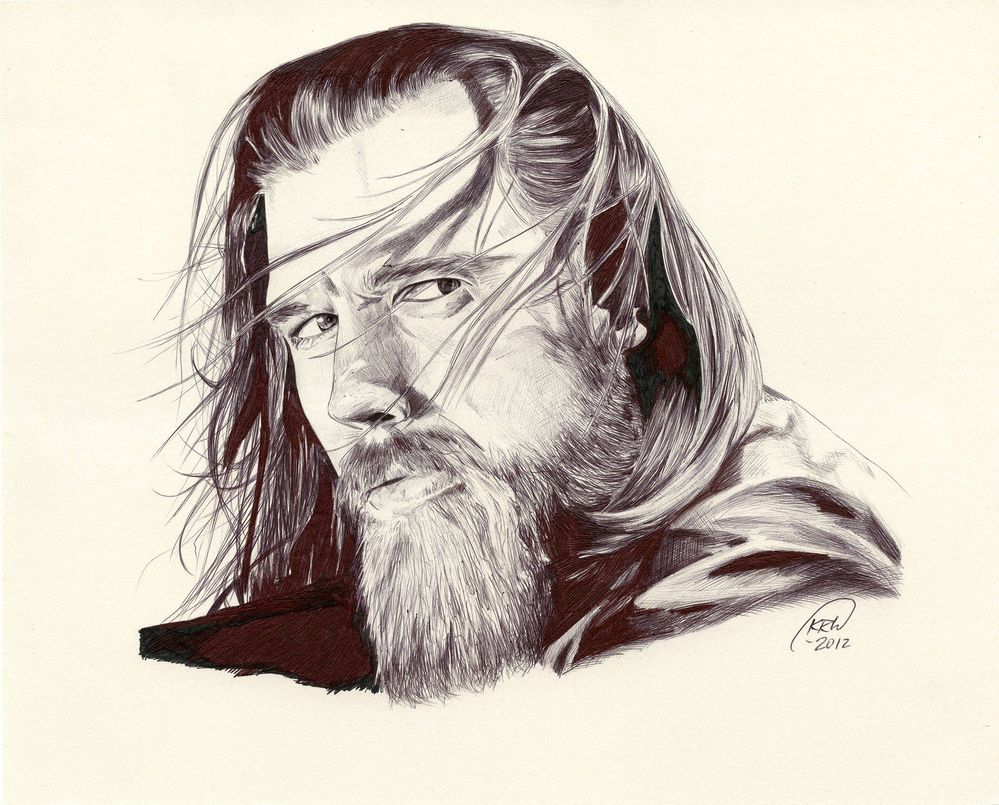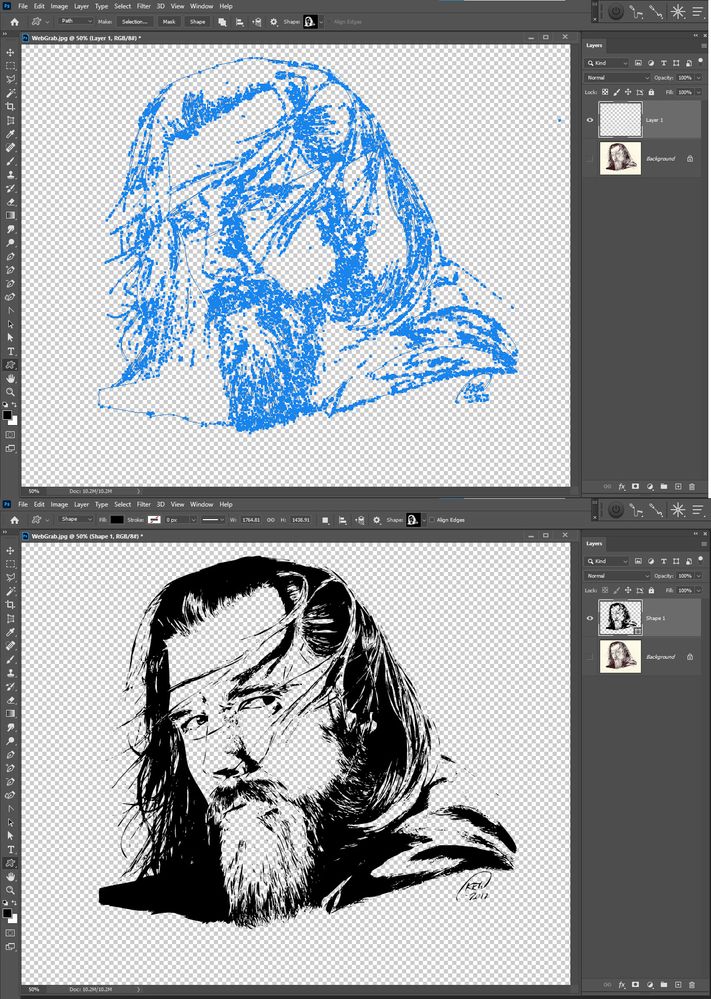Adobe Community
Adobe Community
- Home
- Photoshop ecosystem
- Discussions
- Convert psd file to, or edit psd files with .ai or...
- Convert psd file to, or edit psd files with .ai or...
Convert psd file to, or edit psd files with .ai or .indd
Copy link to clipboard
Copied
I purchased a psd file on graphicriver a long while back, and I asked the seller if he could convert it to ai or indd for me and he did, and it worked great, but I cannot for the life of me figure out how to do that myself. Does anyone know how to do this? I'm not good with photoshop, so I'd rather edit in illustrator or indesign. Thanks for any tips.
Explore related tutorials & articles
Copy link to clipboard
Copied
Photoshop is a pixel editor not a vector or editor like AI. While some Pixel images can be converted to a vector image not all pixel images can be converted to vector graphics. There would be too many complex Vector Paths layer's to be practical. Most likely exceed the layer limit AI would have. Here is is a image I found on the web I converted to a not so bad vector image not multiple colored or even 256 tones of gray. Note the number of control points in the single layer vector path. Which does not do justice to the original pixel image. Imagine if you needed to handle 16 million colors a pixel image may have.
Copy link to clipboard
Copied
You can place the PSD in an Illustrator document or an InDesign document using File > Place. In the options, make sure that the Link check box is disabled (this will make your resulting file larger, but will keep it self-contained). Then save the AI or INDD as you would normally.
If it's a photo, you're already in the best application for editing it.