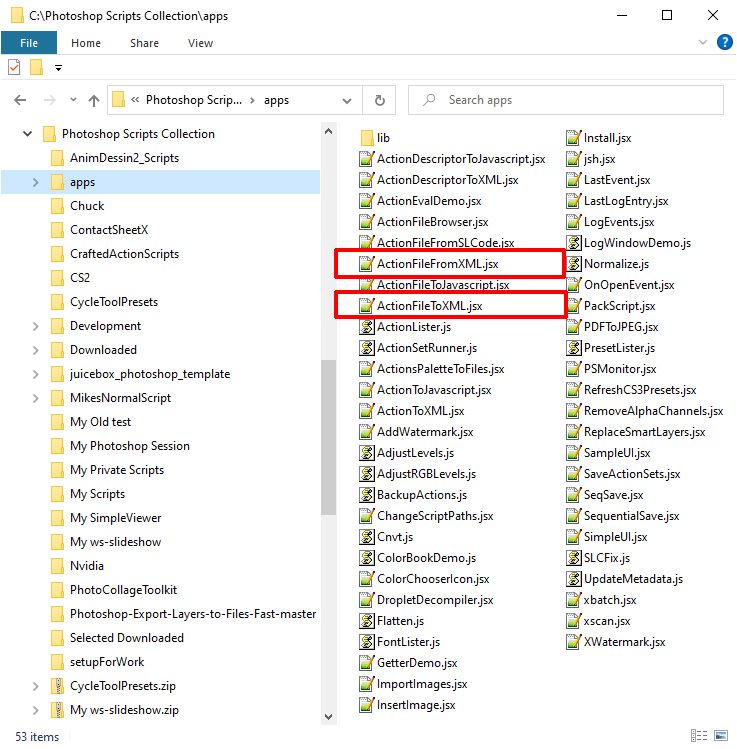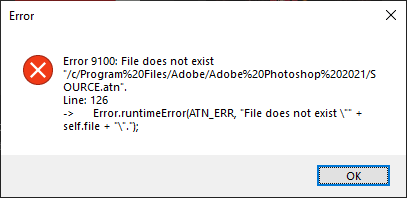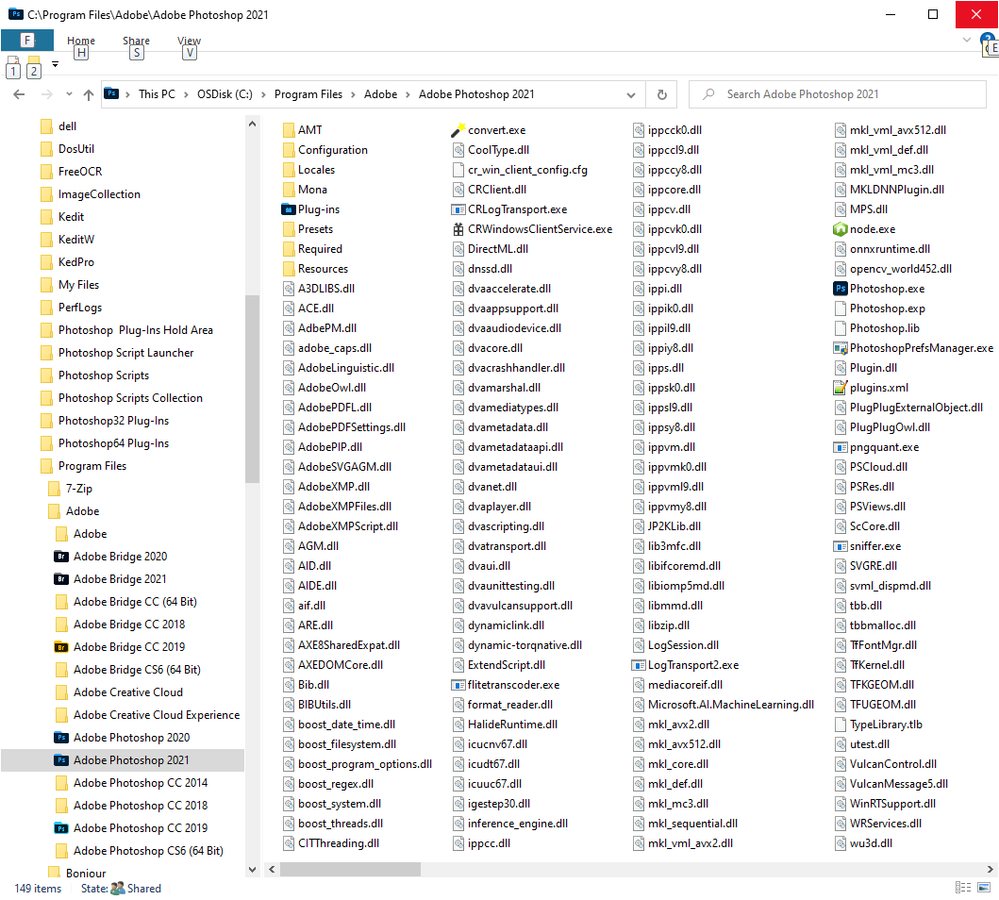Adobe Community
Adobe Community
- Home
- Photoshop ecosystem
- Discussions
- convert XML to ATN (action-file)
- convert XML to ATN (action-file)
convert XML to ATN (action-file)
Copy link to clipboard
Copied
Hi everybody.
I want to convert an XML-File to ATN-File, by using xtools v2.3
ATN to XML works with this snippet, which I found in another forum:
//@show include
//
app;
//
//@includepath "/c/Program Files/Adobe/xtools;/Developer/xtools"
//
//@include "xlib/PSConstants.js"
//@include "xlib/Stream.js"
//@include "xlib/stdlib.js"
//@include "xlib/GenericUI.jsx"
//@include "xlib/Action.js"
//@include "xlib/xml/atn2bin.jsx"
//@include "xlib/xml/action2xml.jsx"
//
//@include "xlib/ActionStream.js"
//@include "xlib/ieee754.js"
//
function main() {
var file = File("SOURCE.atn");
var actFile = new ActionFile();
actFile.read(file);
var xml = actFile.toXML();
Stdlib.writeXMLFile("TARGET.xml", xml);
};
main();
// EOFnow I need the code for opposite direction: XML to ATN but have no idea how.
Currently I am using the "ActionFileFromXML.jsx", but this shows up a GUI, but I need a silent script with
file paths in the parameters.
Would be great if someone can provide me a quick code
Thanks everybody
Explore related tutorials & articles
Copy link to clipboard
Copied
Thet XTools Photoshop scripts are in XTOOLS folder APP folder and the Lib Folders is also required for these Photoshop Script to work. Note I have lib as a sub-folder in my App folder. These Script need to have a Dialog you will not be converting the same XML File to the Same Action Set or the Same Action Set to the Same XML File with these Scripts. You have to pass Files parameter to these scripts. The Scripts are not Photoshop Plug-in Scripts that you can record the file parameters into an Action Steps. The Scripts will Always display their Dialogs, and output messages.
Copy link to clipboard
Copied
Sorry, I am realy not an expert, just try to fix ATN I bought I got this error with above script, could anyone help, million thanks.
Copy link to clipboard
Copied
It look like you may have been running a photoshop script theat tried to access a Photoshop Action set "SOURCE.atn" in Photoshop version 2021 root directory on Windows. That would be an unusual folder for an action set to be???? Are you trying to use some XTool. Here is what is in my Photoshop 2021 version 22.4.3 folder. Thet are no "*.atn" files.
Copy link to clipboard
Copied
I think I need to manually change the input/output file to the name of the file I try to convert, I am going to try tonight.
Copy link to clipboard
Copied
You can edit actions steps in the Actions palette it edits as well as records and plays actions,. With a document open in Photoshop highlight the step you want to edit an use the action palette menu record Again. Or click the record button then record the steps you want to replace the step with then press stop recording button, You can the delete or un-check the step step you highlighted for replacement.
- Crafting Actions Package UPDATED Aug 10, 2014 Added Conditional Action steps to Action Palette Tips.
Contains- Action Actions Palette Tips.txt
- Action Creation Guidelines.txt
- Action Dealing with Image Size.txt
- Action Enhanced via Scripted Photoshop Functions.txt
- CraftedActions.atn Sample Action set includes an example Watermarking action
- Sample Actions.txt Photoshop CraftedActions set saved as a text file.
- More then a dozen Scripts for use in actions
Download
.
Copy link to clipboard
Copied
Thanks, it is a long script, and could be difficult to edit using action palette.
Copy link to clipboard
Copied
Actions are not Photoshop Scripts. However there is a Xtool app photoshop script "ActionFileToJavascript.jsx" that will convert an action set to JavaScript code. The action scripts will still be sequence of Photoshop steps that have fixed settings and no programming logic to control execution. You can edit this JavaScript code to change steps into JavaScript functions and add logic to program processors to process your images some logical way. Scripts are programs they can do things that are not possible with an Action. The down side is Action Manager code for a photoshop steps is not very readable you need to make javascrpt functions using the Action Manager code to make the steps programable where the script can set the steps setting an use the step when needed. Actions are a sequence of fixed photoshop steps. Script are programed procedures that use logic to access your images properties and process them some logical way using photoshop steps.