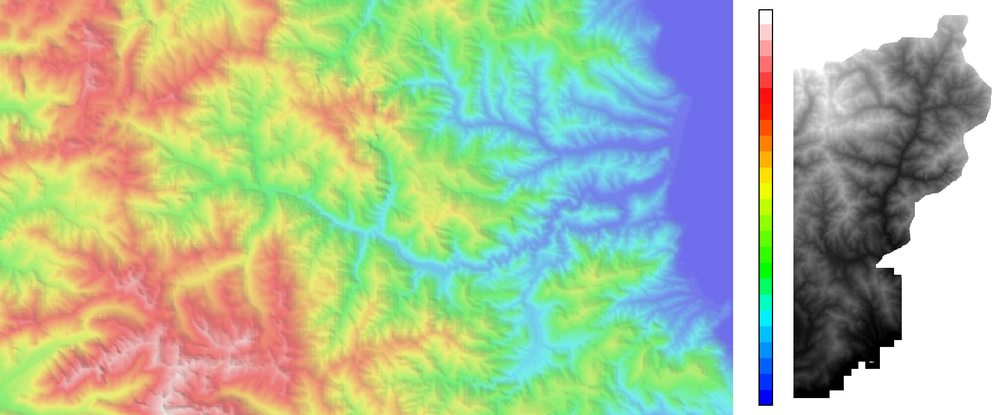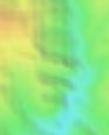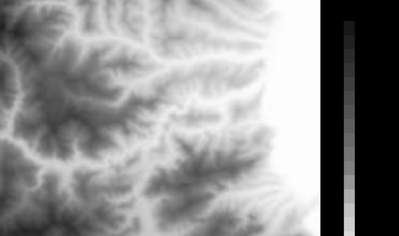Adobe Community
Adobe Community
- Home
- Photoshop ecosystem
- Discussions
- Converting color scale to corresponding gray scale
- Converting color scale to corresponding gray scale
Converting color scale to corresponding gray scale
Copy link to clipboard
Copied
Hello community,
I am trying to convert a color scale (valley relief) into corresponding shades of gray (then I'd like to use a digital milling machine). I have no idea how to do it...
I have attached the image of the valley, the caption provided and the result I would like to achieve.
As I have a discrete scale of 25 shades I thought of using the magic wand, but the map is continuous (and I would need 200 shades for sufficient precision ...).
Does anyone have an idea?
Thank you in advance !
[Https://img-19.ccm2.net/8pdgeqy44boqVtfU2qMOSEYjWeE=/a3e55e4e74be440b9ee10c6c4066390d/tmp/topo_valle... [image: https: //img-19.ccm2.net/8pdgeqy44boqVtfU2qMOSEYjWeE=/a3e55e4e74be440b9ee10c6c4066390d/tmp/topo_vallee_2.png | 440px || center] | fancy]
Explore related tutorials & articles
Copy link to clipboard
Copied
The image might be useless …
• the colors in the terrain map do not appear to correspond to the colors in the »scale«
• there seems to be compression and/or resampling damage
• the map also seems to include some shading apart from the color coded height information
Copy link to clipboard
Copied
Try Filter > Other > HSB/HSL. Using the HSL option I got this from the Hue/Red channel (with an extra Levels correction):
although there is quite a bit of "trash" on the left side. Also, the Lightness/Blue channel has better tonality in the higher elevations, but it's combined with shading, so that would have to be dealt with.
Once you have that, you can tweak it using a Curves adjustment layer.
Copy link to clipboard
Copied
»Filter > Other > HSB/HSL«
Is that installed by default now? I think it used to be optional a while back.