 Adobe Community
Adobe Community
- Home
- Photoshop ecosystem
- Discussions
- Re: Copy and paste shortcut color code not working...
- Re: Copy and paste shortcut color code not working...
Copy link to clipboard
Copied
Hi I'm using the following specs below:
- iMac 27" Late 2013
- Mac OS Sierra 10.12.1
- Photoshop CC 2017
For some reason, the copy (Command+C) and paste (Command+V) shortcuts do not work on the colour panels a while ago, when the version was in CC 2015, and also now after updating to 2017. The copy and paste shortcuts work on the artboard/canvas though. And the funny thing is the commands work on other programs like Illustrator, it's only persistent in Photoshop.
I have tried uninstalling and reinstalling Photoshop, resetting Preferences/Settings, installing latest Java for Mac. But the problem still persists.
Hopefully someone can help cause it's very irritating to have to use my mouse to right-click to copy/paste colour codes on Photoshop since I'm using it for work purposes.
Thanks!
 1 Correct answer
1 Correct answer
I can confirm that changing my keyboard to British solved this problem for me. I've been unable to copy/paste to/from my hex field for a while now - was frustrating having to manually type out hex references! Thanks so much Adam.
Explore related tutorials & articles
Copy link to clipboard
Copied
Hi chris please try download the latest update from Creative Cloud and then restart your Mac OS Sierra 10.12.1
Copy link to clipboard
Copied
Thanks tmyusuf74 for your response.
I'm already using the latest version of Photoshop from Creative Cloud.
Copy link to clipboard
Copied
What I’m say to you hmmm ok check your keyboard
Copy link to clipboard
Copied
Hi tmyusuf74,
As per mentioned, other Adobe products like Illustrator work perfectly, I can copy and paste graphics on Photoshop itself too, even text has no issues, it's only limited to the color picker's tool popup, at the hex code box.
Thanks!
Copy link to clipboard
Copied
You welcome
Copy link to clipboard
Copied
Christine-
Are you trying to Copy Color as HTML and then paste it in the Color Picker? If that's the case, use Copy Color as Hex Code, it just copies the number values. HTML includes the color tag, ex: color="#c9cbe4".
-Tom
Copy link to clipboard
Copied
Hi Tom,
I'm trying to copy the hex code to the color picker, for example, even if I copy a code like 333333 (without the hex sign) to the color picker, it doesn't register. I believe tudor-v has the same problem as me. I'm using the same language version.
Thanks!
Christine
Copy link to clipboard
Copied
Very weird. I'm running the same config and it works. Can you paste the color code into a text doc, does it show up?
Copy link to clipboard
Copied
No, in my case it doesn't show up when trying to paste into a txt file.
Copy link to clipboard
Copied
Here is something I noticed and might be related to this bug. When I press the Cmd key the cursor changes into the hand with arrows (which enables left/right drag to modify the numbers). Maybe this disables the shortcuts using the Cmd key, like Cmd-C and Cmd-V?
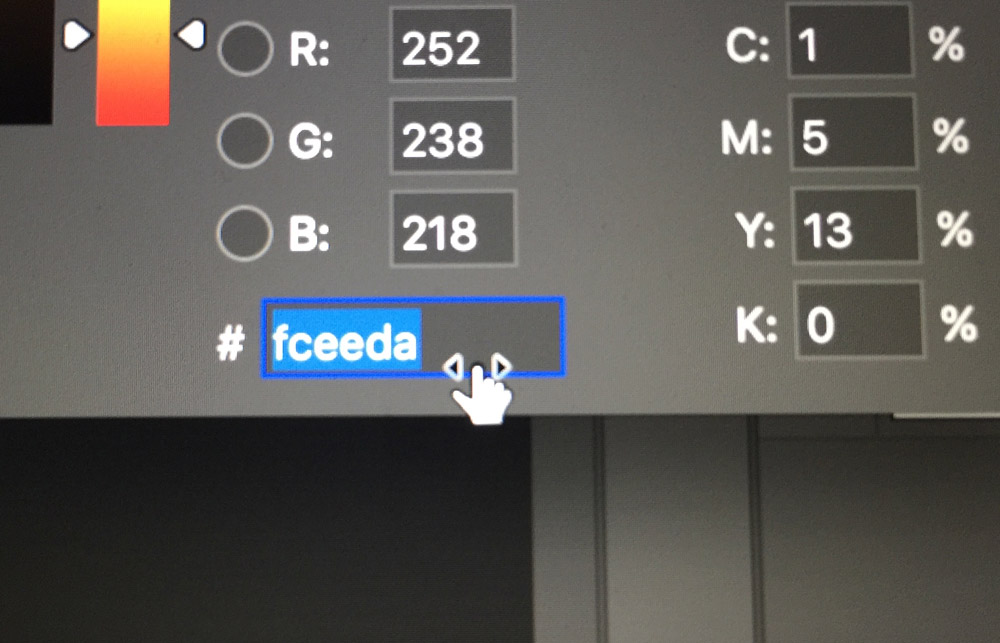
Copy link to clipboard
Copied
What you're seeing is the visual feedback for a scrubby-slider. Anywhere this capability exists, if you hold done CTRL/CMD while mousing over the input, you'll see the cursor change to enable this capability. You'll see the same thing with all the other text entry fields in the dialog as well as other dialogs on both Windows and Mac.
Thanks,
David
Copy link to clipboard
Copied
David Mohr here is some more information about this issue:
- In my case I discovered the problem occurs when I use the "ABC Extended" keyboard layout in macOS Sierra. I believe this is the keyboard layout which is installed by default on macOS for users outside USA, UK (and possibly other countries), when they choose English as the system language.
- Also the problem occurs for non-English keyboard layouts like Romanian (which I use sometimes).
- The problem does not occur when I use the US English keyboard layout. Also someone in this thread mentioned that UK English works fine too.
So it seems to be an issue with non-English keyboard layouts?
Copy link to clipboard
Copied
Howdy Tudor,
Okay, this is weird...
Unless something has changed recently, ABC Extended is not the English keyboard for English outside the US/UK. At least it wasn't last time I made that kind of a test-bed, which was only a couple months ago. I'm nearly positive that ABC Extended is simply the keyboard layout formerly known as US Extended.
I just tried the standard version of Romanian and encountered the problem. In fact, there doesn't seem to be any clear pattern
There is no issue with US, UK, French, German, Danish, Czech, Hungarian, Russian, and Pinyin.
But there IS an issue with ABC Extended, Romanian, Turkish, Arabic, Hebrew, and Devanagari.
This is starting to look like an issue on Apple's end, so I'm going to contact them directly.
Thanks,
David
Copy link to clipboard
Copied
https://forums.adobe.com/people/David+Mohr wrote
Unless something has changed recently, ABC Extended is not the English keyboard for English outside the US/UK. At least it wasn't last time I made that kind of a test-bed, which was only a couple months ago. I'm nearly positive that ABC Extended is simply the keyboard layout formerly known as US Extended.
You're right about ABC Extended = US Extended. All I'm saying is I'm in Romania and when I install macOS Sierra for the first time and pick English as the system language, the default keyboard layout I get is that "ABC Extended".
Copy link to clipboard
Copied
Logged a JIRA bug:
Copy link to clipboard
Copied
If you cannot paste into a text file, there there is something going on with your machine or your OS -- that's outside of Photoshop's scope. Nothing we do should break the Clipboard. Try using CTRL+X / +C / +V in different apps. They should all work the same.
Alternatively, you may have a companion app that's stealing either your keystrokes or your clipboard data. Prime offenders are screen capture apps (yeah, go figure!) and the drivers for tablets. Do you have either installed?
Again, I'd like to get to the bottom of this, but there's more going on cuz something doesn't add up right...
Thanks,
David
Copy link to clipboard
Copied
This is actually a bigger issue: Cmd-C and Cmd-V shortcuts do not work anymore in panels with text input, like the Color Picker, the Options bar or the Slice Options panel. I used to copy/paste slice names or hex colors all the time. I can't do that anymore.
Copy link to clipboard
Copied
Tudor-
Which version of Photoshop on which OS and language? I can cut and paste between all of the fields you mention.
-Tom
Copy link to clipboard
Copied
I'm using the latest version of Photoshop (2017.0.0) running on macOS 10.12.1. Language is English in Photoshop, English (U.S.) in macOS.
Copy link to clipboard
Copied
I have a problem too with color panel.
When i press Cmd + A it not select all color, Cmd + C not copy, Cmd + V not paste.
I'm using macOS Sierra 10.12.1 and Photoshop CC 2017 last version.
Copy link to clipboard
Copied
I have the same problem, no solution? ![]()
Copy link to clipboard
Copied
I am also having the same problem with the same set up. I have to use the mouse to right click and copy that way. Anyone found a solution yet? This is very annoying.
Copy link to clipboard
Copied
Also have the same problem. I am trying to copy color codes from Illustrator to photoshop and I have the same copy and paste issue. Running 12.17.01 of photoshop and illustrator on a new touch bar MBP, OS Sierra 10.12.2.
Copy link to clipboard
Copied
Dear Adobe,
I thought the latest update could fix the issue, but it's still persistent. ![]()
Please help to solve this issue in the next update? Since many people have the same issue too so it's not an isolated case.
Thanks!
