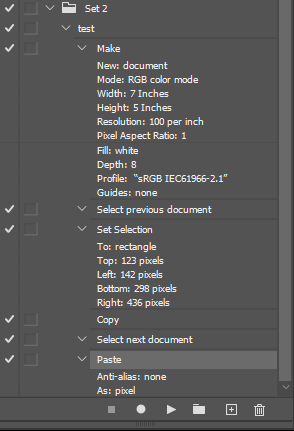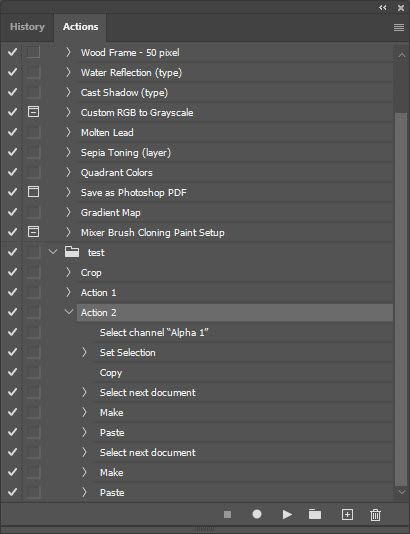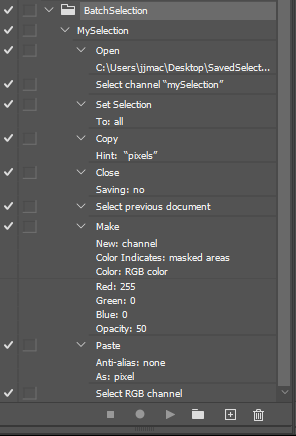Adobe Community
Adobe Community
- Home
- Photoshop ecosystem
- Discussions
- Re: Copy saved selection with Action to another PS...
- Re: Copy saved selection with Action to another PS...
Copy saved selection with Action to another PSD with unspecified name
Copy link to clipboard
Copied
Hi!
As far as I can see the Action always records the name of the PSD file which accepts a layer/channel/path from the donor PSD.
Is there a way to record an action which would copy a layer/channel/path from the active PSD multiple times to inactive one? Regardless their names.
No problem if only donor and recepient PSDs are opened in Photoshop in order for this Action to run correctly.
I need to copy 5 saved selections from one PSD file to several dosens of other PSDs so an action would help me greatly.
Thanks in advance!
Explore related tutorials & articles
Copy link to clipboard
Copied
Paste will always be into the current active document. So if all document are open in photoshop and you know the order of the document that are open in Photoshop open document ring. Using previous and next document steps you can make the document the want to paste into active, target the layer you want to paste the new layer above and paste.
For a saved selection you would use select load save selection "Name" Copy switch active document target the channels palette use the add new channel button icon to create a new alpha channel and paste the copied selection into your new alpha channel
Copy link to clipboard
Copied
To indicate the target document (s) not using their names, only a script is suitable.
Copy link to clipboard
Copied
If you know the open document order like the action opens the additional documents the action can easily switch between documents to copy and paste between documents. Names are not required you address Document relatively with next and previous document steps. Actions are easy toe record and edit. Scripting requires r-bin scripting Photoshop knowledge.
Copy link to clipboard
Copied
I just tested what @JJMack is sugesting and it worked with 3 open documents. You have things to consider and to test but it seems doable using Ctrl/Cmd + Tab to select next document while recording action.
Copy link to clipboard
Copied
I was thinking about recording something like (select/copy/ctrl+tab/paste/ctrl+tab)×n with just source and target PSDs open. But I'm not sure it doesn't depend on the current selection settings. That's why I prefer to copy the complete layer/channel.
Copy link to clipboard
Copied
It depends one what you want in the other document. A selection with a copy merge will contains pixels from several layers. Copying a layer may copy more pixels then you want. If you want the selection copy the selection and past it. If you want the layer duplicate the layer into the other Document. A layer may have a mask and layer style. You record and edit the action make it work the want you want. The document can have different size canvases and print resolutions. The Duplicated layer, the pasted pixels may not even fit one the second document canvas. Photoshop is a Pixels editor a layer can have any aspect ratio, be any size and positioned anywhere relative to the documents canvas.
Copy link to clipboard
Copied
I want nothing more than I've asked in my initial question - batch copy several saved selections from one opened PSD to another opened PSD. I know how to ctrl+click on a channel layer and then press стекд+с but am not sure this selection of the selection will be pixel perfect.
Copy link to clipboard
Copied
If that is want you want to do then record an action to do that that can be batched, You could batch the action using the image processor script and have it save PSD file that contain the copied alpha channel. The action may look something like this,
Copy link to clipboard
Copied
I know that and it is not a problem.
Copy link to clipboard
Copied
Then what is your problem. Why would a Pixel editor's copy of a selection not be pixel perfect. Do you feel you have found a defect in Photoshop's code, or Microsoft's Os, or Apple's OS? That the Alpha channels are not correct in all the documents files that supports Alpha channels
Copy link to clipboard
Copied
Haven't I described my problem yet?
Copy link to clipboard
Copied
The thing is you have been told by r-bin that Photoshop Scripting is sutible for your processing. Script can logic to do processing. From what you have described an action without any scripting can not do what you want to do a actions are a sequence of Photoshop recorded steps with recorded steps settings.
A script can see how many layer there are how many alpha channels, Paths etc there are in a document. How many document are open, How many images file are in a folder. A script can process thing using scripting programming. Actions can not use much logic there are a few layer and document condition an inserted conditional step can use to switch to an other actions.
If you knew Photoshop scripting you would not have started this thread you would know you may be able to do what you want to do via Photoshop scriptin
Copy link to clipboard
Copied
Isn't scripting a too complicated method for just copying a mask to another document? Do I really need to know how many documents are in a folder to do that?
Copy link to clipboard
Copied
Scripting is programming its powerful. Actions are a record sequence of steps for a specific use. You can batch actions for simple straight forward steps. Complex processing is not possible with actions. you seem to want to processes multiple document you withe actions if it is the smart step for all via batch and action can process multiple file but always same files or know relative location in the open document ring. Action can do some things relative to to layer stack order. Size relative to percentage. Action can be quite useful. However complex processing requites scripting if you want to automate the process in Photoshop.
Copy link to clipboard
Copied
Can't you see you've moved far far away from my question?
Copy link to clipboard
Copied
For documents with same dimension on first Select / Save Selection, then on other Select / Load Selection.