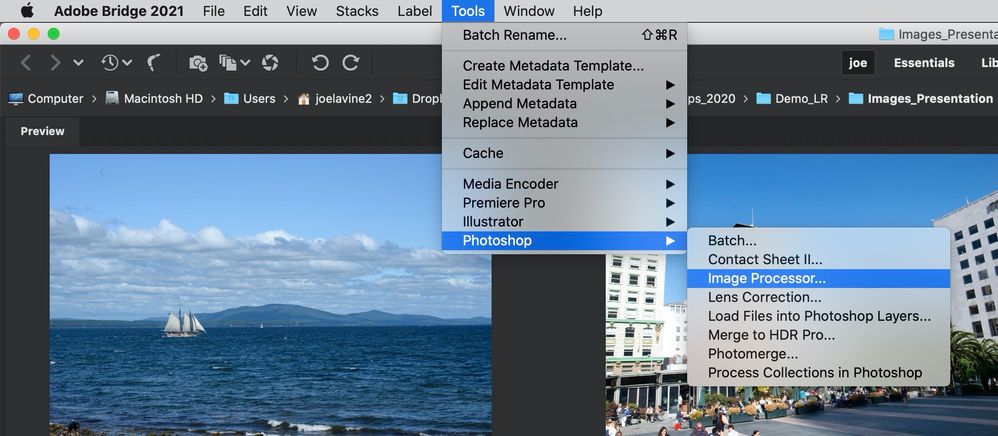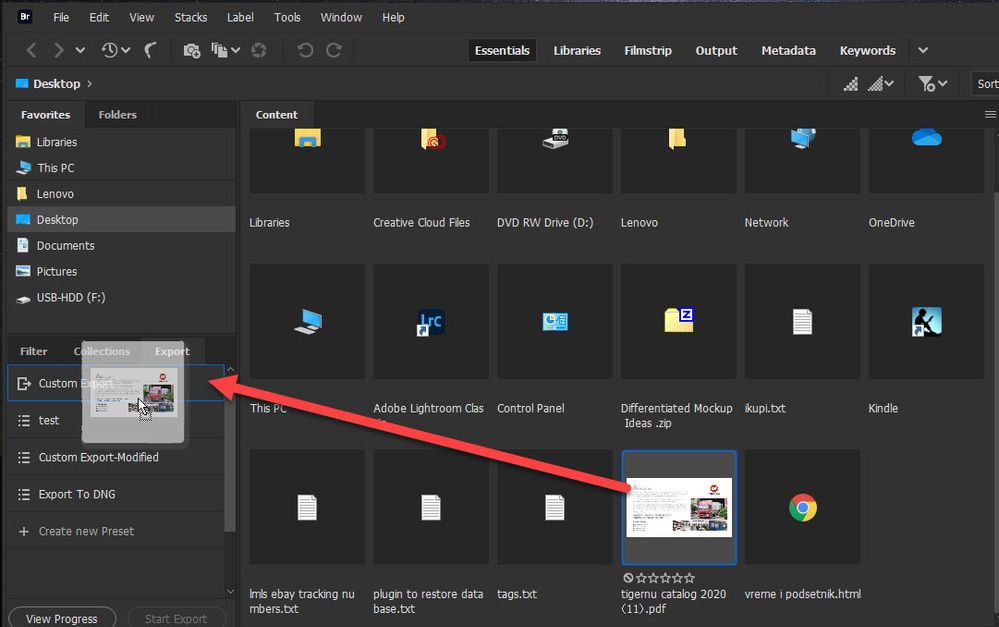Adobe Community
Adobe Community
Copy link to clipboard
Copied
I am trying to find a way to batch copy a cart load of TIFF files into JPEG, for uploading to stock agencies. Currently I am doing them one by one, which is grossly time consuming, so it would be nice to be able to do, say, twenty or thirty at a time. If this is something that cannot be done on Adobe, perhaps there is another way to do it. If anyone out there knows how and is prepared to share, I thank you in anticipation, and will be forever grateful!!
 2 Correct answers
2 Correct answers
You can run Image Processor from either Photoshop or Bridge.
See attachments
Warmly/j
You can also quickly convert images to JPEG by selecting and dragging them onto Window > Export panel in Bridge. Create preset if you are doing conversions often.
Explore related tutorials & articles
Copy link to clipboard
Copied
File > Scripts > Image Processor
should provide one, but not the only, option.
Copy link to clipboard
Copied
Copy link to clipboard
Copied
You can also quickly convert images to JPEG by selecting and dragging them onto Window > Export panel in Bridge. Create preset if you are doing conversions often.