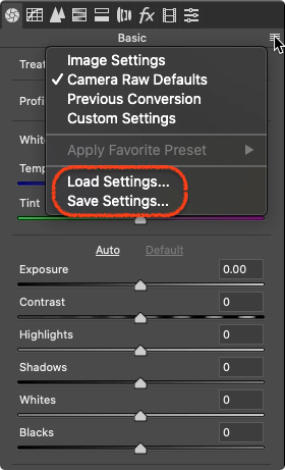Adobe Community
Adobe Community
- Home
- Photoshop ecosystem
- Discussions
- Re: Copying Camera Raw Filter info to another jpg
- Re: Copying Camera Raw Filter info to another jpg
Copying Camera Raw Filter info to another jpg
Copy link to clipboard
Copied
I am a new user...
Since I do not have a camera that shoots in RAW, I converted a jpg to a smart object in Photoshop and under Filter, I am using the Camera Raw Filter to edit my photo. I want to copy the edits to another jpg and tried doing this in Develop Settings in Bridge (Copy and Paste Camera Raw settings). The settings came up and I checked the ones I wanted to copy but when I selected the photos where I wanted this info to be copied, it didn't copy. I know it is probably an easy answer but I've searched the internet and could not find anything that would help. Thanks in advance.
Explore related tutorials & articles
Copy link to clipboard
Copied
The Camera Raw filter is not the same thing as the Camera Raw processor (the plugin). Lots of people confuse them, but they work differently.
This doesn't work in the filter. You need to open the ACR plugin for this.
Copy link to clipboard
Copied
Thank you!
Copy link to clipboard
Copied
You can copy Smart Filter since you are working with Smart Object. Easy way is to hod Alt/Opt then click on filter name below Smart Object thumbnail and drag onto another Smart Object.
By the way, images or Smart Object layers must be in the same document.
Another way is to record one step action which will record data and apply same settings to any other image on which you run action.
Copy link to clipboard
Copied
Thank you! This worked great!
Copy link to clipboard
Copied
Hi,
Use "Save Settings..." and "Load Settings..." in the Camera Raw filter menu.
Susumu Iwasaki