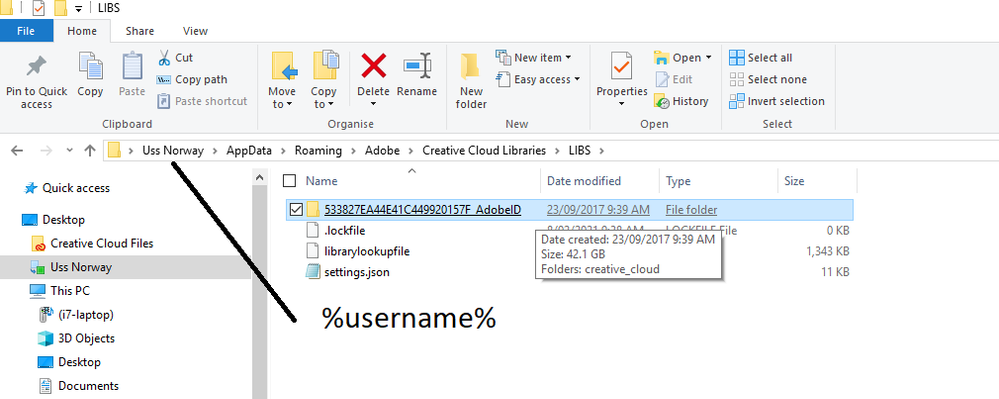Adobe Community
Adobe Community
- Home
- Photoshop ecosystem
- Discussions
- Re: Core Sync folder moved to (D:) Hard Drive - no...
- Re: Core Sync folder moved to (D:) Hard Drive - no...
Core Sync folder moved to (D:) Hard Drive - now files won't load due to not being compatible
Copy link to clipboard
Copied
Core Sync folder was taking up 147gb of storage so I had to move it to my second HD, now everytime I load a Photoshop Image from Cloud Documents I receive an error message saying - could not open psdc because the file is not compatible with this version of Photoshop. I was expecting a could not find message where I could select a new directory.
These files have all been editing recently, also when searching in the Core Sync folder their are huge files but nothing psdc files to load. You can find the odd PNG to give away what image the folder is linked to.
Any ideas on how to load these files back into Photoshop? I cannot move back to the previous directory in the C: drive due to a lack of space.
Moved from Using the Community (which is about the forums) to a better forum... Mod
To find a forum for your program please start at https://community.adobe.com/
Explore related tutorials & articles
Copy link to clipboard
Copied
I have the same issue of Core Sync folder filling up the space on my hard drive... Would be good if I could move it somewhere else, but so far I couldn´t find a way to do it without breaking the psdc files.. 😞
Anyone has some advice on it?
Copy link to clipboard
Copied
I NEED HELP ON THIS TOO.
im screwed... need to work and it doesnt run after i moved it to D drive.............
Copy link to clipboard
Copied
moving the Core Sync folder is a bad idea unless you know what you are doing i.e, it has to be installed not just moved
also people finding their C drive fulling up should check their backup library folder location... this is where Adobe [by mistake] stores a copy of every file used in their library for no good reason and this marked folder can be deleted to get back your c drive space
p.s, this issue is caused by creative cloud dev team {not Photoshop} and was reported twice {by me}... they know all about it and the two work arounds are to set your copy of Windows to store files outside the c drive [advanced] or just keep deleting the backup folder to get your space back \ disable cloud sync also stops it auto refulling
Copy link to clipboard
Copied
Copy link to clipboard
Copied
I think I might have found a temporary solution, if you access the Creative Cloud website and go to the files that won't open on the app. You can make a copy of them which will download to your computer and open in Photoshop.