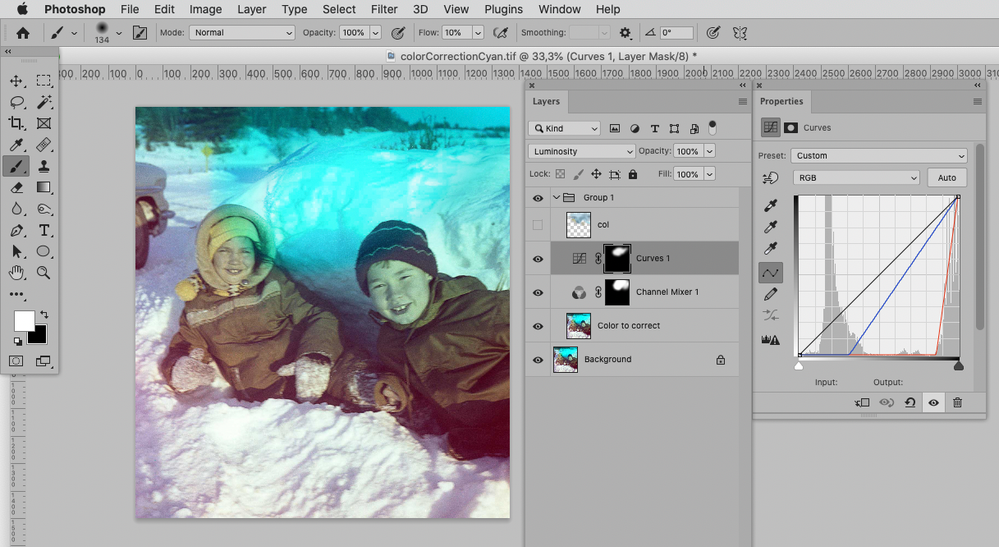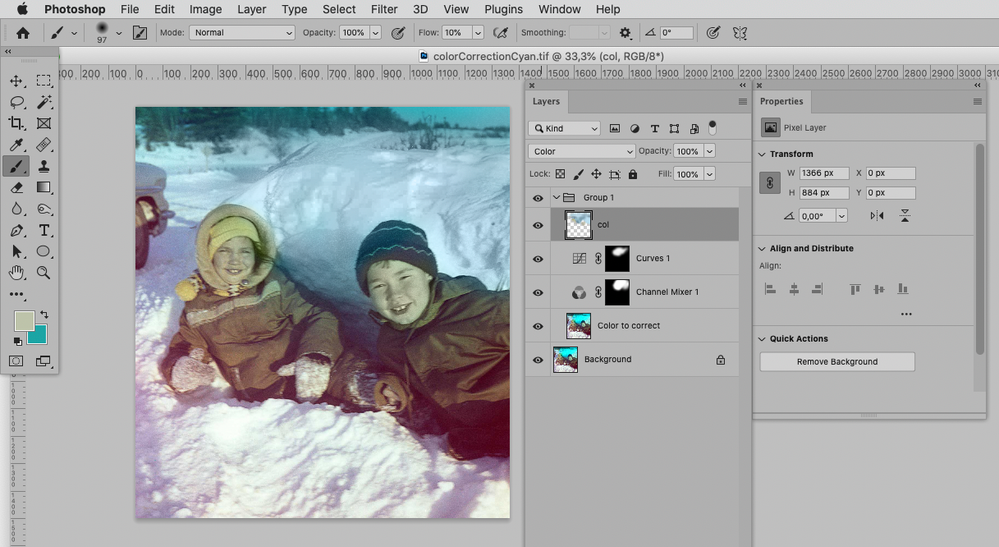Adobe Community
Adobe Community
- Home
- Photoshop ecosystem
- Discussions
- Correcting the color of an image
- Correcting the color of an image
Copy link to clipboard
Copied
Hi,
I found an old color photo that has a weird blue color on a part of the image, as if the film was veiled. The photo was scanned with an Epson scanner in JPG. I would want to get rid of this blue color on the part of the photo where she shouldn't be. Is someone can explain me how I can correct this with Photoshop (version 14)?
Thank you!
 1 Correct answer
1 Correct answer
• A Channel Mixer Layer (with Layer Mask)
• a Curves Layer (with Layer Mask)
• a Layer set to Blend Mode »Color« on which to paint to colorize the affected areas
might provide a basis for firther corrections.
Explore related tutorials & articles
Copy link to clipboard
Copied
When you say version 14, I'm assuming you mean Photoshop Elements. I'm moving your post to that forum.
Copy link to clipboard
Copied
No Chuck. It's Photoshop CC 2014.
Copy link to clipboard
Copied
Sorry, I'll move it back to tje PS forum.
Copy link to clipboard
Copied
Thre is some contrast in the Red Channel, so a Channel Mixer Adjustment Layer might provide a good starting point.
Copy link to clipboard
Copied
• A Channel Mixer Layer (with Layer Mask)
• a Curves Layer (with Layer Mask)
• a Layer set to Blend Mode »Color« on which to paint to colorize the affected areas
might provide a basis for firther corrections.