 Adobe Community
Adobe Community
Corrupted Photoshop Fix
Copy link to clipboard
Copied
I have installed and used Photoshop CC17.01 for a month or so. It worked perfectly until yesterday. Now the tool bar comes on some times but it doesn't at others. And the "Select and Mask" feature is flawed. When I click it, it goes into that mode showing the six tools on the left of the screen and the red background I had it set to. But it doesn't show the dialogue box.
I think that I should uninstall my Photoshop and then reinstall it.
Do you have any other suggestions or do you think this is the way I should go.
Thanks,
Rich Howard
Explore related tutorials & articles
Copy link to clipboard
Copied
Is this on Mac or Win OS? Did you update your system or graphics drivers around the time you first saw the problem?
Copy link to clipboard
Copied
Hi,
Thanks for getting back to me. I'm on a Mac. I didn't do anything to my
drivers.
Do you think my uninstall and re-install idea is sound?
Thanks,
Rich Howard
On Fri, Feb 24, 2017 at 9:49 PM, Benjamin Root <forums_noreply@adobe.com>
Copy link to clipboard
Copied
First, try a preference reset. Hold Cmd Opt Shift then launch Photoshop. You be asked whether you'd like to reset - yes.
Copy link to clipboard
Copied
Hi Benjamin,
I quit Ps and then re-opened it while pressing Option/Command/Shift. Ps
opened but I got no message asking if I wanted a reset.
I also tried Photoshop CC > Preferences > General and still no dialogue box
on Select and Masks.
I have the uninstall and install Ps files. Should I uninstall Ps and then
re-install it? After I downloaded Ps about a month ago it had worked fine
until just a couple of days ago.
Thanks,
Rich Howard
On Sat, Feb 25, 2017 at 9:41 AM, Benjamin Root <forums_noreply@adobe.com>
Copy link to clipboard
Copied
richardh52825079 wrote
I got no message asking if I wanted a reset.
Then you didn't do it correctly. Try again.
You can also use this:
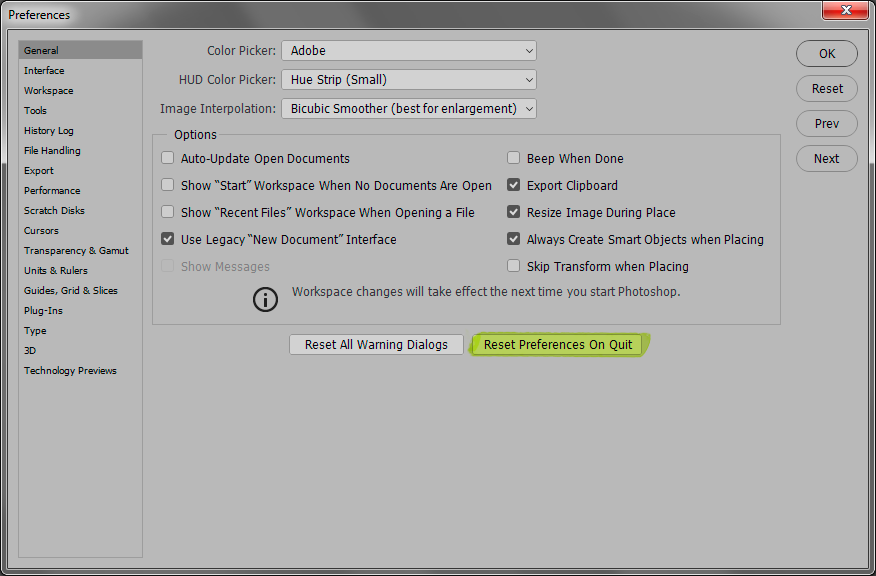
Copy link to clipboard
Copied
It's pretty easy to hold down Command, Alt and Shift and launch Ps. I did
it and got no message about a reset.
I tried the link to Preferences > General and the Reset Preferences on Quit
button was not active.
Do you have any comment on my uninstalling Ps and then re-installing it?
On Sat, Feb 25, 2017 at 1:21 PM, Benjamin Root <forums_noreply@adobe.com>
Copy link to clipboard
Copied
I uninstalled and then reinstalled Ps and now it works fine.
Copy link to clipboard
Copied
Yes, follow D Fosse's advice. If problem persists, I'd recommend the CC Cleaner tool, then reinstall. Use the Creative Cloud Cleaner Tool to solve installation problems
