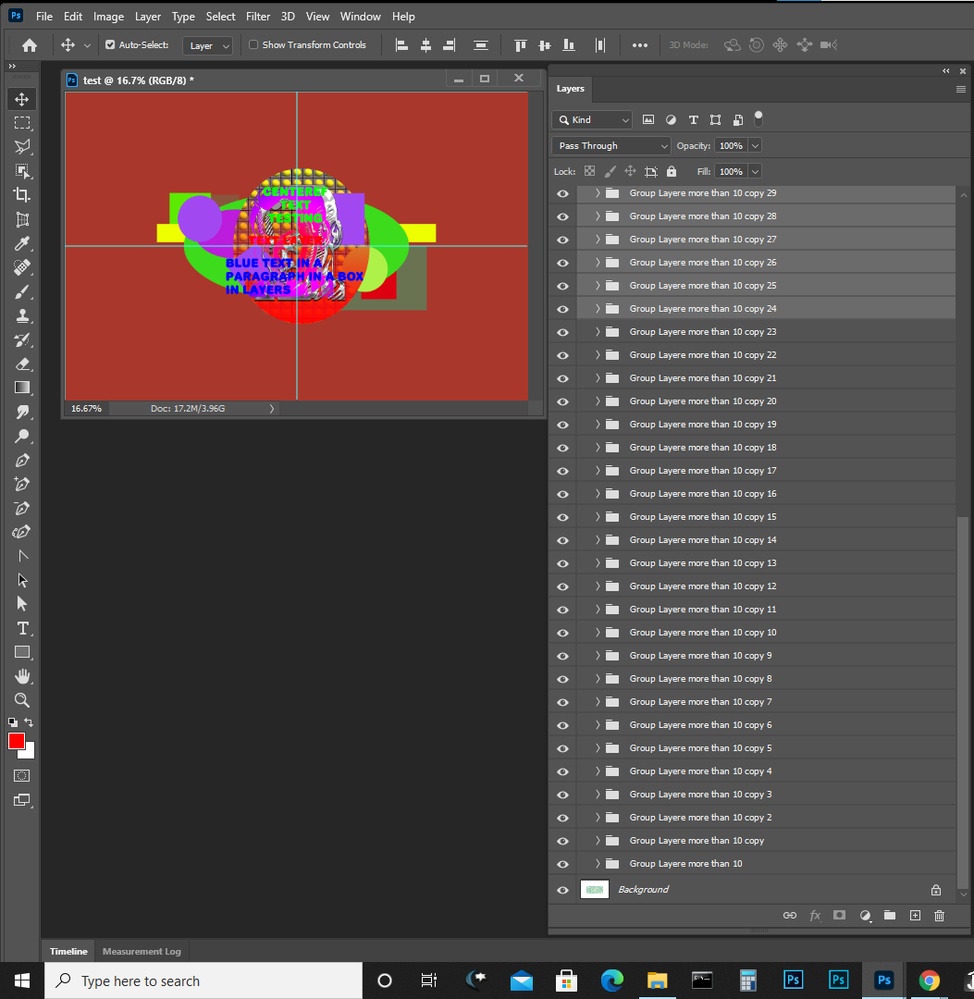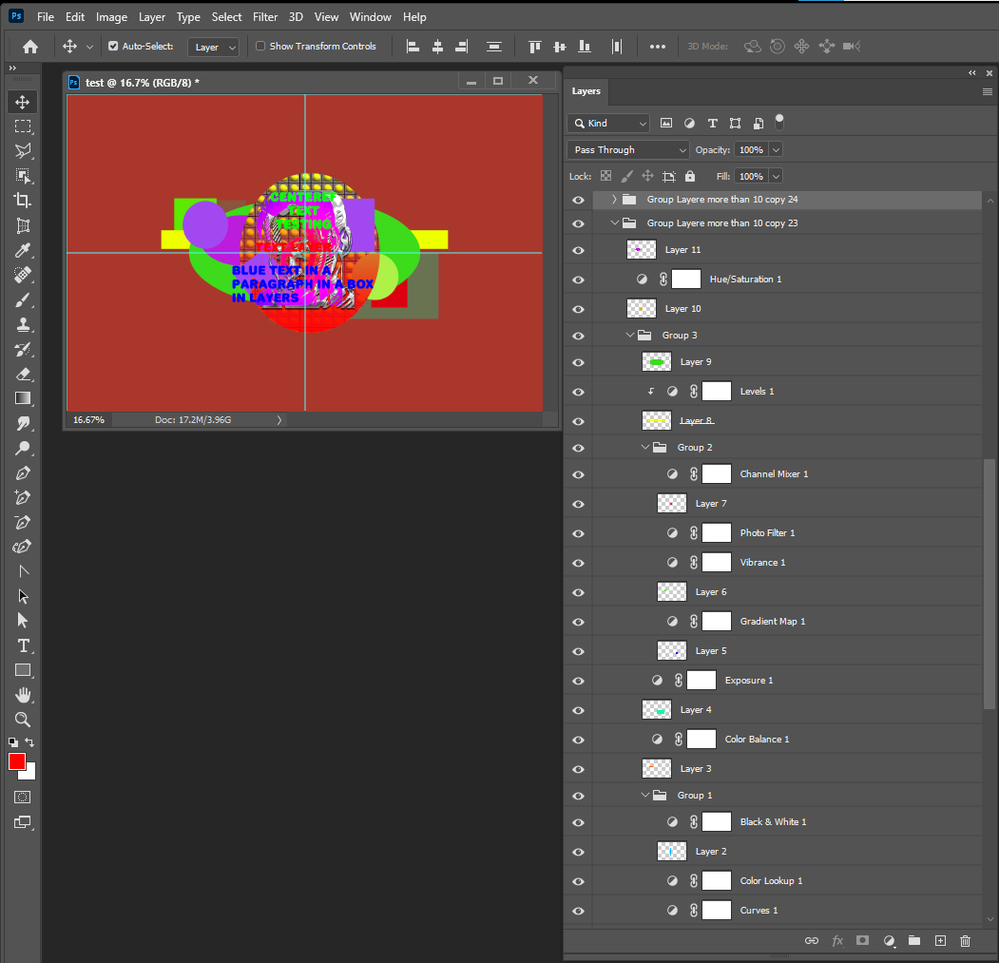Adobe Community
Adobe Community
- Home
- Photoshop ecosystem
- Discussions
- Could not complete the Duplicate Group command bec...
- Could not complete the Duplicate Group command bec...
Copy link to clipboard
Copied
Hello,
I'm working on a document I've been using for years and since the latest update to Photoshop CC 22.2.3 I've been getting the message in the Subject line above and unable to duplicate layer groups with more than 10 layers in them. To be clear, I was able to duplicate layer groups with more than 10 layers in them before this update. This is a serious drawback to the functionality of Photoshop and I'm desperate to find a solution/workaround so that I can complete the project I'm working on. The OS is Mac 10.15.6. Does anybody have a solution?
 1 Correct answer
1 Correct answer
If only with one specific file, then try to copy all layers (not the whole document) into a new document and try again. Your file may be damaged in some way (this is just a guess).
Explore related tutorials & articles
Copy link to clipboard
Copied
Perhaps it a Mac thing. I can not seem to reproduce the problem Windows 10 PS 21.2.3
Copy link to clipboard
Copied
If only with one specific file, then try to copy all layers (not the whole document) into a new document and try again. Your file may be damaged in some way (this is just a guess).
Copy link to clipboard
Copied
Great suggestion about moving the layers to another file! In the new file, I have the full capability to duplicate layer groups with no issue. Thank you!