 Adobe Community
Adobe Community
- Home
- Photoshop ecosystem
- Discussions
- Re: Could not complete your request because a SOFn...
- Re: Could not complete your request because a SOFn...
Copy link to clipboard
Copied
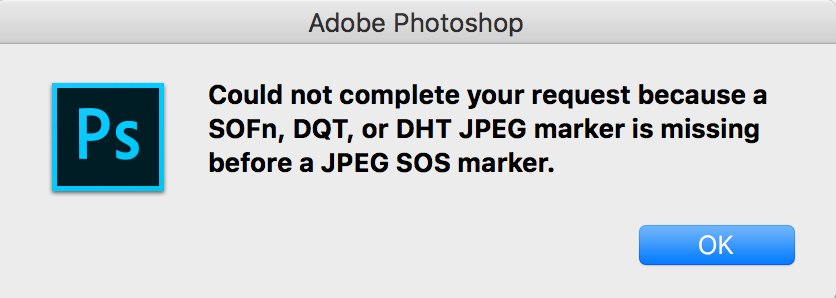
This is a weird message from Photoshop, could not open an image !!?
Could not complete your request because a SOFn, DQT or DHT JPEG marker is missing before a JPEG SOS marker.
what is that mean at first place !!! ... Im using MacBook and its up to date, photoshop version is 19, and it was working perfectly, I use it everyday to edit photos and so on.
Now I have one way to avoid this message by take a screenshot of the image and open it, but this is not a solution at all !
I don't know why this message is thrown by Photoshop.
is there anyone have a solution of this error !!!!!!
THANKS
 1 Correct answer
1 Correct answer
I have created a free and open-source tool to fix these issues with images. It is easy to use and fast.
Application works for Windows and MacOS as well.
Source code and binaries are available here: https://github.com/cdefgah/whatsapp-jpeg-repair
Instructions are displayed on the page link I provided above (check README.md file).
Explore related tutorials & articles
Copy link to clipboard
Copied
The message seems to indicate that the jpeg file format is messed up that your file is corrupt. Can you open the file in any Paint application you may have on your Mac?
Copy link to clipboard
Copied
Hello JJMack
Thank you for your reply, Yes I can open the photos on "Previewer", and that what I do, I have to open it and save it in another place with different name, then I can use it.
I notice this problem comes with photos come from google images "not all of them" and WhatsApp downloaded images.
Copy link to clipboard
Copied
Your reply seems to confirm that the problem is with files you have downloaded that Photoshop has problems with their format not conforming to some jpeg standard. Other Application you have seem to be able to open then and save files in standard jpeg format and Photoshop can process the files you save with these applications.
I have no knowledge about "WhatsApp". I have always used Chrome to download Image from google and never have has a problem using Photoshop and the downloaded image files.
Copy link to clipboard
Copied
Yes, I tried now to focus on many photos on my machine, "WhatsApp" is chatting application like messenger, we share a lot of images by this app.
And I use google chrome, safari to download images from internet, this images I can open by photoshop, 99% of them with no problems at all.
I will try to rename images and complete my work by this way.
THANKS A LOT JJMACK
Copy link to clipboard
Copied
I have to convert a lot of whatsapp pics in a yearbook to cmyk but can not open the files in photoshop because of the same message:
Could not complete your request because a SOFn, DQT, or DHT JPEG marker is missing before a JPEG SOS marker.
I write an action for the conversion because its much quicker but now photoshop can not open it from the start and the action can not be completed. I do not have time to open every single image in another application just to export it as a working .jpg in photoshop. Very frustrating
Copy link to clipboard
Copied
I have the best solution for this problem.
I can give you a little tool to install, after installation you click on any broken image/s, press right click to open context menu, new option apper called "convert for adobe".
After click, the imege will fix immediately.
You can get this software by email.
mendish@gmail.com
Copy link to clipboard
Copied
hi can you please help me with the tool that you called i already sent you an email for that reason
thanks a lot
Copy link to clipboard
Copied
Hi, there. You did not ask me, but here's my free and open source tool to fix the issue:
https://github.com/cdefgah/whatsapp-jpeg-repair
On that page there's described how to download Windows and MacOS versions. In case you have questions feel free to ask.
Copy link to clipboard
Copied
This is really such a RIDICULOUS problem for Adobe Photoshop.
You're all not gonna believe this, but the solution for this problem lies in using MS-Paint. YEP NO Shizzy in this.
Actual TRUTH !
When you open a Jpeg or a photo file and you get this error message in Adobe Photoshop. Here's the solution and I Swear to God THIS WORKS !!! no kidding here.
>> Open up Ms-Paint. Go to your search bar in Windows and type out Paint. When results show this Paint app. Double click and start Paint.
>> Now, click open in the file menu. Find and open that Photo/Jpeg you want to open in Adobe.
>> Once its open. Then just click on File, Click Save. THATS IT !!!
>> Now, open Adobe Photoshop and open that file. VOILA IT WORKS !!!
Hella weird isnt it ? Its like something that freakin Paint could do and Adobe which is an Industry Cant get the job done. HOW SHAMEFULL is this ? I mean its like, you need to use a Proton car before you can get the BMW to start its engine ? WTF!!?? to that !
Copy link to clipboard
Copied
Thank you .. It worked for me
Copy link to clipboard
Copied
worked for me as well. Easy and quick work around!
Thank you
Copy link to clipboard
Copied
Also works with IrfanView. Note that you have to do this in grid view, select the photo, then click the Editor icon to open it in the Internal Editor.
Copy link to clipboard
Copied
THANK YOU!
Copy link to clipboard
Copied
👍Thank you Sir ,This trick works opening in paint app and resaveing it .
Copy link to clipboard
Copied
This is unacceptable! I've used more than 6 different softwares to open those images and they open JUST FINE!. And you're telling me that one of the most expensive softwares (and the most professional) is unable to bypass a small error on the Image? What are you, Apple?!??!!?!?
Copy link to clipboard
Copied
No we here are users of Adobe Software like your are. If you want expensive software you can try to get the software that fly by wire software in the US F-22 Raptor you will need top clearence to get anywhere near it.
Copy link to clipboard
Copied
When i said " What are you, Apple?!??!!?!?", i meant Adobe. English is not my born language. Still, is very disappointing that Adobe can't figure out what other companies already have.
Copy link to clipboard
Copied
"We here" are not Adobe or Apple. Adobe funds this Forum site for ther users to help each other out. Adobe Valued Users moderate these forums and Some Adobe employees also help with the running of the forums and may also contribute. We do not speake for Adobe and we are not part of Adobe Customer support we are Adobe users like you.
If you want to give Adobe Feedback about how you feel about Adobe. Adobe has a web site for you to do that. It Is Photoshop Family Customer Community
Copy link to clipboard
Copied
It's not always a good idea for professionals to bypass and ignore errors. Photoshop might do more error checking, because it could be that colours are a bit random or whatever. That's fine for home users and hobbyists, but pros would find that uncertainty unacceptable. I love the idea that $10 per month ($120 per year) is one of the most expensive software products. Software can cost millions of dollars, including some Adobe software. Adobe's complete font collection is $9000...
Copy link to clipboard
Copied
By the way a particular cause of this sort of thing is files with the wrong name. For example, take a PNG file and rename it to SOMETHING.JPG. Some software will say "I don't understand this PNG, what the heck is it - you know I think it might be a JPEG - let's try that - yay, it works". But professional software may well assume that professionals want and need to know about serious errors like this, so they don't try to second guess you.
Copy link to clipboard
Copied
[abuse removed by moderator]
Copy link to clipboard
Copied
You append here is not asking for help or providing any solution. Its just stating you opinion. I do not think any append here is offending anyone. Some append in this thread I believe should be made on Adobe feedback site not here for they seem to be meant for Adobe, not Photoshop users here. I believe most user here will agree that Adobe Support should be better than it is. Unfortunately Adobe Support is what it is. I have been using Photoshop for 20+ years. Adobe Photoshop support has never been great. There are bugs in Photoshop I believe Adobe will never fix. Still Photoshop is a useful and most software has some bugs. Adobe Photoshop is a huge application that has many bugs because of its size, its complexity and poor support. All problems may not have a solution or a workaround.
Copy link to clipboard
Copied
Well I guess that’s one way to make sure I read your reply by emailing directly...
[abuse removed by moderator]
Have a great evening and nights rest
Kind Regards
Rowin Raghubir
Copy link to clipboard
Copied
There you go again jumping on me. I did not e-mail you anything. This form may have because of your forum preferences. You should change your preferences if you do not want forums to email you.
