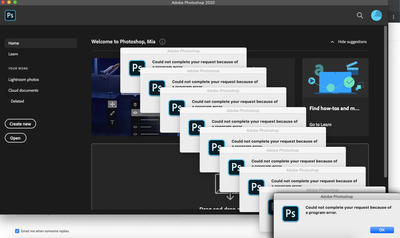Adobe Community
Adobe Community
- Home
- Photoshop ecosystem
- Discussions
- Re: could not complete your request because of a p...
- Re: could not complete your request because of a p...
Could not complete your request because of a program error - Photoshop 21.0.1 macOS Catalina 10.5.1.
Copy link to clipboard
Copied
I just recently upgraded Photoshop CC 2020 (v.21.0.1). Upon clicking ANYTHING (open file, import video to frames, play an action, crop image, etc), I get the pop-up, "could not complete your request because of a program error." The application is basically nonfunctional because no matter what I try to do, I get that notification error. Sometimes, I can click out of the pop-up. Sometimes when I click the OK button, the notification will continue to pop up until I force quit out of Photoshop.
I have tried uninstalling and reinstalling, but still no fix. Is there anything else I can do to try to remedy this (both not being able to click anything and the multiple pop-ups)?
For reference, I am running MAC OS Catalina 10.5.1.
{Thread renamed by moderator}
Explore related tutorials & articles
Copy link to clipboard
Copied
Hi there,
Sorry to hear about the program error with the latest update, let us help make it right.
Could you please try resetting the preferences of Photoshop and let us know if it helps with the issue?https://helpx.adobe.com/photoshop/using/preferences.html
Note: Make sure that you back up all your custom presets, brushes and actions before restoring Photoshop's preferences. Migrate presets, actions, and settings
Regards,
Sahil
Copy link to clipboard
Copied
Hi Sahil,
that did not help. I cannot access the preferences pane without the prompt repeatedly showing like in the screenshot above, and when I try to do the keyboard shortcut upon start up of CC, it does nothing to help as well.
Copy link to clipboard
Copied
Hello, try to update to Photoshop 21.1, released today, as a fix for program error in the timeline is listed in the release notes: https://helpx.adobe.com/photoshop/kb/fixed-issues.html#photoshop-desktop-fixed-issues