 Adobe Community
Adobe Community
- Home
- Photoshop ecosystem
- Discussions
- Could not edit original smart object because of a ...
- Could not edit original smart object because of a ...
Could not edit original smart object because of a program error (Windows)
Copy link to clipboard
Copied
Hi there,
Tried to troubleshoot the "Could not edit original smart object because of a program error" looking trough the support posts but didn't succed, therefore any further help or suggestions are more tahn weclome!
Have several layered TIF files, which contain Smart objects on all layers, which I'm not abel to edit or scale. If I do changes in the file, add new layer or delete layer, not able to save it either. See attached screen shot. This error hapepns with some files, while other which have smart object work fine, so the link with Illustrator is not broken.
Files are created by external agency, which claims it works on their end - need to verify that with them again. Files are transfered via One Drive. Does anyone encountered something similar? Appreciate your advise and support! Almos
Explore related tutorials & articles
Copy link to clipboard
Copied
Linked Smart Objects or Embedded?
Could you please post a screenshot with the pertinent Panels (Toolbar, Layers, Channels, Options Bar, …) visible?
Copy link to clipboard
Copied
Thanks for swift reply! Smart Objects are embeded, no extra channels. Does this help and make sense?
"Edit contents" and "Convert to layers" show up error messages: "Could not edit original..." and "Could not complete the convert ... selected smart object cannot be opened in Photoshop". + Files are shared from the agency via a DAM platform. THX!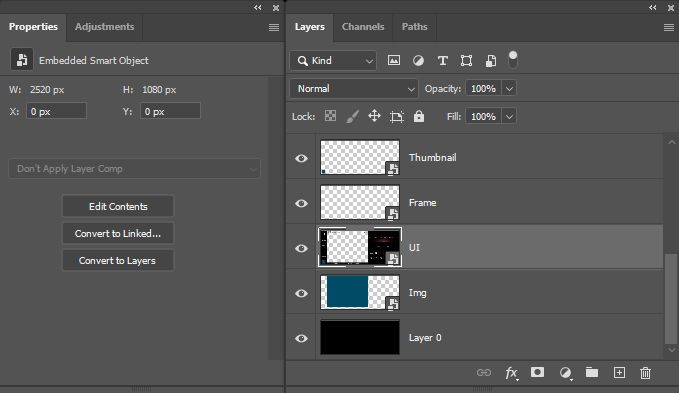
Copy link to clipboard
Copied
What type of file does Layer > Smart Pbjects > Export Contents create?
Do you have Illustrator installed?
Copy link to clipboard
Copied
Not able to use Export Content -> error message reads: "Could not save the smart object because of a program error". Yes running latest Illustrator & Photoshop via Adobe CC 5.2.1.441. Do have files with smart objects that launch Illustrator and work fine, while with some files I get all this errors. Suspect that either something happened when files were transfered via the DAM platform (trying to replicate the issue with the team) from agency to us, or something wrong with my computer setup? Did ask two agencies today (different than the ones creating the assets) to verify the same files and they encountered same error messages.
Copy link to clipboard
Copied
Could you provide one of the files?
What is the filesize? If you rasterize the SOs and save a copy is it noricably smaller than the original?
Copy link to clipboard
Copied
Unfortunately cannot provide any file (confidential files). File size differs - for example have one 40MB TIF (2000 x 1000 px at 300 dpi) which if I render all layers and save it (no compression, layered TIF) end up with 11MB. What I have noticed is that in the working folder, when editing the damaged files, Photoshop creates randomly an empty "debug.log" file, which is not created in any other working folder with proper layered TIF's and SO's...
Copy link to clipboard
Copied
Well, the size difference would indicate that there is indeed Smart Object data … but if and how it is damaged doesn’t seem possible to determine.
Copy link to clipboard
Copied
Will try to get one file for testing purposes. The more I think of seems that the DAM engine somehow damage the smart objects. Would need to test and check if get same error when using PSD.
Copy link to clipboard
Copied
If you suspect the current transfer could you have the providers send you a file via email or another transfer function.
Copy link to clipboard
Copied
Will revert ones have tested the issue with the DAM file transfer. Our DAM has a watermark engine due to which we might getting this errors. So far we didn't encounter this errors on layered TIF files, due to that there were rasterized and not SO's.
Copy link to clipboard
Copied
Hi there, confirm our DAM is damaging the layers containing smart objects for TIF/PSD files, when the watermarking engine is enabled. Smart Objects work fine when the watermarking engine is disabled. Thanks for all your replies! Almos
Copy link to clipboard
Copied
sir please check my post and help me...
https://community.adobe.com/t5/photoshop/rename-selected-layers-problem/m-p/11418847?page=1#M463330
Copy link to clipboard
Copied
Hi. Sometimes just resetting the computer fixes this issue.
Copy link to clipboard
Copied
Thanks Marlon for reply!
Have restared my pc many times, uninstalled Photoshop and rolled back to 2019, back to latest 2020, all this didn't help.
Had same issues while back using another computer, now have a newer one. Tested same files today on Mac, same issues.
So, what do you mean by reset? Appreciate your swift reply!
Copy link to clipboard
Copied
Hi. That issue happens frequently or just with that document? If that happens frequently, check the hard disk integrity with some utility or software.
I work a lot with smart objects and I got this error a couple of times. The first time was fixed just resetting my computer. The second one I had to import again the original image because was impossible to recover the smart object information.
Copy link to clipboard
Copied
Thanks Marlon, have now tested several files, both on Mac and PC, with different users, same issue with the smart object in all files. Have concluded that it my be our DAM platform damaging the layers, therefore we are now running some test with our platform team.

