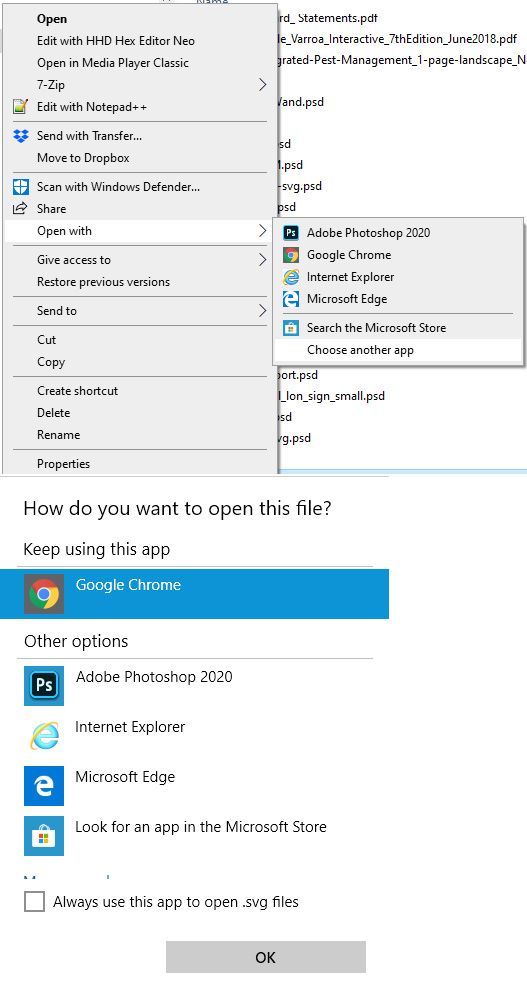Adobe Community
Adobe Community
- Home
- Photoshop ecosystem
- Discussions
- Re: Could not edit smart objects
- Re: Could not edit smart objects
Could not edit smart objects
Copy link to clipboard
Copied
Hello guys,
Since the new updates to 2020, my photoshop can't edit the smart objects (vectors from Illustrator).
The message is : " Could not edit original smart object because the app which created the smart object couldn't be launched"
One thing to mention - the vector was imported from Illustrator 2020 !
HELP ?!
Explore related tutorials & articles

Copy link to clipboard
Copied
Hi
Take a look at this thread to see if it helps
Copy link to clipboard
Copied
Still need help ! Problem not solved 😞
Copy link to clipboard
Copied
Correct Photoshop does not support vector image file formats. You can import them as a raster image layer you can not edit them as vector objects. When you place the into Photoshop as Smart Object Layer Adobe call them vector smart object. There are no vectors in Photoshop the layer smart object contains a copy of the vector file or a link to it. So when you transform the smart Object layer Photoshop can import the image the size required. The Import Process will render the none vector layer the required size. There is not problem what you want to do is nor supported by Photoshop. You need to use a vector editor that supports vector files like AI. If you install a vector editor the vector image file will be associated the that vector editor. If you the open a vector smart object in Photoshop it will open that editor like AI. If you have a vector editor installed check your system file associations make sure file extension like .svg and .ai are associated with your vector editor. If you have a install a new version of AI then later un-install an older version of AI Adobe un-installer may have broken the file associations.
Copy link to clipboard
Copied
Hi
I just double-checked, and it is working for me (exactly as it always has) in 2020 with File > Place Linked. Check your file associations for .ai to see if that's the issue:
- in Finder/Windows Explorer, what happens when you double-click an Illustratror file to open it
- in Adobe Bridge, what happens where you open an Illustrator file?
https://helpx.adobe.com/x-productkb/global/file-associations-broken-uninstall-applications.html
~ Jane
Copy link to clipboard
Copied
I have installed Adove version 23.0 and now I can open the smart objects (vectors) from Photoshop...
Its a moment solution...but it's not correct. From my point of view its a bug over there!
Copy link to clipboard
Copied
"Its a moment solution...but it's not correct. From my point of view its a bug over there!"
Can you explain "Over There" or sing me that song.
Copy link to clipboard
Copied
🙂 SORRY, Don't get upset...with the word "bug".Lets call it Ladybug :))
The file association its the problem everytime a new release is launched.
Using an older version of Illustrator to edit the smart object its weird, because normaly I work simultaniously with both Photoshop & Illustrator 2020 and when I double click the smart object to edit it...Illustrator old version its launching. So instead of working with 2 programs...the third one is launching
Can you please guide me how and where I should make the changes so that the smart object should open Illustrator 2020 instead of the older one ? Thank you!
Copy link to clipboard
Copied
If you are using Windows make sure the file associations for .svg and .ai file are set for the latest version of AI. Adobe un-installers often mess up Windows registry File association files to older versions of applications. You can reinstall AI 2020 to fix the registry or use file explored right click on a .svg file and an .ai file use open with>Choose an other app, Select AI 2020 and check always use this app to open .svg Files.
I do not install AI for I do not know how to use it and do not want to learn an other complex Adobe application. SVG file on my system open in Chrome they are only displayed. I can of course place them in as vector objects in Photoshop.
Copy link to clipboard
Copied
Thank you very much !
Copy link to clipboard
Copied
Was having the same issue in photoshop with a photoshop smart object. My fix, since I don't have any .PSB files just laying around was in windows:
create a text doc. file.txt
rename file - file.psb
right click > open with > select current version of Photoshop > voila! Photoshop smart object opens.
This is a bug! Each time photoshop updates I have to perform the same fire drill. If you don't like bugs don't have them in the software 🙂
Copy link to clipboard
Copied
Also remember to check the "always open with" dialogue in windows.
Copy link to clipboard
Copied
Dear Greddhorv, you save my day...!!!Thank uuuu!!!!! I'm in a mac, but works with text edit
Copy link to clipboard
Copied
It's 2024 and you guys are still savin' lives..I'm crying with gratitude..thank you!