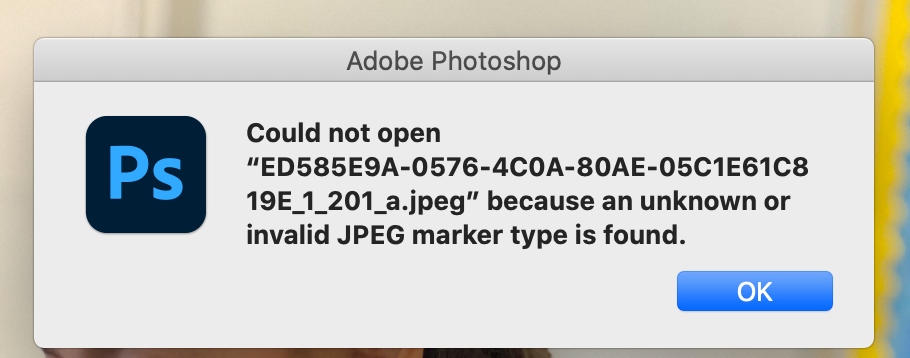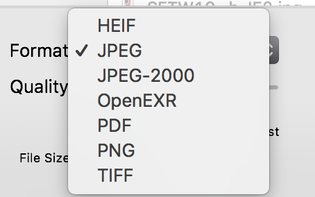Adobe Community
Adobe Community
- Home
- Photoshop ecosystem
- Discussions
- Could not open jpeg because of an unknown or inval...
- Could not open jpeg because of an unknown or inval...
Could not open jpeg because of an unknown or invalid jpeg marker type is found
Copy link to clipboard
Copied
I have been editing photos for a booklet I am creating in InDesign. I have taken many photos with my iPhone 11 Pro in HEIC format and have been opening them in Photoshop with no problem. However, when I try to open any of the last batch of photos taken on Friday, I get a message saying 'could not open jpeg because of an unknown or invalid jpeg marker type is found. The photos from previous days are exactly the same format as the ones taken on Friday so I don't understand why there is only a problem with this batch.
Can someone help me with this please?
Explore related tutorials & articles
Copy link to clipboard
Copied
Do these photos open in Preview?
Copy link to clipboard
Copied
Thanks for your answer. Sorry what do you mean by Preview?
Copy link to clipboard
Copied
Preview is an application that comes with Macs. You can find it with Spotlight or by looking in the Applications folder.
~ Jane
Copy link to clipboard
Copied
Thanks. Yes, they do open in preview.
Copy link to clipboard
Copied
In Preview, try File > Export and choose TIFF or PNG or JPG, then see if you can open the new file in Photoshop.
~ Jane