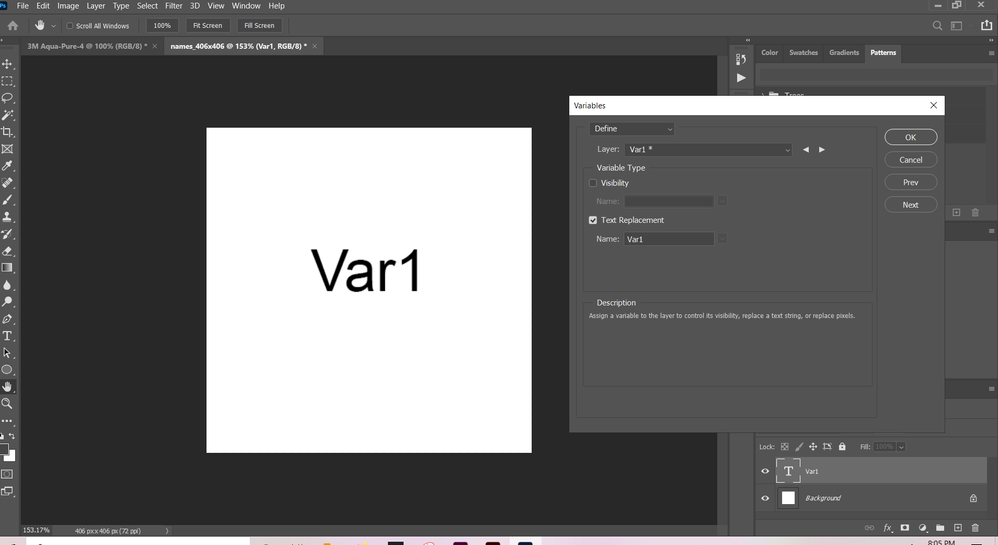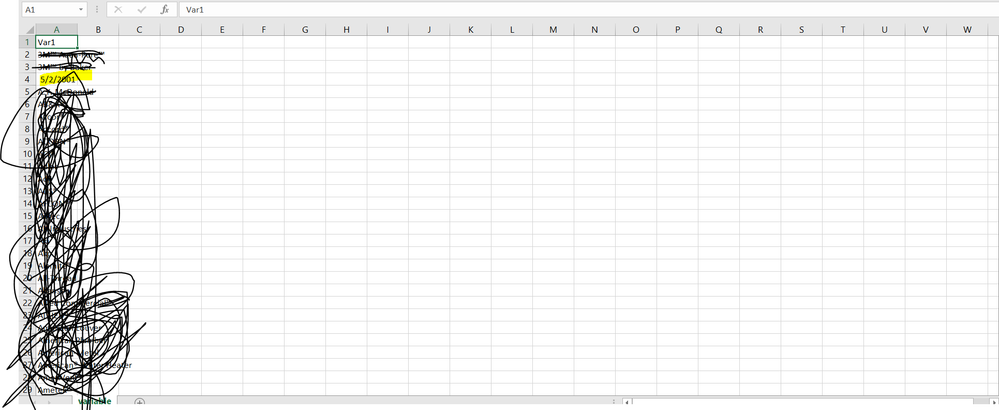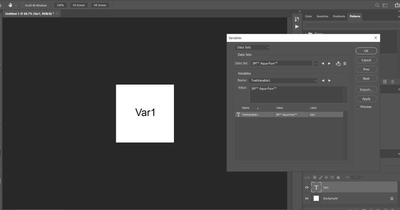Adobe Community
Adobe Community
- Home
- Photoshop ecosystem
- Discussions
- Could not parse the file contents as a data set. T...
- Could not parse the file contents as a data set. T...
Copy link to clipboard
Copied
Hi! I'm new to using variables in photoshop.
What I'm trying to do is use a data set from an excel file (I've used both tabbed .txt and .csv) but I keep getting this error
"Could not parse the file contents as a data set. The name 'ŸþV' is not a variable in the current document"
I have no idea where this name is coming from. All of my text is in English, I made a new document with just one list called Var1 which matches everything I've named in the photoshop file. What am I doing wrong?
(I highlighted a mistake I've made in the excel sheet. Is that causing the issue?)
 1 Correct answer
1 Correct answer
Technical: Ÿþ is 0xFFFE, when a string is treated as UTF-8. But 0xFFFE is the "Byte order marker" in UTF-16/UCS-2. The problem is therefore the encoding of the file. Encodings are vital to data merges, and yet they seem not well understood at all by the people who document them and make videos, so it's no wonder the people who just try to use it don't set it correctly. "We leave this on automatic" meaning "I have no clue what this does".
Simple: try changing the data source encoding to UTF-16.
...Explore related tutorials & articles
Copy link to clipboard
Copied
Copy link to clipboard
Copied
There's 2 things you could try I can think of:
- try renaming the file to .csv instead of .txt
- see what happens if instead of your current values in the Var1 column you only have "simple" data
ie: What happens if you use the following as the content of your file?
Var1
testing
123
with
245
nothing
345
but
456
text
Good luck! 🙂
Copy link to clipboard
Copied
Technical: Ÿþ is 0xFFFE, when a string is treated as UTF-8. But 0xFFFE is the "Byte order marker" in UTF-16/UCS-2. The problem is therefore the encoding of the file. Encodings are vital to data merges, and yet they seem not well understood at all by the people who document them and make videos, so it's no wonder the people who just try to use it don't set it correctly. "We leave this on automatic" meaning "I have no clue what this does".
Simple: try changing the data source encoding to UTF-16.
Copy link to clipboard
Copied
You're right! Now I have another issue,
It's only picking up one of my entries.