 Adobe Community
Adobe Community
- Home
- Photoshop ecosystem
- Discussions
- Could not place .jpg because reading arithmetic co...
- Could not place .jpg because reading arithmetic co...
Copy link to clipboard
Copied
Hello everybody
when I open a new image in adobe photoshop 2018. show error box with this message.
Could not place "my_image_name.jpg" because reading arithmetic coded jpeg files is not implemented.
please help me to resolve this problem.
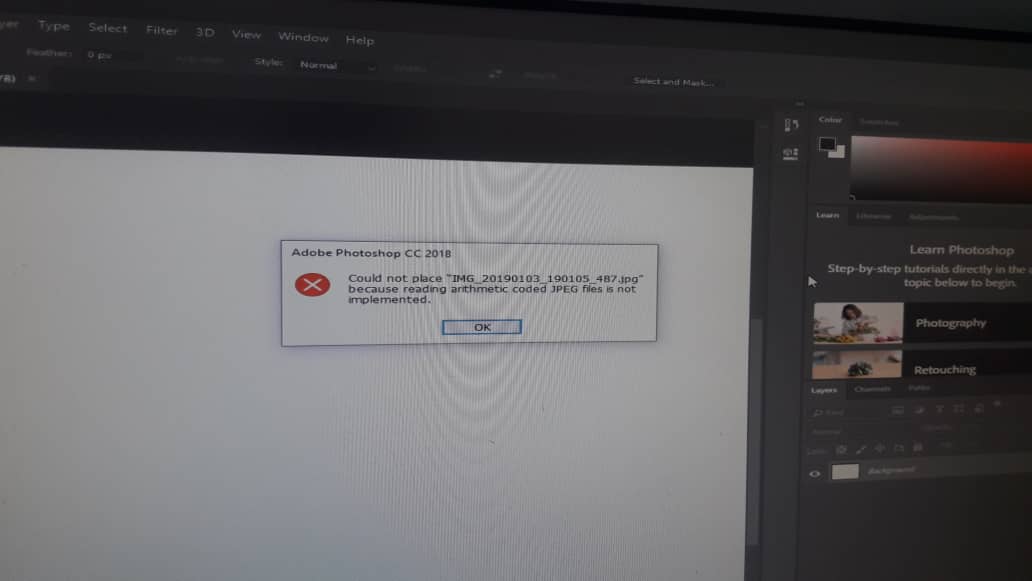
 1 Correct answer
1 Correct answer
Something similar happens to me sometimes with files received from elsewhere. What I do is open in some other program... such as Windows Paint... and immediately save as a tiff file. (Usually opens in a program like that.) Then I place the 'new' version in Photoshop.
I resave as a tiff because jpg is lossy and this way I don't incur further loss on an already lossy file.
Explore related tutorials & articles
Copy link to clipboard
Copied
What have you done for trouble-shooting so far?
Restoring Preferences after making sure all customized presets like Actions, Patterns, Brushes etc. have been saved might be a good starting point:
https://helpx.adobe.com/photoshop/kb/basic-trouble-shooting-steps.html
What exactly do you mean by
when I open a new image in adobe photoshop 2018.
?
Are you creating a new image (if so: how exactly?) or opening an image?
Why are you still using Photoshop CC 2018?
Copy link to clipboard
Copied
As for screenshots:
Copy link to clipboard
Copied
Hi
Can you clarify what you are doing.
You say open a new image but it actually looks like you are trying to open an image file. It also looks like that particular file is corrupt. Have you tried opening an alternative jpeg file that you have previously opened OK.
Dave
Copy link to clipboard
Copied
The file contains Arithmetic Coding instead of Huffman Coding (standard).
It seems Photoshop doesn't support Arithmetic Coding.
See for instance here:
or something better.
One needs an appropriate file viewer.
Best regards --Gernot Hoffmann
Copy link to clipboard
Copied
Something similar happens to me sometimes with files received from elsewhere. What I do is open in some other program... such as Windows Paint... and immediately save as a tiff file. (Usually opens in a program like that.) Then I place the 'new' version in Photoshop.
I resave as a tiff because jpg is lossy and this way I don't incur further loss on an already lossy file.
Copy link to clipboard
Copied
thank you occulus.nigra resolved my problem.![]()
Copy link to clipboard
Copied
Most welcome ![]() Glad it helped.
Glad it helped.
Copy link to clipboard
Copied
I ran into the same error message and when I tried opening the .JPG in multiple applications (Preview on MacOS, various web browsers, Windows Paint, etc.), I tried opening it in Adobe Illustrator and I was able to view it. You just have to select the object and unembed the image, then save it in either .PSD or .TIF format.
