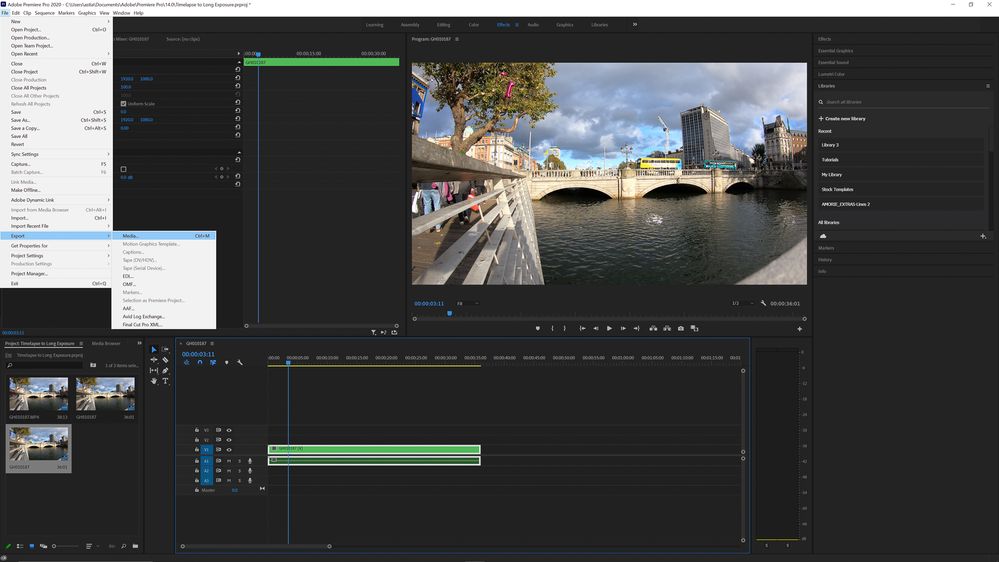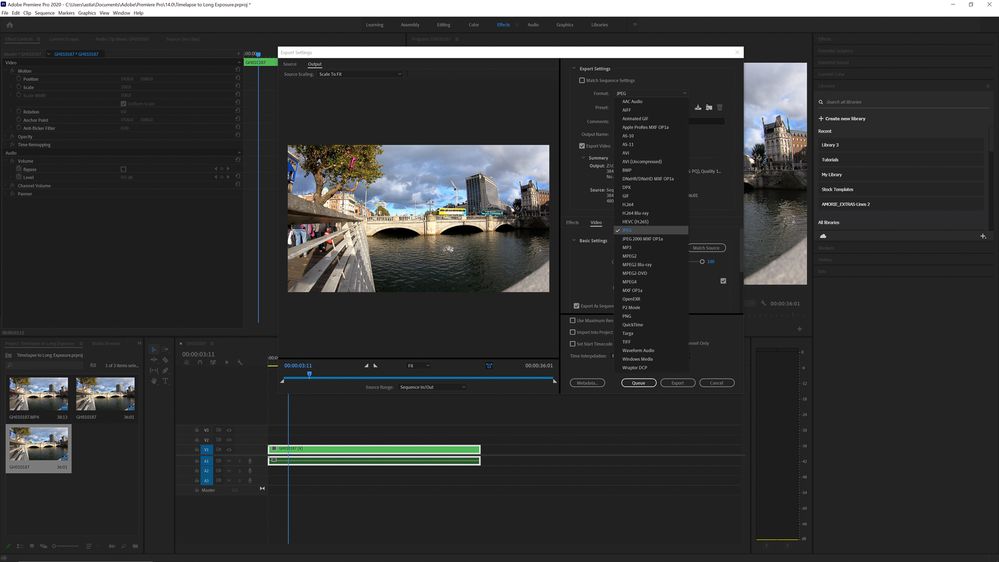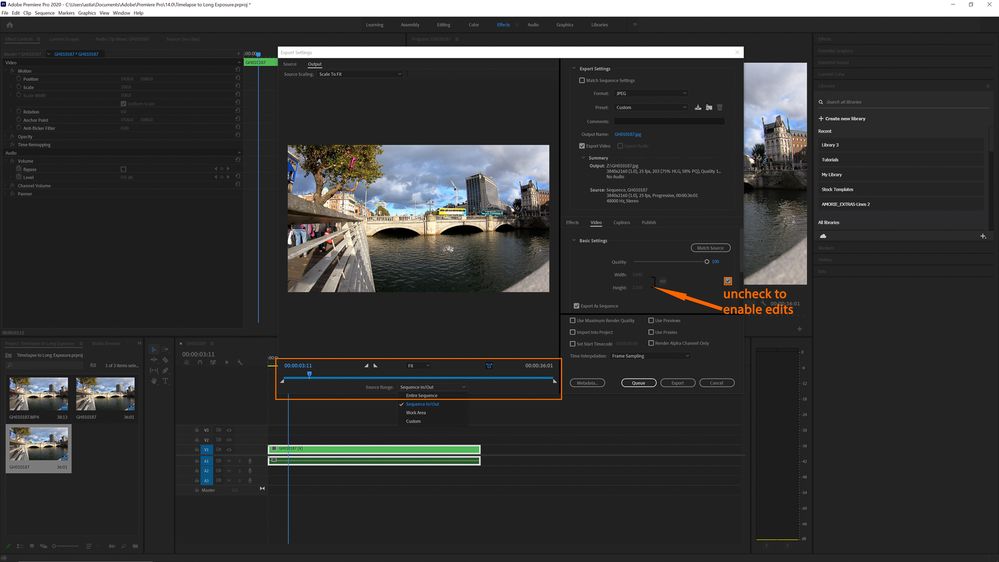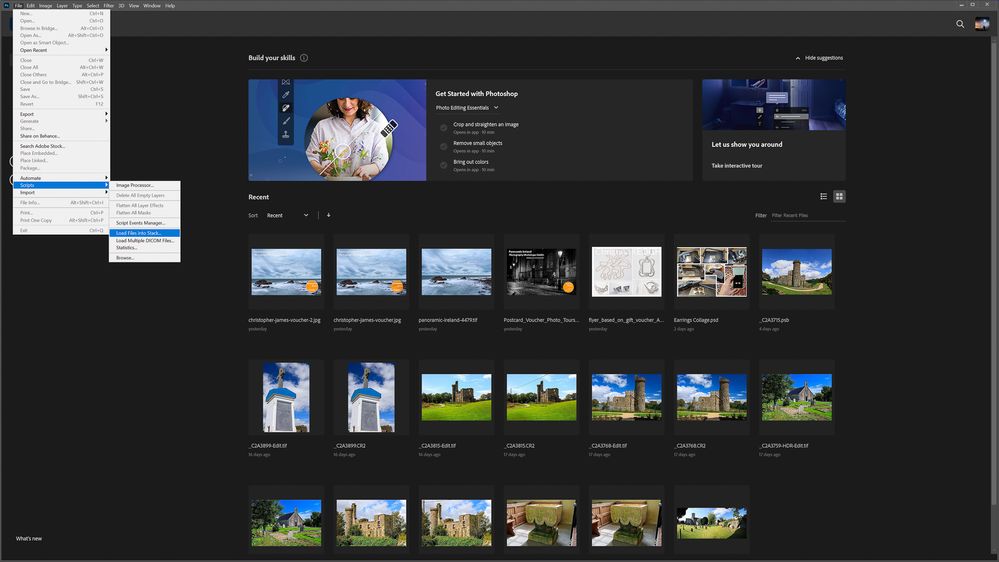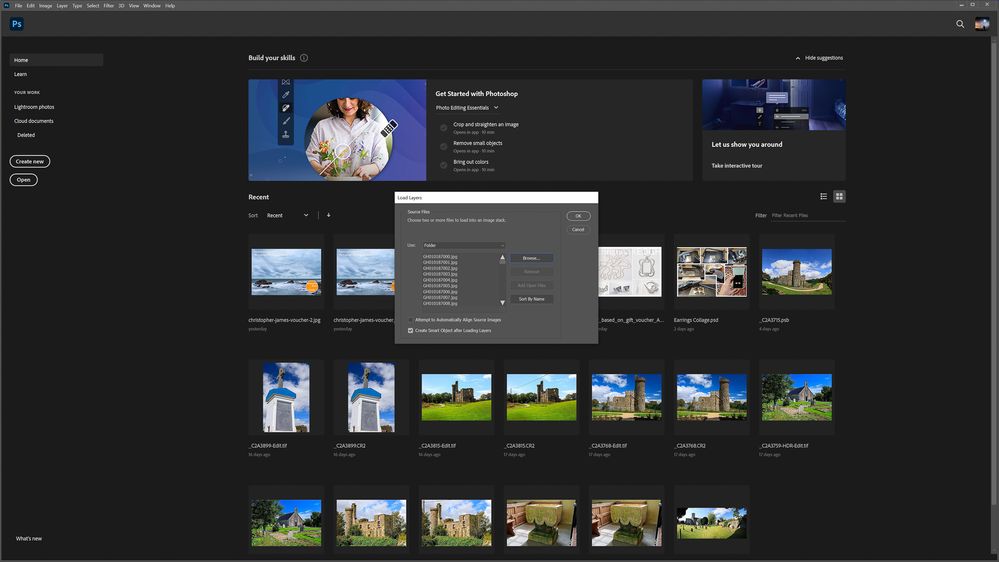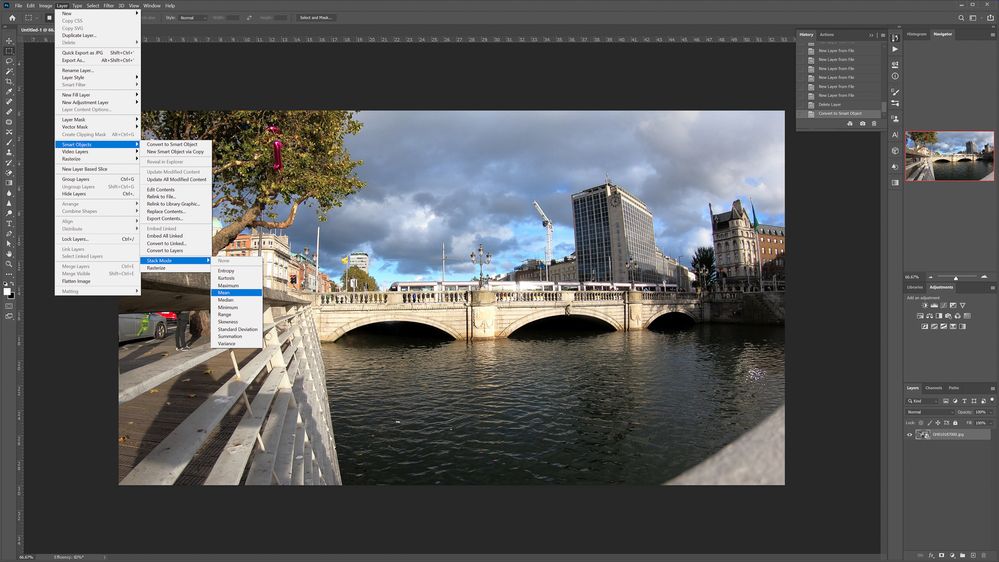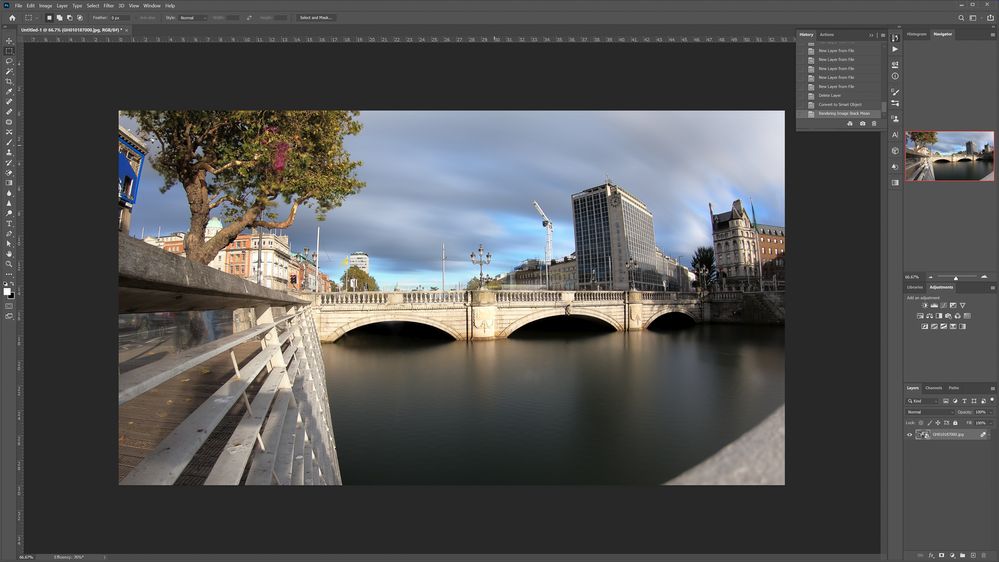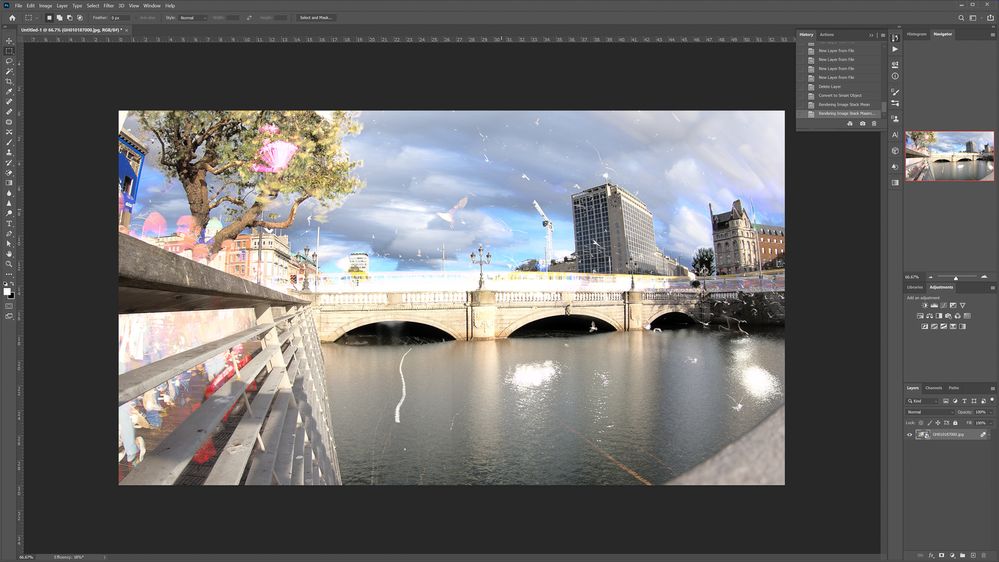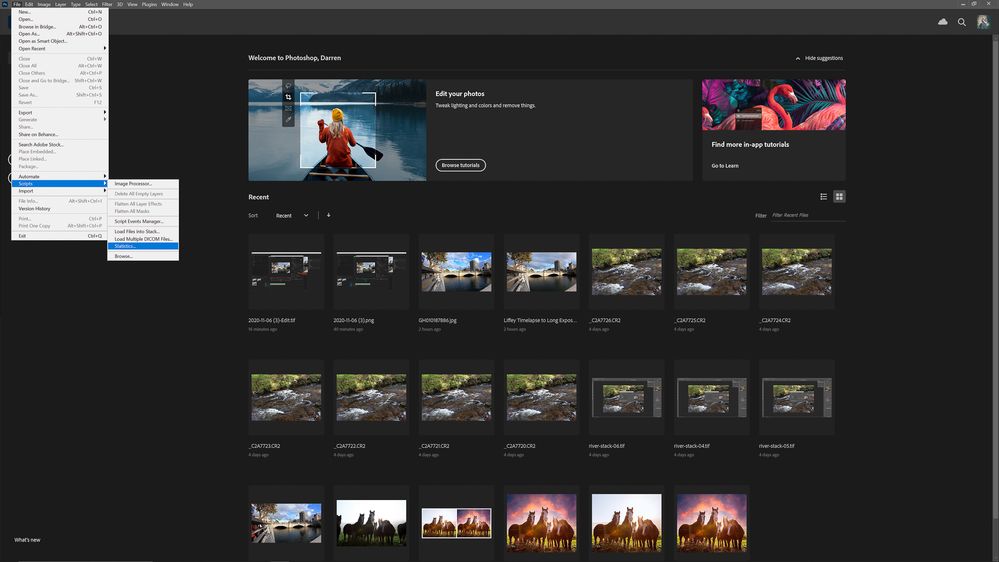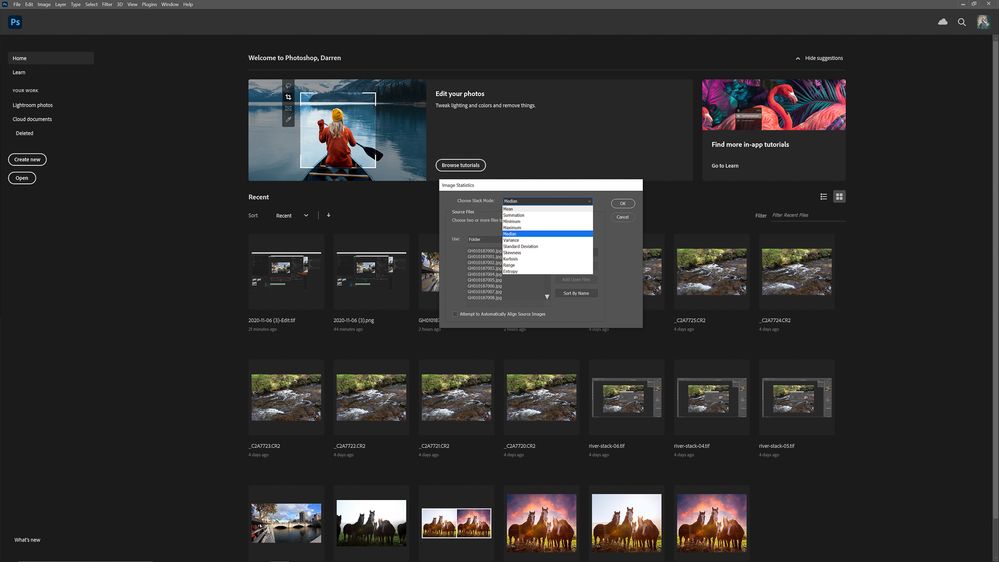Adobe Community
Adobe Community
- Home
- Photoshop ecosystem
- Discussions
- Create a long exposure image from video using Phot...
- Create a long exposure image from video using Phot...
Create a long exposure image from video using Photoshop
Copy link to clipboard
Copied
Create a long exposure image from video using image sequence and stacks in Photoshop
Sometimes it just isn’t possible to photograph a scene as you would like it.
I was here with a client looking at some locations and made a short timelapse video of Dublin’s O’Connell Bridge.
I didn’t have the opportunity to carry a camera, tripod and filters; however, I can still create a long exposure look by using the timelapse, or a regular video clip in Photoshop.
You can complete the whole process in Photoshop but here I am using Premiere Pro to start.
So here is the process.
❶ In Premiere Pro add a clip to the Timeline and select it
- Use CTRL+M or ⌘+M or File>Export>Media...
- In the panel that opens, choose JPEG from the Format dropdown, you can of course choose TIFF or PNG
- You can choose how much of the sequence you want to export in the blue bar or Source Range dropdown, here I chose Custom which in this case is equal to Sequence In/Out or Entire Sequence
- You can change the output settings by adjusting quality and dimensions, uncheck the box to choose a smaller output size
- Further settings are available but I chose to keep the original dimensions and quality at 100%
- Choose Export or Queue to add to Adobe Media Encoder where you can choose output destination
❷ Into Photoshop
- Go to File>Scripts>Load Files into Stack...
- Select Folder and check Create Smart Object after Loading Layers
- Browse to find your folder, here I split my jpgs into three folders as there were too many, at 900, for the task here
- There's no need for me to choose to Align Source Images as everything was steady but it is an option if there was movement in your camera during recording
- Click OK
❸ Smart Object / Stack Mode
- Go to Layer>Smart Objects>Stack Mode>Mean or Median
- You can choose any stack mode here but Mean and Median will give the best results for a long exposure image
- Depending on how many images you have, this might take some time
- Try some of the other modes, here is Maximum for instance
- Save your final image
Note for Step ❷ if you know what Stack Mode you want you can choose a different path by going to:
File>Scripts>Statistics...
- Median is selected by default, try this or Mean
- Browse for your files or folder
- Uncheck Align Source Images if your video was steady
- OK
- Now Photoshop will create the stack based on your settings above, to change the mode just follow step ❸.
It's easy enough to create a still image from a video file but this method allows you to create something new from video.
Some editing to create the final image including crop, curves and saturation adjustments.
Explore related tutorials & articles
Copy link to clipboard
Copied
It was interesting. Thanks. Is the resulting image much superior in quality to the image obtained by a regular screenshot from a video?
I did not notice the difference from the article.
Copy link to clipboard
Copied
Thanks, the quality will be much the same really, so for just one still from a video then the method you already use is fine - this method is more for creating a long exposure image rather than extracting just stills.
Copy link to clipboard
Copied
Hi Adessoadesso
very interesting, good of you to take the time to explain so thoroughly.
could the whole thing be done in Photoshop?
lucky you had a tripod along I guess
have a good week
neil barstow, colourmanagement.net :: adobe forum volunteer
Copy link to clipboard
Copied
Thanks Neil,
Yes, easily it can be done inside Photoshop, here is a link to the process:
Thanks,
Darren
Copy link to clipboard
Copied
please Tell me guide who is Best Software for Photo shop Editing .mostly people guide me best software is adobe illustrator .