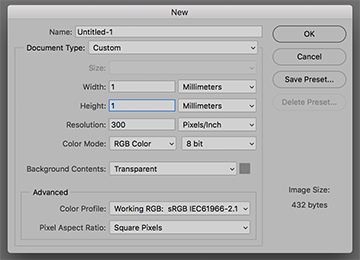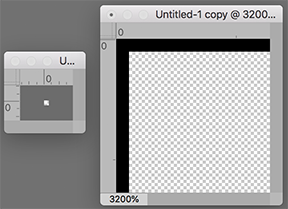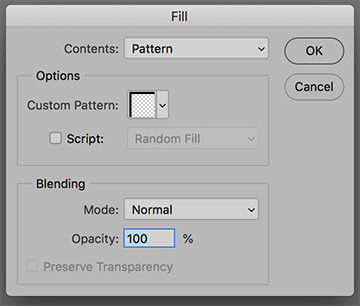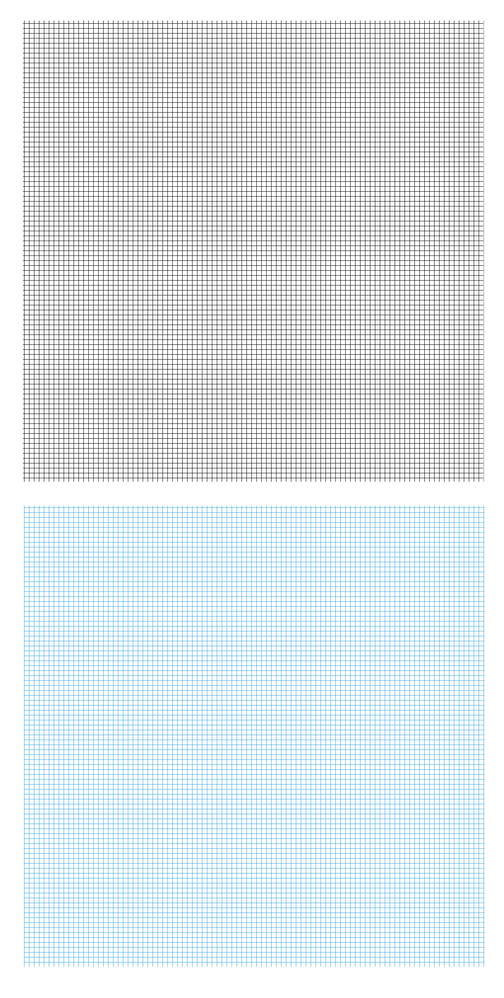Adobe Community
Adobe Community
- Home
- Photoshop ecosystem
- Discussions
- Re: Create accurate graph paper A0 size
- Re: Create accurate graph paper A0 size
Create accurate graph paper A0 size
Copy link to clipboard
Copied
I need to make some A0 sheets of graph paper, with rulings at 1 mm, 1 cm 10 cm. And the rulings need to be accurate and square when printed out. And it would be useful if the 1 cm rulings were labelled.
Is there a Photoshop tool, macro or similar that can create this design? There are many tools on the web, but most are restricted to A4 or A3.
Thank you
Explore related tutorials & articles
Copy link to clipboard
Copied
You can try my Grid Creator, but you'll have to play around with it and run it 3 times for each sized grid. Sorry, no lables.
/*
// BEGIN__HARVEST_EXCEPTION_ZSTRING
<javascriptresource>
<name>Grid Creator with Guides V1.3.0</name>
<about>Written by Chuck Uebele - Copyright 2014 - All rights reserved</about>
<category>GridCreator</category>
</javascriptresource>
// END__HARVEST_EXCEPTION_ZSTRINGd3
*/
//Use at your own risk
#target photoshop
// debug level: 0-2 (0:disable, 1:break on error, 2:break at beginning)
// $.level = 1;
// debugger; // launch debugger on next line
var uiPref = new File(app.preferencesFolder +'/uebGridPref.xml');
var uiX = new XML()
var presetList = new Array()
var startNodes = new XML('<root><presets><preset presetName ="Current Default"/></presets></root>');
var gridMinHor = 30;
var gridMinVert = 30;
var gridMaxHor = 60;
var gridMaxVert = 60;
var gridWidthHor = 40;
var gridWidthVert = 40;
var gridAdvHor = 1;
var gridAdvVert = 1;
var lineWidthHor;
var lineWidthVert;
var lineMinHor = 1;
var lineMinVert = 1;
var lineMaxHor =20;
var lineMaxVert =20;
var lineAdvHor = 1;
var lineAdvVert = 1;
var lineRange;
var gridRange;
var idx;
var cR = foregroundColor.rgb.red;
var cG = foregroundColor.rgb.green;
var cB = foregroundColor.rgb.blue;
var unitArray = ['pixels','inches','cm','percent']
var gridRaster = ['Merge Grid with background color','Rasterize grid shape','Keep grid as shape layer','Make Guides Only'];
var guideList = ['No Guides','Horizontal & Vertical Guides','Horizontal Guides','Vertical Guides']
var gridTypeHorArray = ['Fixed Horizontal grid','Random Horizontal Grid','Progressive Horizontal Grid (Additive)','Progressive Horizontal Grid (Mult)'];
var gridTypeVertArray = ['Fixed Vertical grid','Random Vertical Grid','Progressive Vertical Grid (Additive)','Progressive Vertical Grid (Mult)'];
var lineTypeHorArray = ['Fixed Horizontal Line','Random Horizontal Line','Progressive Horizontal Line (Additive)','Progressive Horizontal Line (Mult)'];
var lineTypeVertArray = ['Fixed Vertical Line','Random Vertical Line','Progressive Vertical Line (Additive)','Progressive Vertical Line (Mult)'];
var presetList = new Array('Current Default');
var saveName;
var unitsAdj = 1;
var fillLayer;
var gridLayerHor;
var gridLayerVert;
var doc;
var gridScale = 1;
var lineScale = 1;
if(app.documents.length>0){
var oldPref = app.preferences.rulerUnits;
if(uiPref.exists){uiX = new XML(readXMLFile(uiPref))};
var dlg = new Window('dialog','Create Grid');
dlg.alignChildren = ['left','top'];
dlg.gridUnitsGp = dlg.add('group')
var gUnitsLst = dlg.gridUnitsGp.add('dropdownlist',undefined,unitArray);gUnitsLst.name = 'gUnitsLst';
gUnitsLst.title = 'Grid Units:'
gUnitsLst.selection = 0
dlg.gridUnitsGp.btn = dlg.gridUnitsGp.add('button',undefined,'Make Grid Vertical settings the same as Grid Horizontal settings')
dlg.gridUnitsGp.btn.onClick = function(){
setGridSame ()
}
dlg.gridGpHor = dlg.add('group');
var gHorType = dlg.gridGpHor.add('dropdownlist',undefined,gridTypeHorArray);gHorType.name = 'gHorType';
gHorType.selection = 0
dlg.gridGpHor.gMinStxt = dlg.gridGpHor.add('statictext',undefined,'Min Horizontal Grid Size');
var gHorMinEtxt = dlg.gridGpHor.add('edittext',undefined,gridMinHor);gHorMinEtxt.name = 'gHorMinEtxt';
gHorMinEtxt.size = [60,18];
gHorMinEtxt.onChange = function(){textToNum(.0001,3000,this,'float')}
dlg.gridGpHor.gMaxStxt = dlg.gridGpHor.add('statictext',undefined,'Max Horizontal Grid Size');
var gHorMaxEtxt = dlg.gridGpHor.add('edittext',undefined,gridMaxHor);gHorMaxEtxt.name = 'gHorMaxEtxt';
gHorMaxEtxt.size = [60,18];
gHorMaxEtxt.onChange = function(){textToNum(.0001,3000,this,'float')}
dlg.gridGpHor.gIntStxt = dlg.gridGpHor.add('statictext',undefined,'Interval spacing between Min and Max');
var gHorIntEtxt = dlg.gridGpHor.add('edittext',undefined,gridAdvHor);gHorIntEtxt.name = 'gHorIntEtxt';
gHorIntEtxt.size = [60,18];
gHorIntEtxt.onChange = function(){textToNum(.0001,3000,this,'float')}
if(Number(gHorType.selection) ==0){dlg.gridGpHor.gMaxStxt.visible = gHorMaxEtxt.visible = dlg.gridGpHor.gIntStxt.visible = gHorIntEtxt.visible = false}
gHorType.onChange = function(){
switch(Number(gHorType.selection)){
case 0:
dlg.gridGpHor.gMaxStxt.visible = gHorMaxEtxt.visible = dlg.gridGpHor.gIntStxt.visible = gHorIntEtxt.visible = false;
dlg.gridGpHor.gMinStxt.text = 'Horizontal Grid Size'
break;
case 1:
dlg.gridGpHor.gMaxStxt.visible = gHorMaxEtxt.visible = dlg.gridGpHor.gIntStxt.visible = gHorIntEtxt.visible = true;
dlg.gridGpHor.gMinStxt.text = 'Min Horizontal Grid Size'
dlg.gridGpHor.gMaxStxt.text = 'Max Horizontal Grid Size'
break;
case 2:
dlg.gridGpHor.gMaxStxt.visible = gHorMaxEtxt.visible = true ;
dlg.gridGpHor.gIntStxt.visible = gHorIntEtxt.visible = false;
dlg.gridGpHor.gMaxStxt.text = 'Progression Factor'
dlg.gridGpHor.gMinStxt.text = 'Min Horizontal Grid Size'
break;
case 3:
dlg.gridGpHor.gMaxStxt.visible = gHorMaxEtxt.visible = true ;
dlg.gridGpHor.gIntStxt.visible = gHorIntEtxt.visible = false;
dlg.gridGpHor.gMaxStxt.text = 'Progression Factor'
dlg.gridGpHor.gMinStxt.text = 'Min Horizontal Grid Size'
break;
}//end switch
}
//==========================================================
dlg.gridGpVert = dlg.add('group');
dlg.gridGpVert = dlg.add('group');
var gVertType = dlg.gridGpVert.add('dropdownlist',undefined,gridTypeVertArray);gVertType.name = 'gVertType';
gVertType.selection = 0
dlg.gridGpVert.gMinStxt = dlg.gridGpVert.add('statictext',undefined,'Min Vertical Grid Size');
var gVertMinEtxt = dlg.gridGpVert.add('edittext',undefined,gridMinVert);gVertMinEtxt.name = 'gVertMinEtxt';
gVertMinEtxt.size = [60,18];
gVertMinEtxt.onChange = function(){textToNum(.0001,3000,this,'float')}
dlg.gridGpVert.gMaxStxt = dlg.gridGpVert.add('statictext',undefined,'Max Vertical Grid Size');
var gVertMaxEtxt = dlg.gridGpVert.add('edittext',undefined,gridMaxVert);gVertMaxEtxt.name='gVertMaxEtxt';
gVertMaxEtxt.size = [60,18];
gVertMaxEtxt.onChange = function(){textToNum(.0001,3000,this,'float')}
dlg.gridGpVert.gIntStxt = dlg.gridGpVert.add('statictext',undefined,'Interval spacing between Min and Max');
var gVertIntEtxt = dlg.gridGpVert.add('edittext',undefined,gridAdvVert);gVertIntEtxt.name = 'gVertIntEtxt';
gVertIntEtxt.size = [60,18];
gVertIntEtxt.onChange = function(){textToNum(.0001,3000,this,'float')}
if(Number(gVertType.selection)==0){dlg.gridGpVert.gMaxStxt.visible = gVertMaxEtxt.visible = dlg.gridGpVert.gIntStxt.visible = gVertIntEtxt.visible = false}
gVertType.onChange = function(){
switch(Number(gVertType.selection)){
case 0:
dlg.gridGpVert.gMaxStxt.visible = gVertMaxEtxt.visible = dlg.gridGpVert.gIntStxt.visible = gVertIntEtxt.visible = false;
dlg.gridGpVert.gMinStxt.text = 'Vertical Grid Size'
break;
case 1:
dlg.gridGpVert.gMaxStxt.visible = gVertMaxEtxt.visible = dlg.gridGpVert.gIntStxt.visible = gVertIntEtxt.visible = true;
dlg.gridGpVert.gMinStxt.text = 'Min Vertical Grid Size'
dlg.gridGpVert.gMaxStxt.text = 'Max Vertical Grid Size'
break;
case 2:
dlg.gridGpVert.gMaxStxt.visible = gVertMaxEtxt.visible = true ;
dlg.gridGpVert.gIntStxt.visible = gVertIntEtxt.visible = false;
dlg.gridGpVert.gMaxStxt.text = 'Progression Factor'
dlg.gridGpVert.gMinStxt.text = 'Min Vertical Grid Size'
break;
case 3:
dlg.gridGpVert.gMaxStxt.visible = gVertMaxEtxt.visible = true ;
dlg.gridGpVert.gIntStxt.visible = gVertIntEtxt.visible = false;
dlg.gridGpVert.gMaxStxt.text = 'Progression Factor'
dlg.gridGpVert.gMinStxt.text = 'Min Vertical Grid Size'
break;
}//end switch
}
//=================================================================================
dlg.lineUnitsGp = dlg.add('group')
var lUnitsLst = dlg.lineUnitsGp.add('dropdownlist',undefined,unitArray);lUnitsLst.name = 'lUnitsLst';
lUnitsLst.title = 'Line Units:'
lUnitsLst.selection = 0
dlg.lineUnitsGp.btn = dlg.lineUnitsGp.add('button',undefined,'Make Line Vertical settings the same as Line Horizontal settings')
dlg.lineUnitsGp.btn.onClick = function(){
setLineSame ()
}
dlg.lineGpHor = dlg.add('group');
var lHorType = dlg.lineGpHor.add('dropdownlist',undefined,lineTypeHorArray);lHorType.name = 'lHorType';
lHorType.selection = 0
dlg.lineGpHor.gMinStxt = dlg.lineGpHor.add('statictext',undefined,'Min Horizontal Line Size');
var lHorMinEtxt = dlg.lineGpHor.add('edittext',undefined,lineMinHor);lHorMinEtxt.name = 'lHorMinEtxt';
lHorMinEtxt.size = [60,18];
lHorMinEtxt.onChange = function(){textToNum(.0001,3000,this,'float')}
dlg.lineGpHor.gMaxStxt = dlg.lineGpHor.add('statictext',undefined,'Max Horizontal Line Size');
var lHorMaxEtxt = dlg.lineGpHor.add('edittext',undefined,lineMaxHor);lHorMaxEtxt.name = 'lHorMaxEtxt';
lHorMaxEtxt.size = [60,18];
lHorMaxEtxt.onChange = function(){textToNum(.0001,3000,this,'float')}
dlg.lineGpHor.gIntStxt = dlg.lineGpHor.add('statictext',undefined,'Interval spacing between Min and Max');
var lHorIntEtxt = dlg.lineGpHor.add('edittext',undefined,lineAdvHor);lHorIntEtxt.name = 'lHorIntEtxt';
lHorIntEtxt.size = [60,18];
lHorIntEtxt.onChange = function(){textToNum(.0001,3000,this,'float')}
if(Number(lHorType.selection) ==0){dlg.lineGpHor.gMaxStxt.visible = lHorMaxEtxt.visible = dlg.lineGpHor.gIntStxt.visible = lHorIntEtxt.visible = false}
lHorType.onChange = function(){
switch(Number(lHorType.selection)){
case 0:
dlg.lineGpHor.gMaxStxt.visible = lHorMaxEtxt.visible = dlg.lineGpHor.gIntStxt.visible = lHorIntEtxt.visible = false;
dlg.lineGpHor.gMinStxt.text = 'Horizontal Line Size'
break;
case 1:
dlg.lineGpHor.gMaxStxt.visible = lHorMaxEtxt.visible = dlg.lineGpHor.gIntStxt.visible = lHorIntEtxt.visible = true;
dlg.lineGpHor.gMinStxt.text = 'Min Horizontal Line Size'
dlg.lineGpHor.gMaxStxt.text = 'Max Horizontal Line Size'
break;
case 2:
dlg.lineGpHor.gMaxStxt.visible = lHorMaxEtxt.visible = true ;
dlg.lineGpHor.gIntStxt.visible = lHorIntEtxt.visible = false;
dlg.lineGpHor.gMaxStxt.text = 'Progression Factor'
dlg.lineGpHor.gMinStxt.text = 'Min Horizontal Line Size'
break;
case 3:
dlg.lineGpHor.gMaxStxt.visible = lHorMaxEtxt.visible = true ;
dlg.lineGpHor.gIntStxt.visible = lHorIntEtxt.visible = false;
dlg.lineGpHor.gMaxStxt.text = 'Progression Factor'
dlg.lineGpHor.gMinStxt.text = 'Min Horizontal Line Size'
break;
}//end switch
}
//=======================================================
dlg.lineGpVert = dlg.add('group');
var lVertType = dlg.lineGpVert.add('dropdownlist',undefined,lineTypeVertArray);lVertType.name = 'lVertType';
lVertType.selection = 0
dlg.lineGpVert.gMinStxt = dlg.lineGpVert.add('statictext',undefined,'Min Vertical Line Size');
var lVertMinEtxt = dlg.lineGpVert.add('edittext',undefined,lineMinVert);lVertMinEtxt.name = 'lVertMinEtxt';
lVertMinEtxt.size = [60,18];
lVertMinEtxt.onChange = function(){textToNum(.0001,3000,this,'float')}
dlg.lineGpVert.gMaxStxt = dlg.lineGpVert.add('statictext',undefined,'Max Vertical Line Size');
var lVertMaxEtxt = dlg.lineGpVert.add('edittext',undefined,lineMaxVert);lVertMaxEtxt.name = 'lVertMaxEtxt'
lVertMaxEtxt.size = [60,18];
lVertMaxEtxt.onChange = function(){textToNum(.0001,3000,this,'float')}
dlg.lineGpVert.gIntStxt = dlg.lineGpVert.add('statictext',undefined,'Interval spacing between Min and Max');
var lVertIntEtxt = dlg.lineGpVert.add('edittext',undefined,lineAdvVert);lVertIntEtxt.name = 'lVertIntEtxt';
lVertIntEtxt.size = [60,18];
lVertIntEtxt.onChange = function(){textToNum(.0001,3000,this,'float')}
if(Number(lVertType.selection) ==0){dlg.lineGpVert.gMaxStxt.visible = lVertMaxEtxt.visible = dlg.lineGpVert.gIntStxt.visible = lVertIntEtxt.visible = false}
lVertType.onChange = function(){
switch(Number(lVertType.selection)){
case 0:
dlg.lineGpVert.gMaxStxt.visible = lVertMaxEtxt.visible = dlg.lineGpVert.gIntStxt.visible = lVertIntEtxt.visible = false;
dlg.lineGpVert.gMinStxt.text = 'Vertical Line Size'
break;
case 1:
dlg.lineGpVert.gMaxStxt.visible = lVertMaxEtxt.visible = dlg.lineGpVert.gIntStxt.visible = lVertIntEtxt.visible = true;
dlg.lineGpVert.gMinStxt.text = 'Min Vertical Line Size'
dlg.lineGpVert.gMaxStxt.text = 'Max Vertical Line Size'
break;
case 2:
dlg.lineGpVert.gMaxStxt.visible = lVertMaxEtxt.visible = true ;
dlg.lineGpVert.gIntStxt.visible = lVertIntEtxt.visible = false;
dlg.lineGpVert.gMaxStxt.text = 'Progression Factor'
dlg.lineGpVert.gMinStxt.text = 'Min Vertical Line Size'
break;
case 3:
dlg.lineGpVert.gMaxStxt.visible = lVertMaxEtxt.visible = true ;
dlg.lineGpVert.gIntStxt.visible = lVertIntEtxt.visible = false;
dlg.lineGpVert.gMaxStxt.text = 'Progression Factor'
dlg.lineGpVert.gMinStxt.text = 'Min Vertical Line Size'
break;
}//end switch
}
//===========================================================
var flatLst = dlg.add('dropdownlist',undefined,gridRaster);flatLst.name = 'flatLst';
flatLst.selection = 0
dlg.guideGp = dlg.add('group');
var guides = dlg.guideGp.add('dropdownlist',undefined,guideList);guides.name = 'guides';
guides.selection = 0;
var guideCenter = dlg.guideGp.add('radiobutton',undefined,'Guides centered on lines');guideCenter.name = 'guideCenter';
guideCenter.value = true;
var guideEdge = dlg.guideGp.add('radiobutton',undefined,'Guides on edges of lines');guideEdge.name = 'guideEdge';
dlg.preGp = dlg.add('group');
dlg.preGp.preLst = dlg.preGp.add('dropdownlist',undefined,presetList);
dlg.preGp.preLst.selection = 0;
dlg.preGp.preLst.size = [350,20];
dlg.preGp.save = dlg.preGp.add('button',undefined,'Save Preset');
dlg.preGp.del = dlg.preGp.add('button',undefined,'Delete Current Preset');
dlg.preGp.preLst.onChange = function(){
if(uiX.children().length()>0){//loads presets into UI
setUIvar(uiX,parseInt(dlg.preGp.preLst.selection),dlg);
};
};//end list function
dlg.preGp.save.onClick = function(){
saveName = prompt ('Enter a name for the preset', '', 'Preset Save')
if(saveName){storePrefs('a')}
dlg.preGp.preLst.selection = dlg.preGp.preLst.items.length -1
}
dlg.preGp.del .onClick = function(){
if(!parseInt(dlg.preGp.preLst.selection)){alert("You can't delete the current default preset")}
else{
var delPre = confirm ('Do you want to delete the preset "' + dlg.preGp.preLst.selection.text +'"?', 'Yes', 'Delete Preset')
if(delPre){
delete uiX.presets.preset[parseInt(dlg.preGp.preLst.selection)];
setPresetList();
writeXMLFile(uiPref,uiX);
dlg.preGp.preLst.selection = 0
}//end if--
};//end else
}
//============================================
dlg.btnGp = dlg.add('group')
dlg.btnGp.ok = dlg.btnGp.add('button',undefined,'Okay');
dlg.btnGp.cancel = dlg.btnGp.add('button',undefined,'Cancel');
dlg.btnGp.ok.onClick = function(){
if(isNaN (Number(gHorMinEtxt.text))&&isNaN (Number(gHorMaxEtxt.text))&&isNaN (Number(gHorIntEtxt.text))&&isNaN (Number(lHorMinEtxt.text))&&isNaN (Number(lHorMaxEtxt.text))&&isNaN (Number(lHorIntEtxt.text))){
}
else{
dlg.close()
storePrefs('r')
run()
}
}
dlg.btnGp.cancel.onClick = function(){
dlg.close()}
if(uiX.children().length()>0){//loads presets into UI
setPresetList()
setUIvar(uiX,0,dlg)
dlg.preGp.preLst.selection = 0
};
dlg.show()
};//end if to see if there are open docs
else{alert('There are no open files')}
function run(){
app.preferences.rulerUnits = Units.PIXELS;
doc = activeDocument
switch(Number(gUnitsLst.selection)){
case 0:
gridScale = 1
break;
case 1:
gridScale = doc.resolution
break;
case 2:
gridScale = doc.resolution/2.54
break;
case 3:
gridScale = doc.width/100
break;
}
switch(Number(lUnitsLst.selection)){
case 0:
lineScale = 1
break;
case 1:
lineScale = doc.resolution
break;
case 2:
lineScale = doc.resolution/2.54
break;
case 3:
lineScale = doc.width/100
break;
}
gridMinHor = Number(gHorMinEtxt.text)*gridScale;
gridMaxHor = Number(gHorMaxEtxt.text)*gridScale;
gridAdvHor = Number(gHorIntEtxt.text)*gridScale;
gridMinVert = Number(gVertMinEtxt.text)*gridScale;
gridMaxVert = Number(gVertMaxEtxt.text)*gridScale;
gridAdvVert = Number(gVertIntEtxt.text)*gridScale;
lineMinHor = Number(lHorMinEtxt.text)*lineScale;
lineMaxHor = Number(lHorMaxEtxt.text)*lineScale;
lineAdvHor = Number(lHorIntEtxt.text)*lineScale;
lineMinVert = Number(lVertMinEtxt.text)*lineScale;
lineMaxVert = Number(lVertMaxEtxt.text)*lineScale;
lineAdvVert = Number(lVertIntEtxt.text)*lineScale;
if(Number(flatLst.selection) == 0){mergeBG ()};
//gHorType = fixed
if(gHorType.selection==0){gridWidthHor = gridMinHor};
if(gVertType.selection==0){gridWidthVert = gridMinVert};
if(lHorType.selection==0 || lHorType.selection==2 || lHorType.selection==3){lineWidthHor = lineMinHor};
if(lVertType.selection==0 || lVertType.selection==2 || lVertType.selection==3){lineWidthVert = lineMinVert};
//gHorType = random
if(lHorType.selection ==1){lineRange = fillRange (lineMinHor,lineMaxHor,lineAdvHor)}
if(lVertType.selection ==1){lineRange = fillRange (lineMinVert,lineMaxVert,lineAdvVert)}
if(gHorType.selection ==1){gridRange = fillRange (gridMinHor,gridMaxHor,gridAdvHor)}
if(gVertType.selection ==1){gridRange = fillRange (gridMinVert,gridMaxVert,gridAdvVert)}
for(var i=0;i<doc.width;i+=gridWidthHor){
if(Number(lHorType.selection) ==1){
idx = Math.floor(Math.random()*lineRange.length)
lineWidthHor = lineRange[idx]
lineArrayAdj (idx)
}
if(Number(gHorType.selection) ==1){
idx = Math.floor(Math.random()*gridRange.length)
gridWidthHor = gridRange[idx]
gridArrayAdj (idx)
}
if(i==0){
if(Number(flatLst.selection)!=3){
makeFirstLine (i, 0, lineWidthHor, doc.height);
gridLayerHor = doc.activeLayer;
}
if(Number(guides.selection)==1||Number(guides.selection)==3){
if(guideCenter.value){vertG (i+lineWidthHor/2)}
else{
vertG (i)
vertG (i+lineWidthHor)
}
}//end if for making guides
}//end if for first line i==0
else{
if(Number(flatLst.selection)!=3){
makeLine (i, 0, i+lineWidthHor, doc.height);
}
if(Number(guides.selection)==1||Number(guides.selection)==3){
if(guideCenter.value){vertG (i+lineWidthHor/2)}
else{
vertG (i)
vertG (i+ lineWidthHor)
}
}//end if for making guides
};//end else for making second lines
if(Number(gHorType.selection ==2)){gridWidthHor += gridMaxHor}
if(Number(gHorType.selection ==3)){gridWidthHor *= gridMaxHor}
if(Number(lHorType.selection ==2)){lineWidthHor += lineMaxHor}
if(Number(lHorType.selection ==3)){lineWidthHor *= lineMaxHor}
}//end for loop width
if(Number(gUnitsLst.selection==3)){gridScale = doc.height/100}
if(Number(lUnitsLst.selection==3)){lineScale = doc.height/100}
for(var i=0;i<doc.height;i+=gridWidthVert){
if(Number(lHorType.selection ==1)){
idx = Math.floor(Math.random()*lineRange.length)
lineWidthVert = lineRange[idx]
lineArrayAdj (idx)
}
if(Number(gHorType.selection ==1)){
idx = Math.floor(Math.random()*gridRange.length)
gridWidthVert = gridRange[idx]
gridArrayAdj (idx)
}
if(i==0){
if(Number(flatLst.selection)!=3){
makeFirstLine (0, i, doc.width, i+lineWidthVert)
gridLayerVert = doc.activeLayer
}
if(Number(guides.selection)==1||Number(guides.selection)==2){
if(guideCenter.value){horG (i+lineWidthVert/2)}
else{
horG (i)
horG (i+lineWidthVert)
}
}//end if for making guides
}//end if for first line
else{
if(Number(flatLst.selection)!=3){
makeLine (0, i, doc.width, i+lineWidthVert);
}
if(Number(guides.selection)==1||Number(guides.selection)==2){
if(guideCenter.value){horG (i+lineWidthVert/2)}
else{
horG (i)
horG (i+lineWidthVert)
}
}//end if for making guides
} ;//end else for making second lines
if(Number(gVertType.selection ==2)){gridWidthVert += gridMaxVert}
if(Number(gVertType.selection ==3)){gridWidthVert *= gridMaxVert}
if(Number(lVertType.selection ==2)){lineWidthVert += lineMaxVert}
if(Number(lVertType.selection ==3)){lineWidthVert *= lineMaxVert}
}//end for loop height
switch(Number(flatLst.selection)){
case 0:
doc.activeLayer.rasterize (RasterizeType.SHAPE);
doc.activeLayer = gridLayerHor
doc.activeLayer.rasterize (RasterizeType.SHAPE)
doc.activeLayer.merge()
doc.activeLayer = gridLayerVert
doc.activeLayer.merge()
break;
case 1:
doc.activeLayer.rasterize (RasterizeType.SHAPE);
doc.activeLayer = gridLayerHor
doc.activeLayer.rasterize (RasterizeType.SHAPE)
break;
}
app.preferences.rulerUnits = oldPref
};//end function run
function setGridSame(){
//change this
gVertType.selection = Number(gHorType.selection)
gVertMinEtxt.text = gHorMinEtxt.text
gVertMaxEtxt.text = gHorMaxEtxt.text
gVertIntEtxt.text = gHorIntEtxt.text
}
function setLineSame(){
lVertType.selection = Number(lHorType.selection)
lVertMinEtxt.text = lHorMinEtxt.text
lVertMaxEtxt.text = lHorMaxEtxt.text
lVertIntEtxt.text = lHorIntEtxt.text
}
function lineArrayAdj(x){
if(lineRange.length==1){lineRange = fillRange(lineMinHor,lineMaxHor,lineAdvHor)}
else{var r = lineRange.splice(x,1)};
}
function gridArrayAdj(x){
if(gridRange.length==1){gridRange = fillRange(gridMinHor,gridMaxHor,gridAdvHor)}
else{var r = gridRange.splice(x,1)};
}
function fillRange(min,max,adv){
a = new Array()
for (var j=min;j<max+1;j+=adv){
a.push(j)
}
return a
}
function makeFirstLine(rL,rT,rR,rB){
// =======================================================
var idMk = charIDToTypeID( "Mk " );
var desc15 = new ActionDescriptor();
var idnull = charIDToTypeID( "null" );
var ref5 = new ActionReference();
var idcontentLayer = stringIDToTypeID( "contentLayer" );
ref5.putClass( idcontentLayer );
desc15.putReference( idnull, ref5 );
var idUsng = charIDToTypeID( "Usng" );
var desc16 = new ActionDescriptor();
var idType = charIDToTypeID( "Type" );
var desc17 = new ActionDescriptor();
var idClr = charIDToTypeID( "Clr " );
var desc18 = new ActionDescriptor();
var idRd = charIDToTypeID( "Rd " );
desc18.putDouble( idRd, cR );
var idGrn = charIDToTypeID( "Grn " );
desc18.putDouble( idGrn, cG );
var idBl = charIDToTypeID( "Bl " );
desc18.putDouble( idBl, cB );
var idRGBC = charIDToTypeID( "RGBC" );
desc17.putObject( idClr, idRGBC, desc18 );
var idsolidColorLayer = stringIDToTypeID( "solidColorLayer" );
desc16.putObject( idType, idsolidColorLayer, desc17 );
var idShp = charIDToTypeID( "Shp " );
var desc19 = new ActionDescriptor();
var idTop = charIDToTypeID( "Top " );
var idPxl = charIDToTypeID( "#Pxl" );
desc19.putUnitDouble( idTop, idPxl, rT );
var idLeft = charIDToTypeID( "Left" );
var idPxl = charIDToTypeID( "#Pxl" );
desc19.putUnitDouble( idLeft, idPxl, rL );
var idBtom = charIDToTypeID( "Btom" );
var idPxl = charIDToTypeID( "#Pxl" );
desc19.putUnitDouble( idBtom, idPxl, rB );
var idRght = charIDToTypeID( "Rght" );
var idPxl = charIDToTypeID( "#Pxl" );
desc19.putUnitDouble( idRght, idPxl, rR );
var idRctn = charIDToTypeID( "Rctn" );
desc16.putObject( idShp, idRctn, desc19 );
var idstrokeStyle = stringIDToTypeID( "strokeStyle" );
var desc20 = new ActionDescriptor();
var idstrokeStyleVersion = stringIDToTypeID( "strokeStyleVersion" );
desc20.putInteger( idstrokeStyleVersion, 2 );
var idstrokeEnabled = stringIDToTypeID( "strokeEnabled" );
desc20.putBoolean( idstrokeEnabled, false );
var idfillEnabled = stringIDToTypeID( "fillEnabled" );
desc20.putBoolean( idfillEnabled, true );
var idstrokeStyleLineWidth = stringIDToTypeID( "strokeStyleLineWidth" );
var idPnt = charIDToTypeID( "#Pnt" );
desc20.putUnitDouble( idstrokeStyleLineWidth, idPnt, 3.000000 );
var idstrokeStyleLineDashOffset = stringIDToTypeID( "strokeStyleLineDashOffset" );
var idPnt = charIDToTypeID( "#Pnt" );
desc20.putUnitDouble( idstrokeStyleLineDashOffset, idPnt, 0.000000 );
var idstrokeStyleMiterLimit = stringIDToTypeID( "strokeStyleMiterLimit" );
desc20.putDouble( idstrokeStyleMiterLimit, 100.000000 );
var idstrokeStyleLineCapType = stringIDToTypeID( "strokeStyleLineCapType" );
var idstrokeStyleLineCapType = stringIDToTypeID( "strokeStyleLineCapType" );
var idstrokeStyleButtCap = stringIDToTypeID( "strokeStyleButtCap" );
desc20.putEnumerated( idstrokeStyleLineCapType, idstrokeStyleLineCapType, idstrokeStyleButtCap );
var idstrokeStyleLineJoinType = stringIDToTypeID( "strokeStyleLineJoinType" );
var idstrokeStyleLineJoinType = stringIDToTypeID( "strokeStyleLineJoinType" );
var idstrokeStyleMiterJoin = stringIDToTypeID( "strokeStyleMiterJoin" );
desc20.putEnumerated( idstrokeStyleLineJoinType, idstrokeStyleLineJoinType, idstrokeStyleMiterJoin );
var idstrokeStyleLineAlignment = stringIDToTypeID( "strokeStyleLineAlignment" );
var idstrokeStyleLineAlignment = stringIDToTypeID( "strokeStyleLineAlignment" );
var idstrokeStyleAlignInside = stringIDToTypeID( "strokeStyleAlignInside" );
desc20.putEnumerated( idstrokeStyleLineAlignment, idstrokeStyleLineAlignment, idstrokeStyleAlignInside );
var idstrokeStyleScaleLock = stringIDToTypeID( "strokeStyleScaleLock" );
desc20.putBoolean( idstrokeStyleScaleLock, false );
var idstrokeStyleStrokeAdjust = stringIDToTypeID( "strokeStyleStrokeAdjust" );
desc20.putBoolean( idstrokeStyleStrokeAdjust, false );
var idstrokeStyleLineDashSet = stringIDToTypeID( "strokeStyleLineDashSet" );
var list2 = new ActionList();
desc20.putList( idstrokeStyleLineDashSet, list2 );
var idstrokeStyleBlendMode = stringIDToTypeID( "strokeStyleBlendMode" );
var idBlnM = charIDToTypeID( "BlnM" );
var idNrml = charIDToTypeID( "Nrml" );
desc20.putEnumerated( idstrokeStyleBlendMode, idBlnM, idNrml );
var idstrokeStyleOpacity = stringIDToTypeID( "strokeStyleOpacity" );
var idPrc = charIDToTypeID( "#Prc" );
desc20.putUnitDouble( idstrokeStyleOpacity, idPrc, 100.000000 );
var idstrokeStyleContent = stringIDToTypeID( "strokeStyleContent" );
var desc21 = new ActionDescriptor();
var idClr = charIDToTypeID( "Clr " );
var desc22 = new ActionDescriptor();
var idRd = charIDToTypeID( "Rd " );
desc22.putDouble( idRd, 0.000017 );
var idGrn = charIDToTypeID( "Grn " );
desc22.putDouble( idGrn, 0.000017 );
var idBl = charIDToTypeID( "Bl " );
desc22.putDouble( idBl, 0.000017 );
var idRGBC = charIDToTypeID( "RGBC" );
desc21.putObject( idClr, idRGBC, desc22 );
var idsolidColorLayer = stringIDToTypeID( "solidColorLayer" );
desc20.putObject( idstrokeStyleContent, idsolidColorLayer, desc21 );
var idstrokeStyleResolution = stringIDToTypeID( "strokeStyleResolution" );
desc20.putDouble( idstrokeStyleResolution, 72.000000 );
var idstrokeStyle = stringIDToTypeID( "strokeStyle" );
desc16.putObject( idstrokeStyle, idstrokeStyle, desc20 );
var idcontentLayer = stringIDToTypeID( "contentLayer" );
desc15.putObject( idUsng, idcontentLayer, desc16 );
executeAction( idMk, desc15, DialogModes.NO );
};//end function make first line
function makeLine(rL,rT,rR,rB){
// =======================================================
var idAddT = charIDToTypeID( "AddT" );
var desc23 = new ActionDescriptor();
var idnull = charIDToTypeID( "null" );
var ref6 = new ActionReference();
var idPath = charIDToTypeID( "Path" );
var idOrdn = charIDToTypeID( "Ordn" );
var idTrgt = charIDToTypeID( "Trgt" );
ref6.putEnumerated( idPath, idOrdn, idTrgt );
desc23.putReference( idnull, ref6 );
var idT = charIDToTypeID( "T " );
var desc24 = new ActionDescriptor();
var idTop = charIDToTypeID( "Top " );
var idPxl = charIDToTypeID( "#Pxl" );
desc24.putUnitDouble( idTop, idPxl, rT );
var idLeft = charIDToTypeID( "Left" );
var idPxl = charIDToTypeID( "#Pxl" );
desc24.putUnitDouble( idLeft, idPxl, rL );
var idBtom = charIDToTypeID( "Btom" );
var idPxl = charIDToTypeID( "#Pxl" );
desc24.putUnitDouble( idBtom, idPxl, rB );
var idRght = charIDToTypeID( "Rght" );
var idPxl = charIDToTypeID( "#Pxl" );
desc24.putUnitDouble( idRght, idPxl, rR );
var idRctn = charIDToTypeID( "Rctn" );
desc23.putObject( idT, idRctn, desc24 );
executeAction( idAddT, desc23, DialogModes.NO );
};//end function makeLine
function textToNum(sMin,sMax,e,par){
var sHold = sMin;
if(par == 'int'){
if(isNaN(parseInt(e.text))){
alert('"' + e.text + '" is not a number\nEnter a value between ' + sMin + '-' + sMax );
e.text = sMin};
else{sHold = parseInt(e.text)
if(sHold < sMin){
rangeAlert();
sHold = sMin;
};
if(sHold > sMax){
rangeAlert();
sHold = sMax;
};
e.text = sHold;
}; //end else
};//end if par
else{
if(isNaN(parseFloat(e.text))){
alert('"' + e.text + '" is not a number\nEnter a value between ' + sMin + '-' + sMax );
e.text = sMin};
else{sHold = parseFloat(e.text)
if(sHold < sMin){
rangeAlert();
sHold = sMin;
};
if(sHold > sMax){
rangeAlert();
sHold = sMax;
};
e.text = sHold;
}; //end else
};//end else par
function rangeAlert(){alert('Number range must be between ' + sMin + '-' + sMax)};
};//end function textToNum
function mergeBG(){
fillLayer = doc.artLayers.add()
doc.selection.selectAll()
doc.selection.fill(backgroundColor)
doc.selection.deselect()
}
function readXMLFile(file) {
if (!file.exists) {
alert( "Cannot find file: " + deodeURI(file.absoluteURI));
}
else{
file.encoding = "UTF8";
file.lineFeed = "unix";
file.open("r", "TEXT", "????");
var str = file.read();
file.close();
return new XML(str);
};
};
function writeXMLFile(file, xml) {
file.encoding = "UTF8";
file.open("w", "TEXT", "????");
//unicode signature, this is UTF16 but will convert to UTF8 "EF BB BF"
file.write("\uFEFF");
file.lineFeed = "unix";
if (!(xml instanceof XML)) {
for(var g=0;g<scriptArray.length;g++){
try{
file.writeln (scriptArray[g].toString())
}
catch(e){$.writeln (e)}
};//end for loop
}
else{file.write(xml.toXMLString())};
file.close();
};
function storePrefs(meth){
var tempXML
if(meth == 'r'){
tempXML = new XML(startNodes);
setXML(tempXML,0,dlg);
if(uiX.children().length()==0){
uiX = new XML(tempXML);
}
else{
uiX.presets.preset[0] = XML(tempXML.presets.preset[0])
};
}//end if for method
else{
tempXML = new XML('<root><presets><preset presetName ="' + saveName + '"/></presets></root>');
setXML(tempXML,0,dlg);
uiX.presets.appendChild (XML(tempXML.presets.preset[0]))
setPresetList()
};//end else for appending xml
writeXMLFile(uiPref,uiX);
};//end function storePrefs
/////////////////////////////////////////////////////////////////////////////////////////////////////
//function loops through the ui object and if the control items have been assigned a name it stores the name and the value to an XML file.
function setXML(x,n,d){//x = xml file, n = starting node, d = dialog.
for(var i = 0;i<d.children.length;i++){
if(d.children[i].type == 'panel' || d.children[i].type == 'group' || d.children[i].type == 'tabbedpanel' || d.children[i].type == 'tab'){setXML(x,n,d.children[i])}//loops though UI and restarts function if it comes to a container that might have more children
else{
if(d.children[i].name){//check to make sure the control has a name assigned so that it only records those with name.
switch(d.children[i].type){
case 'radiobutton':
x.presets.child(n).appendChild(XML('<' + d.children[i].name +' type="' + d.children[i].type + '">' + d.children[i].value + '</' + d.children[i].name + '>'));
break;
case 'checkbox':
x.presets.child(n).appendChild(XML('<' + d.children[i].name +' type="' + d.children[i].type + '">' + d.children[i].value + '</' + d.children[i].name + '>'));
break;
case 'slider':
x.presets.child(n).appendChild(XML('<' + d.children[i].name +' type="' + d.children[i].type + '">' + d.children[i].value + '</' + d.children[i].name + '>'));
break;
case 'edittext':
x.presets.child(n).appendChild(XML('<' + d.children[i].name +' type="' + d.children[i].type + '"><![CDATA[' + d.children[i].text + ']]\></' + d.children[i].name + '>'));
break;
case 'statictext':
if(dvar.useRefFile.value){
x.presets.child(n).appendChild(XML('<' + d.children[i].name +' type="' + d.children[i].type + '"><![CDATA[' + refFile.fsName + ']]\></' + d.children[i].name + '>'));
}//end if
break;
case 'dropdownlist':
if(d.children[i].selection){varHold = d.children[i].selection.text}
else{varHold = 'null'};
x.presets.child(n).appendChild(XML('<' + d.children[i].name +' selecIndex="' + d.children[i].selection + '" type="' + d.children[i].type + '"><![CDATA[' + varHold + ']]\></' + d.children[i].name + '>'));
break;
};//end switch
}//end if for child having name
};//end else
};//end for loop
}//end function setXML
////////////////////////////////////////////////////////////////////////////////////////////////
//function loops through the ui object and if a control item has been assigned a name uses that name to look up the preset value in the XML.
function setUIvar(x,n,d){//x= xml file; n = node number (0 is default node), d = UI dialog
var currentXMLVal;//used to store values from XML file. When this value is assigned, it checks to see if value from XML exist
var noMatch = false
for(var i = 0;i<d.children.length;i++){
noMatch = false;
if(d.children[i].type == 'panel' || d.children[i].type == 'group' || d.children[i].type == 'tab' || d.children[i].type == 'tabbedpanel'){setUIvar(x,n,d.children[i])};//reruns function if child is container and not control item.
else{
if(d.children[i].name){//Checks to see if child has a name assigned so only will reset those control items that have a name will be stored.
try{
//Assigns all variables from presets node. The "n" tells which preset to select. "0" is always the default preset (last saved).
currentXMLVal = x.presets.preset[n].child(d.children[i].name);
if(currentXMLVal == 'null'){currentXMLVal = null};
}//end try
//catch assigns 'no_good' to current XMLVal so that if there is no value in the XML file, it will not try to assign a bad value to the UI controls.
catch(e){currentXMLVal = 'no_good'};//end catch
//switch makes sure proper type of value is reassigned back to UI controls.
if(x.presets.preset[n].child(d.children[i].name).length() > 0 || d.children[i].type == 'button'){
switch(d.children[i].type){
case 'radiobutton':
d.children[i].value = returnBoolean(currentXMLVal);
break;
case 'checkbox':
d.children[i].value = returnBoolean(currentXMLVal);
if( d.children[i].name == 'useRefFile' && dvar.useRefFile.value){
refFile = new File(x.presets.preset[n].child('refName'));
if(refFile.exists){
refXML = new XML(readXMLFile(refFile));
refSame ()
}//end if for refFile.exists
}//end if for detecting if refFile was set in preferences
break;
case 'edittext':
d.children[i].text = currentXMLVal;
break;
case 'slider':
d.children[i].value = parseFloat(currentXMLVal);
break;
case 'dropdownlist':
varHold = false;
if(x.presets.preset[n].child(d.children[i].name).@selecIndex.toString() == 'null'){d.children[i].selection = null}
else{d.children[i].selection = parseInt(x.presets.preset[n].child(d.children[i].name).@selecIndex)};
break;
};//end switch else
};//end if to see if there is a good value from the XML
};//end if for UI control having name
};//end else for if child is container or control
};//end for loop
};//end function setUIvar
//function returns a boolean value. Values stored in XML are returned as strings, so they need to be converted back to boolean values.
function returnBoolean(b){
if(b == 'true'){return true}
else{return false}
};
//Function resets the values of the preset list when items are added or deleted.
function setPresetList(){
presetList = new Array();
dlg.preGp.preLst.removeAll();
for(var i=0;i<uiX.presets.children().length();i++){dlg.preGp.preLst.add('item',uiX.presets.children()[i].@presetName)}
};//end function setPresetList
function vertG(position){
// =======================================================
var idMk = charIDToTypeID( "Mk " );
var desc3 = new ActionDescriptor();
var idNw = charIDToTypeID( "Nw " );
var desc4 = new ActionDescriptor();
var idPstn = charIDToTypeID( "Pstn" );
var idPxl = charIDToTypeID( "#Pxl" );
desc4.putUnitDouble( idPstn, idPxl, position );
var idOrnt = charIDToTypeID( "Ornt" );
var idOrnt = charIDToTypeID( "Ornt" );
var idVrtc = charIDToTypeID( "Vrtc" );
desc4.putEnumerated( idOrnt, idOrnt, idVrtc );
var idGd = charIDToTypeID( "Gd " );
desc3.putObject( idNw, idGd, desc4 );
executeAction( idMk, desc3, DialogModes.NO );
};//end function vertG
function horG(position){
// =======================================================
var idMk = charIDToTypeID( "Mk " );
var desc5 = new ActionDescriptor();
var idNw = charIDToTypeID( "Nw " );
var desc6 = new ActionDescriptor();
var idPstn = charIDToTypeID( "Pstn" );
var idPxl = charIDToTypeID( "#Pxl" );
desc6.putUnitDouble( idPstn, idPxl, position );
var idOrnt = charIDToTypeID( "Ornt" );
var idOrnt = charIDToTypeID( "Ornt" );
var idHrzn = charIDToTypeID( "Hrzn" );
desc6.putEnumerated( idOrnt, idOrnt, idHrzn );
var idGd = charIDToTypeID( "Gd " );
desc5.putObject( idNw, idGd, desc6 );
executeAction( idMk, desc5, DialogModes.NO );
};//end function horG
Copy link to clipboard
Copied
Hi
If you have Adobe Illustrator, you can create a Blend of two lines with a specified amount of space between each. It will be correct on screen; I can't speak for your printer.
~ Jane
Copy link to clipboard
Copied
I'll second Jane's reply, Illustrator or even InDesign would be a better choice to create this than Photoshop.
Copy link to clipboard
Copied
I'm answering on my iPad, but I think that if you create a grid in InDesign that there is an option to print it in the Print dialog.
~ Jane
Copy link to clipboard
Copied
It's been a while, but I think you could do this with a short PostScript file. Maybe ask in the PostScript Forum.
Copy link to clipboard
Copied
If Photoshop is your chosen application, open a new file with these specifications and a height and width set to 1 mm, 1cm or 10 cm.
Enlarge the view and use the Single Row Marquee tool and the Single Column Marquee tool to create the inverted L shape shown here.
Choose Edit > Define Pattern. Name it and click OK
Open a new file of your chosen size, add a blank layer and use the Rectangular Marquee tool to mark off an image area. Then Edit > Fill as shown here: (Your latest pattern appears at the end of the list)
To change the color of the grid, choose a Foreground color, lock the Transparent area of the grid image and Edit > Fill with the Foreground color.
Copy link to clipboard
Copied
Instead of Locking Transparent Pixels (tip I didn't know) you can Preserve Tansparency during filling.
Copy link to clipboard
Copied
I am grateful for this wealth of ideas, but do not have access to other design packages.
I am slowly learning my ways round the intricasies of Photoshop. This is good way of learning.
Thank you all.