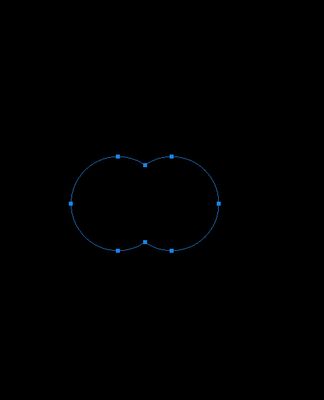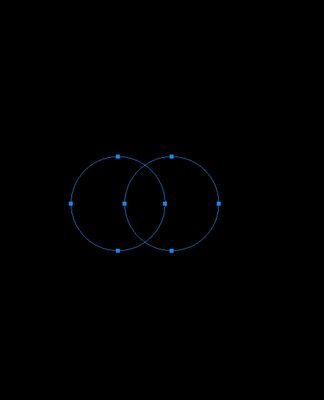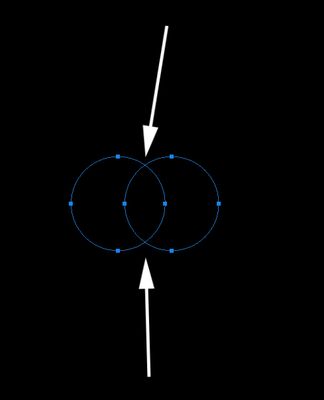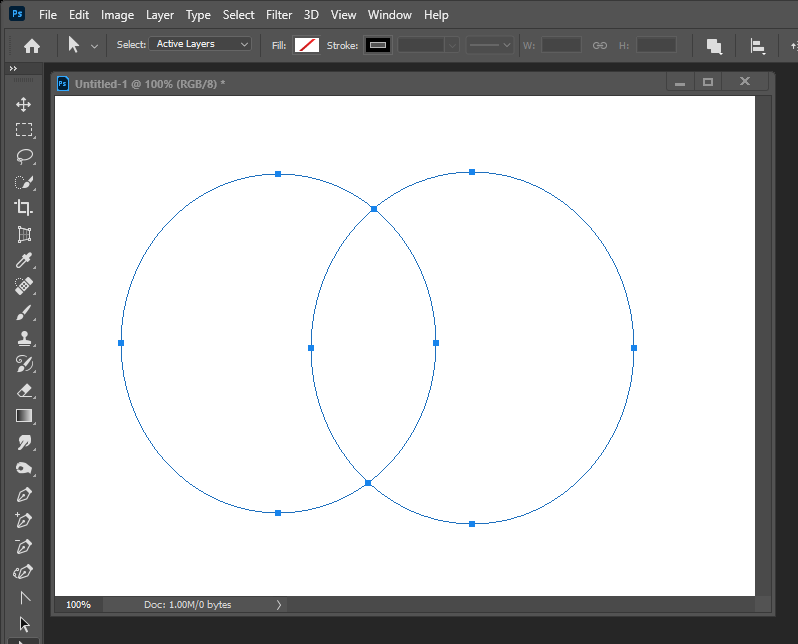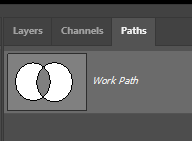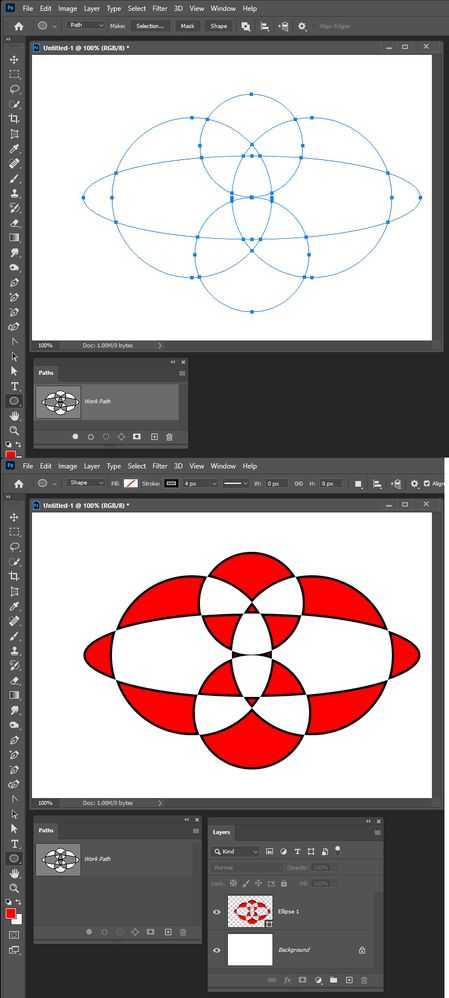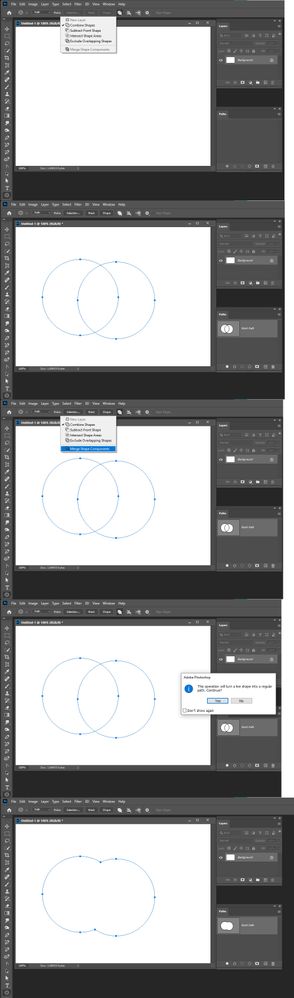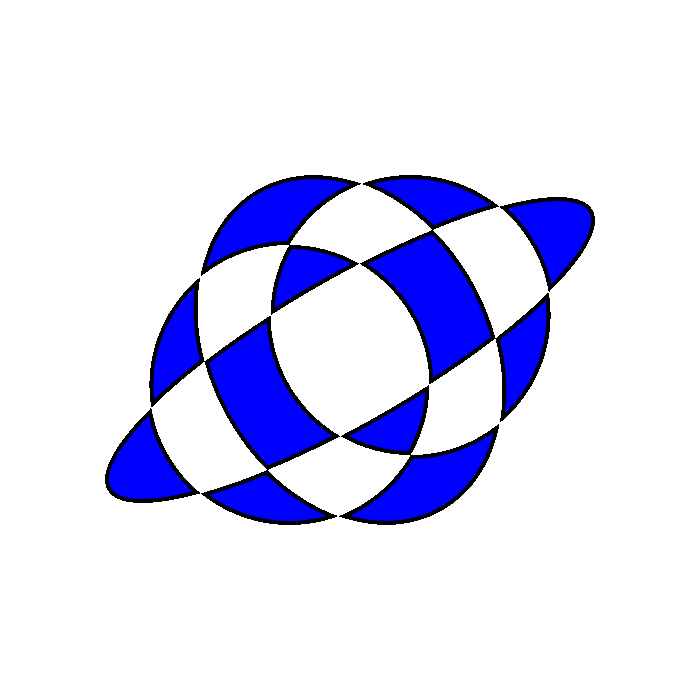Adobe Community
Adobe Community
- Home
- Photoshop ecosystem
- Discussions
- Create anchor points at intersecting paths using c...
- Create anchor points at intersecting paths using c...
Copy link to clipboard
Copied
When I'm using the path tool and I use the combine shapes option I've gotten 3 different results and none of them are consistent.
Most of the time my overlapping shapes look like this.
Though some times it ends up like this.
But every once in awhile I get overlapping paths with extra anchor points where my arrows are pointing, like this.
This is my desired result but unfortunately it doesn't happen all the time and sometimes I can't make it happen at all... what am I doing wrong?
 2 Correct answers
2 Correct answers
Yes they will
Explore related tutorials & articles
Copy link to clipboard
Copied
Does this help?
Copy link to clipboard
Copied
Thank you for trying but that's what I'm trying to avoid. The result I'm looking for is two full overlapping circles with a total of 10 anchor points. 4 origional anchor points for each circle and 2 more where they overlap.
Copy link to clipboard
Copied
Copy link to clipboard
Copied
Yes they will
Copy link to clipboard
Copied
By the way. That's 12 points, not 10.
)
Copy link to clipboard
Copied
Thank you, you're awsome!
Copy link to clipboard
Copied
Put a spin one it.
Copy link to clipboard
Copied
Hi, I want to do the same thing: create anchors between two shapes but what does it mean to draw subpaths in exlude mode?
Thks
Copy link to clipboard
Copied
Is it shapes in different layers? It worked 🙂
Copy link to clipboard
Copied
No it a single shape layer that is duplicated and rotated the create frames for frame animation. The Closed paths in the shape combine seem to create the control points. However the shape layer path are closed path are the way are they were with additional control points the closed paths are more or less a stack of closed sub paths that some control point are locate in identical positions in two different closed sub paths. the two paths are not joined. Control points math deals with a curved path not two curve paths there is no 4 handle control point the are two control points that share a common point where curves cross.
Converting the shape layer to a smart object layer I could make the same animation by rotating the single smart object layer in a video timeline