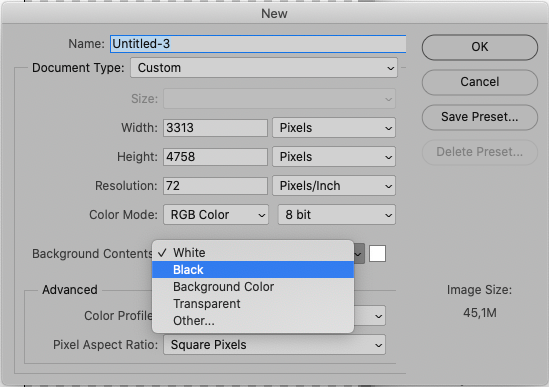Adobe Community
Adobe Community
Copy link to clipboard
Copied
I am a total novice. I am trying to create some text while following some online instructions. They say to begin with a black background. When I open the new project the background is white. The instructions say that pressing "X" will alternate between a white background and a black background and while I see the change in the toolbar the background doesn't change in the project. What am I doing wrong?
 1 Correct answer
1 Correct answer
Hi,
I'm no a techie but I think what you are doing is changing the background of the window, To change the colour of the blank page, click on it and either use an adjustment layer or (from the top menu) Edit, Fill and choose black.
Also when ever you want type on a page or an image, select the type tool and start writing. It will create a new layer automatically. Always check the colour of the font though in case its the colour of the background and you wont see an ything. I've done this 🙂
Hope th
...Explore related tutorials & articles
Copy link to clipboard
Copied
Hi,
I'm no a techie but I think what you are doing is changing the background of the window, To change the colour of the blank page, click on it and either use an adjustment layer or (from the top menu) Edit, Fill and choose black.
Also when ever you want type on a page or an image, select the type tool and start writing. It will create a new layer automatically. Always check the colour of the font though in case its the colour of the background and you wont see an ything. I've done this 🙂
Hope this helps.
Copy link to clipboard
Copied
»The instructions say that pressing "X" will alternate between a white background and a black background«
No, X it switches the Forground Color and Background Color (as indicated in the Toolbar) and does not immediately have anything to do with the active image’s background.
Copy link to clipboard
Copied
Thank you
Copy link to clipboard
Copied
One can also set a new image’s Background in the File > New-dialog.