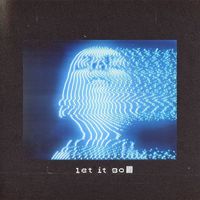Adobe Community
Adobe Community
- Home
- Photoshop ecosystem
- Discussions
- Re: create futuristic looking wireframe graphic?
- Re: create futuristic looking wireframe graphic?
Copy link to clipboard
Copied
Hey guys,
I want to create a graphic, which looks like this:
My question to this process are:
1. How to get those lines (looking like a wireframe) - unfortunately I can't find any effect in the filter gallery
2. how to get the line fading out in points
Things like getting this warped grid or getting the neon effect are completely clear for me I'm just failing in converting a "normal" picture into this kinda wireframe graphic.
To create an example I just found this picture and say I wanna create with this snake picture this wireframe effect:
Maybe some of you know any combinations of filter to get this effect or maybe it's super easy and I'm just blind on finding any effect to achieve this.
Thanks a ton for your help and have a nice day!
Best wishes
Leon 🙂
 1 Correct answer
1 Correct answer
Nothing to do with PS and not a simple effect. Particle effects in 3D programs like displacing a static 3D grid made of points based on genuine geometry or custom input maps. Even if PS had such a tool, you'd at the very least face soem heavy processing of your snake image to convert it into suitable maps to define the particle coordinates, so this is nothing you whip up in a second or two. Of course you can also create a 2D dot grid in PS and use the Displacment Map effect to get at least somet
...Explore related tutorials & articles
Copy link to clipboard
Copied
Nothing to do with PS and not a simple effect. Particle effects in 3D programs like displacing a static 3D grid made of points based on genuine geometry or custom input maps. Even if PS had such a tool, you'd at the very least face soem heavy processing of your snake image to convert it into suitable maps to define the particle coordinates, so this is nothing you whip up in a second or two. Of course you can also create a 2D dot grid in PS and use the Displacment Map effect to get at least something slightly resembling the example, but even then the mangling of the displacment map can't be avoided. such stuff isn't intuitive and takes practice and understanding what the parameters do, regardless which method is used.
Mylenium
Copy link to clipboard
Copied
Thanks a ton for your help! Do you know any tutorial to learn this effect or would you say it's a thing of time when starting 3D?