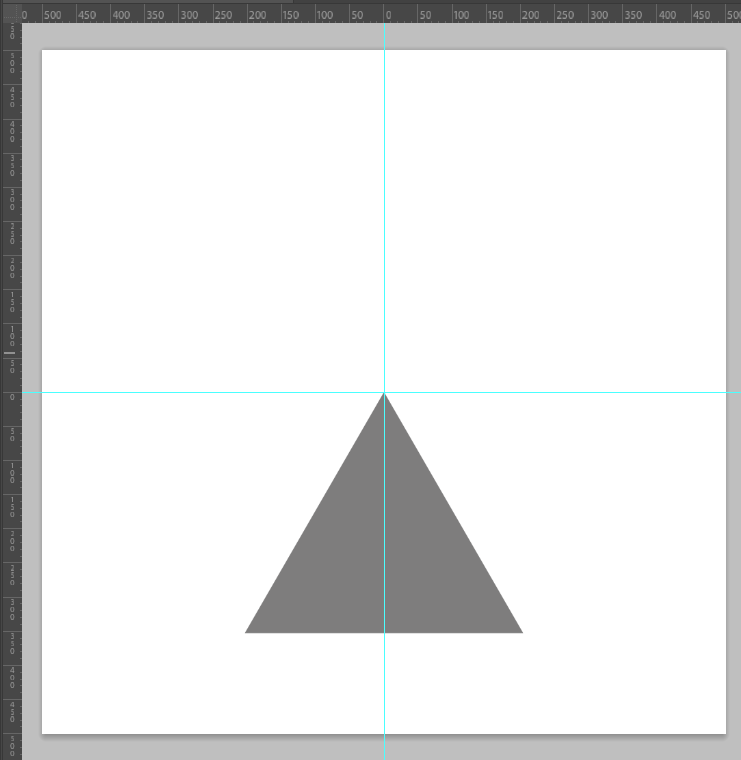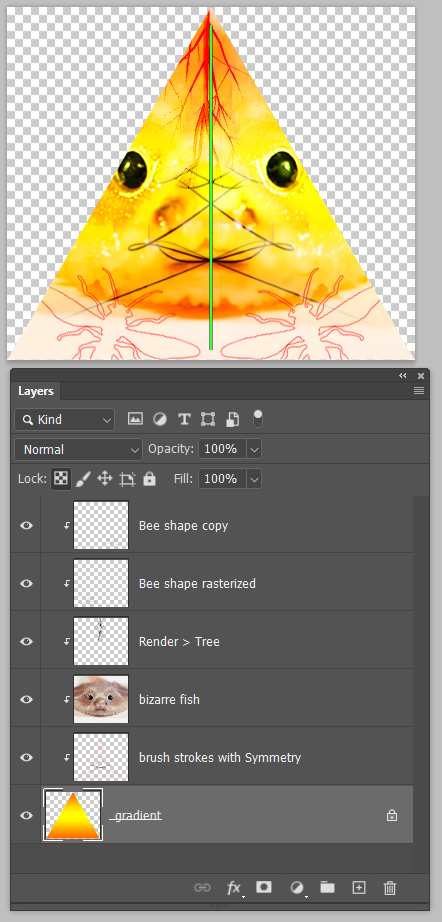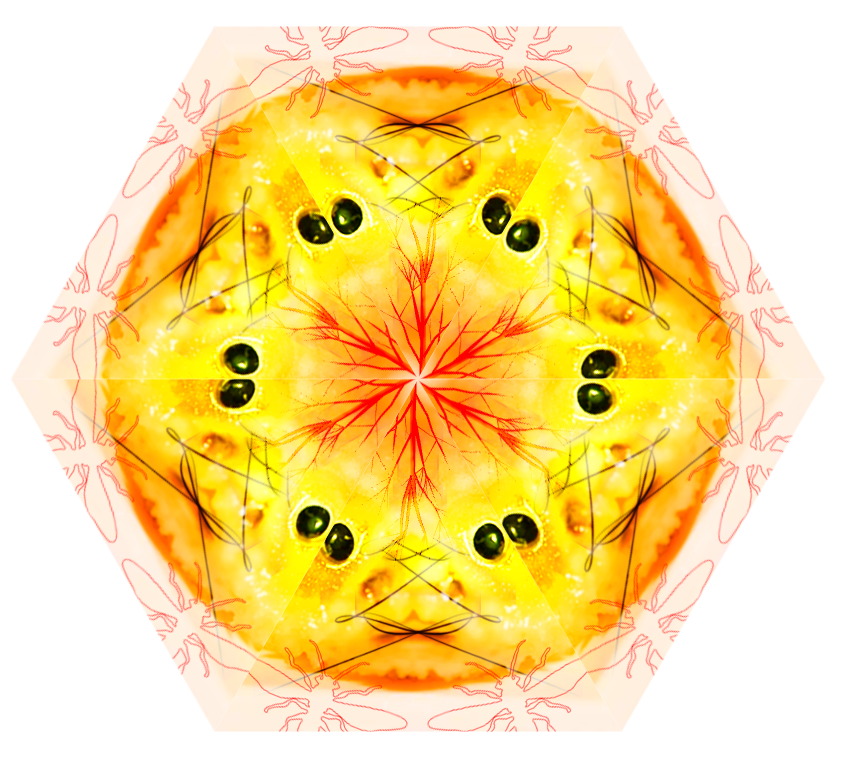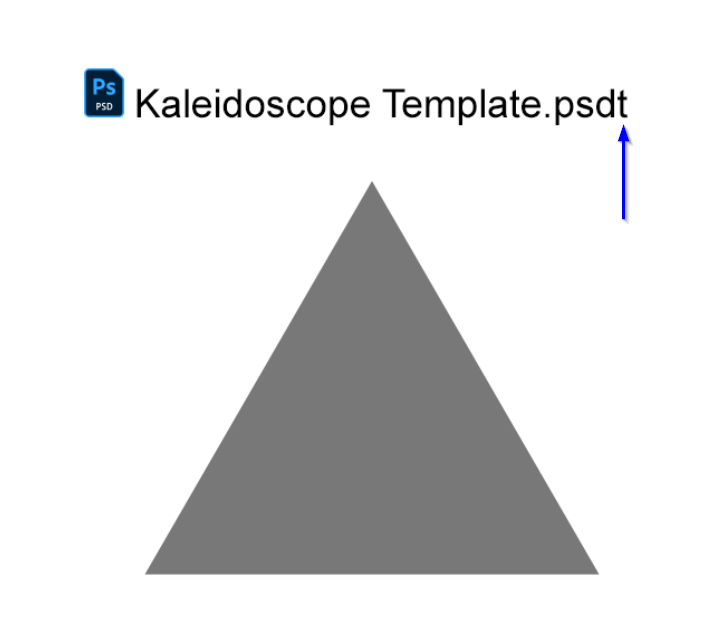Adobe Community
Adobe Community
Create Kaleidoscope effect
Copy link to clipboard
Copied
Hi all! I'm using an iPhone app to generate Kaleidoscope effect like the following:
From Grande Odalisque
Can PS autogenerate this effe as well? If so, how? If not, is there any other software can do this? Thank you very much~
Explore related tutorials & articles
Copy link to clipboard
Copied
Human Software has a plugin that will do this. You can find it on the Adobe Exchange, for Mac and for Windows, and from Human Software's website.
Copy link to clipboard
Copied
Do you know any free substitution for that?
Copy link to clipboard
Copied
If you will settle for creating designs rather than using photographic images, check out this site:
How to use Paint Symmetry in Photoshop CC 2019

Copy link to clipboard
Copied
You can do it by hand, using Free Transform

There's also Photoshop's Symmetry scripted fill, but I find it tricky to use for this type of work. The tool I like for this is Richard Kain's Wallpaper scripted fill, for $10. This comes with variously shaped templates for making the individual pattern tiles.
Copy link to clipboard
Copied
Hi! there is a new way using the very hidden Capture module: go to the bottom of the libraries panel (windows>libraries), click on the + sign, and select create from image. you will have different settings in the patterns to play with...
Enjoy!
Copy link to clipboard
Copied
You are currently my favorite person in the whole world !!!!! Ive been working with an ios app nceptions - easy use but can't use it on my pc. spent 2 hours attempting to find an emulator that would transfer ios to windows... nothing. this is as close as I can get and for now THIS is Fantastic - thank you
Copy link to clipboard
Copied
Hi, Glad that it is helpful for you. Do not hesitate to share your creations, here, or on Behance...
Copy link to clipboard
Copied
Thank you!
Copy link to clipboard
Copied
I was thinking how easy this would be to do with an action.
I started with a 1000 x 1000 pixel canvas and placed some guide in the center, then dragged the grid 0,0 point to the guide intersection.
I used the Triangle shape tool because it is the easiest way to create a triangle with 60° sides, and dragged it's top point to the guide intersection. It should snap into place.
Rasterize the triangle, lock its transparency in the Layers panel, and make it a Smart Object.
The Action is super easy.
- Select the triangle layer and copy it (Ctrl J)
- Start Free Transform, Alt click near the top of the triangle and place the Reference Point on the zero , zero point. You can use the X: and Y: values in the Options bar to get this perfect. Give it an angle of 60° and OK it.
- Now use Step & Repeat four time to finish (Shift Ctrl Alt T)
- End the action.
To use it double click the Smart Object to open in a new window to edit it. Remember its transparency is locked so you can't put anything outside its boundary. Add gradients, clip new layers, use Symmetry, blend modes custom shapes etc.
Ctrl S to save the edited Smart Object and run the action.
You might like to save the starter file as a template. To do that save it as a .psd, and add a 't' to the file extension. The next time you use it, Photoshop will force a different file name if you try to save it.
If anyone feels like trying this, I'd appreciate feedback on if it works for you, in case I missed something out etc.