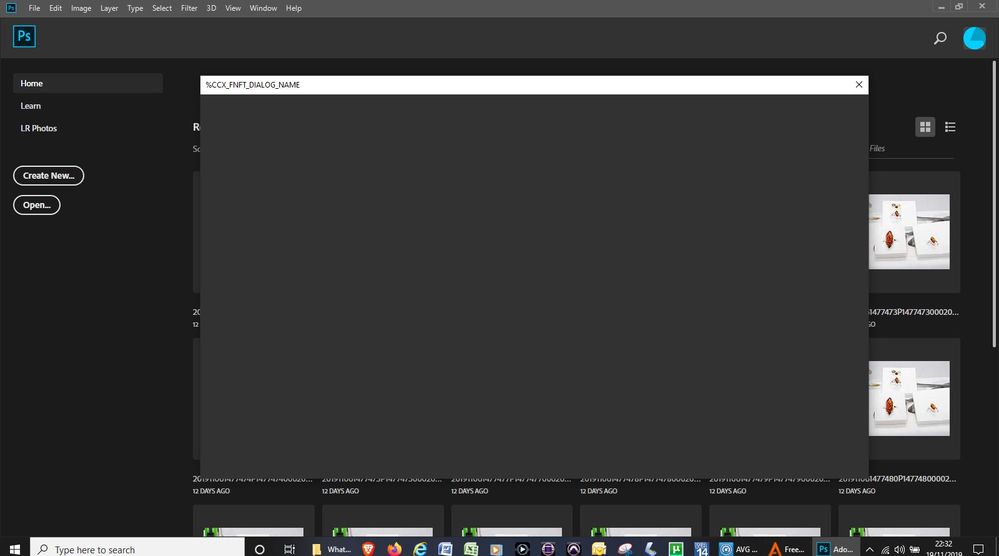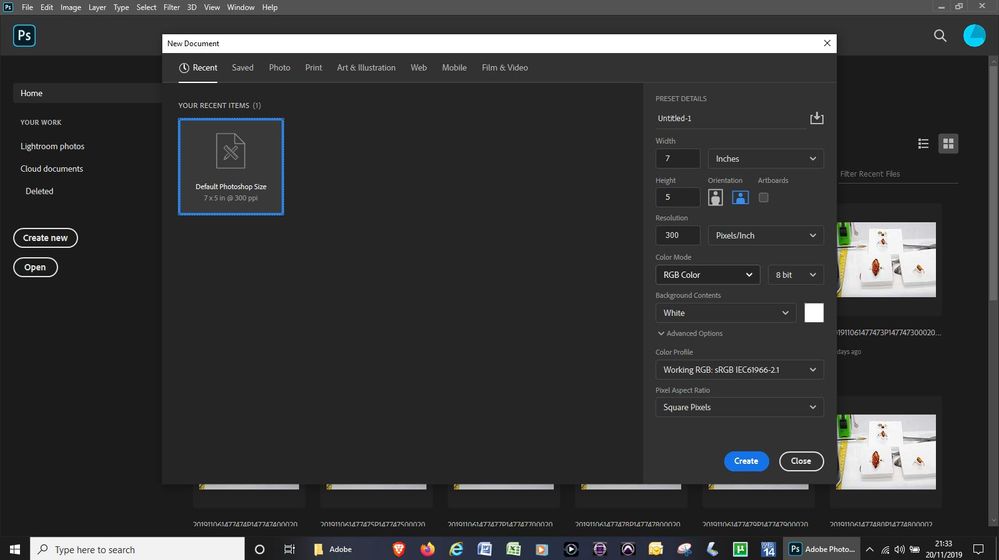Adobe Community
Adobe Community
- Home
- Photoshop ecosystem
- Discussions
- Extract from screenshot above Lots of hits on t...
- Extract from screenshot above Lots of hits on t...
Create New dialogue box
Copy link to clipboard
Copied
Hi,
I am new to PS and just about to start the LinkedIn tutorials, but there is an immediate issue. I open PS and it shows the recent images, then when clicking "Create New" I think there is an issue - see attached.
Please advise,
DC
Explore related tutorials & articles
Copy link to clipboard
Copied
Screen capture are resized too small on this site. Is see the home workspace some empty window on top can nor make out what it is. This site need to address the usability of the site
Copy link to clipboard
Copied
Extract from screenshot above
Lots of hits on this error message in Google.
https://community.adobe.com/t5/indesign/new-document-command-not-working/td-p/9678831
Most solutions are workarounds to use the legacy New Document interface.
Edit > Preferences > General, Use Legacy "New Document" Interface.
A better fix seems to be forcing Photoshop to recreate the extensions folder in C:\Program Files (x86)\Common Files\Adobe\CEP:
https://www.youtube.com/watch?v=Kuc2ffaCMOo (Solution 2 from 1:20 onwards)
Copy link to clipboard
Copied
Hi John,
The workaround in the video content doesn't force any recreation, it just loads a different and older extension. Those steps are also disabling other updated extensions from loading so it is too big of a hammer for this problem.
regards,
steve
Copy link to clipboard
Copied
Understood Steve.
Just thought I'd mention it because it has helped me in the past.
Copy link to clipboard
Copied
Hi,
Thanks for mentioning. I didn't intend to say it wasn't helpful, but less nuanced of a workaround then it could be. I can't recall all the details but there was an issue with one of those extension installs in the past. There is a knowledge base article somewhere that I haven't found which goes over the way to resolve it that doesn't impact other extensiomns in that directory.
cheers,
steve
Copy link to clipboard
Copied
Hi DC,
What Ps version are you using? And which Win version as well?
It would be best to go to Help>System Info... and copy the contents. Then paste them in a reply, or paste into a text doc and attach.
regards,
steve
Copy link to clipboard
Copied
Hi,
Before going back to Legacy New or disabling the extensions, can I suggest you install the newest major update of Photoshop.
Just make sure to uncheck the Remove old versions option.
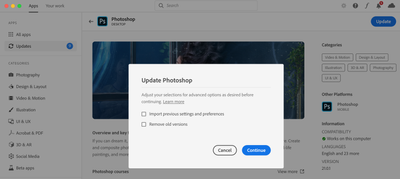
Copy link to clipboard
Copied
Be sure Legacy Compositing is checked on in Photoshop Preferences > Performance
We'll have to wait for your System Info report to see if your video cards and drivers are where they should be.
Copy link to clipboard
Copied
Hi,
I've just updated to PS 2020, and all seems fine - see attached.
Fyi, here's my System Info. Please let me know your thoughts. Thank you, DC
OS Name Microsoft Windows 10 Home
Version 10.0.18362 Build 18362
Other OS Description Not Available
OS Manufacturer Microsoft Corporation
System Name DESKTOP-M1HAKH6
System Manufacturer ASUSTeK Computer Inc.
System Model N55SF
System Type x64-based PC
System SKU
Processor Intel(R) Core(TM) i7-2670QM CPU @ 2.20GHz, 2201 Mhz, 4 Core(s), 8 Logical Processor(s)
BIOS Version/Date American Megatrends Inc. N55SF.207, 29/08/2011
SMBIOS Version 2.6
Embedded Controller Version 255.255
BIOS Mode Legacy
BaseBoard Manufacturer ASUSTeK Computer Inc.
BaseBoard Product N55SF
BaseBoard Version 1.0
Platform Role Mobile
Secure Boot State Unsupported
PCR7 Configuration Binding Not Possible
Windows Directory C:\WINDOWS
System Directory C:\WINDOWS\system32
Boot Device \Device\HarddiskVolume1
Locale United Kingdom
Hardware Abstraction Layer Version = "10.0.18362.387"
Username DESKTOP-M1HAKH6\Daniel
Time Zone GMT Standard Time
Installed Physical Memory (RAM) 8.00 GB
Total Physical Memory 7.91 GB
Available Physical Memory 3.35 GB
Total Virtual Memory 14.4 GB
Available Virtual Memory 9.02 GB
Page File Space 6.49 GB
Page File C:\pagefile.sys
Kernel DMA Protection Off
Virtualisation-based security Not enabled
Device Encryption Support Reasons for failed automatic device encryption: TPM is not usable, PCR7 binding is not supported, Hardware Security Test Interface failed and the device is not Modern Standby, Un-allowed DMA-capable bus/device(s) detected, Disabled by policy, TPM is not usable
Hyper-V - VM Monitor Mode Extensions Yes
Hyper-V - Second Level Address Translation Extensions Yes
Hyper-V - Virtualisation Enabled in Firmware Yes
Hyper-V - Data Execution Protection Yes
Copy link to clipboard
Copied
>>I've just updated to PS 2020, and all seems fine
That's good to know.