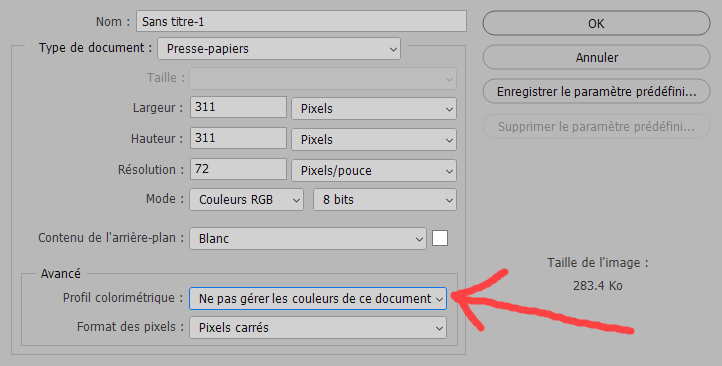Adobe Community
Adobe Community
- Home
- Photoshop ecosystem
- Discussions
- Create New Document does not use Working Space ICC...
- Create New Document does not use Working Space ICC...
Create New Document does not use Working Space ICC Profile by default in 2021?
Copy link to clipboard
Copied
I recently upgraded to Photoshop 2021. And now, it seems to me that the user *has* to manually pick an ICC profile for tagging the document at the time of creating new document?
See below (sorry for the french UI, I'm in the middle of teaching Photoshop at a local french-speaking institution):
I confess it is the first time I notice new documents are not automatically tagged with the Working Space ICC Profile.
I reviewed all Color Management settings and Preferences I could find to no avail, I can't change that "behavior"?
I would have thought, perhaps, that, once I chose some profile, that Photoshop would remember my selection and offer the last profile used when creating more new documents but no? It looks like it's now hard-coded to NOT make any kinds of assumptions.
I hope I'm missing something obvious... May have to call Adobe Tech Support...
Explore related tutorials & articles
Copy link to clipboard
Copied
Take a look at this guys's video on YouTube :
https://www.youtube.com/watch?v=0AioVWOoYZM&feature=youtu.be
@11 min, he creates a New document: this guy is demonstrating Photoshop 2021, how is he able to get the Color profile showing the RGB Working Space by default? Which is what Photoshop has always does and does not do anymore, at least for me.
Copy link to clipboard
Copied
I spoke to Adobe's tech support last night and it may be a bug in my installation?
Copy link to clipboard
Copied
Turns out the YouTube video was a wrong lead.
Also, I tried the English version of Photoshop 2020 on my my Dell laptop and it is the same problem.
I had access to a Photoshop 5.5 on Windows and the problem did not exist back then?
When creating New documents from scratch or from the Clipboard, the default RGB color profile *correctly* comes up.
I don't know what to say...