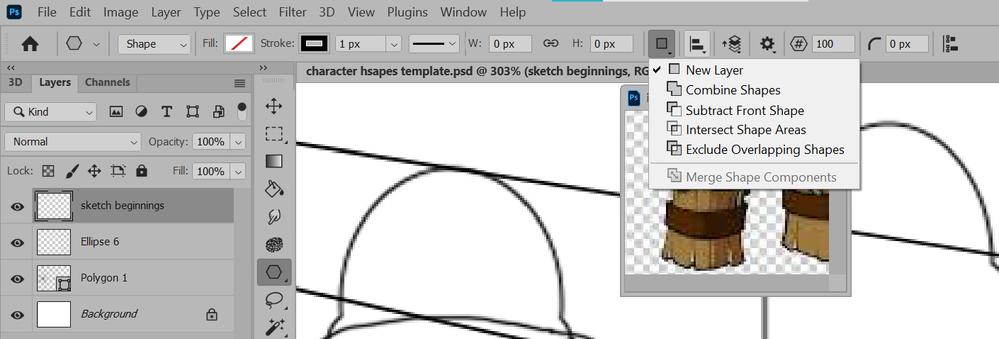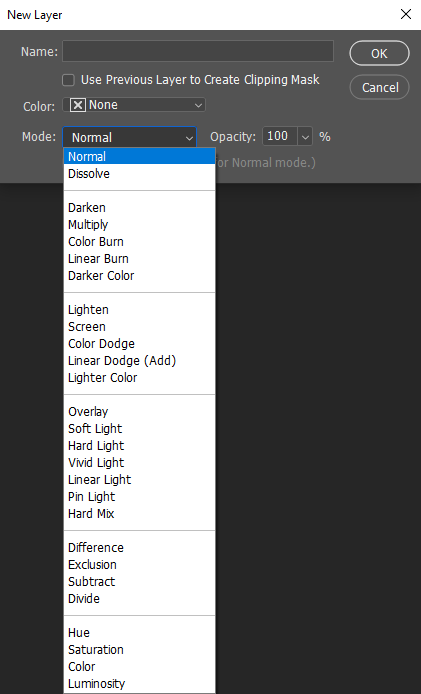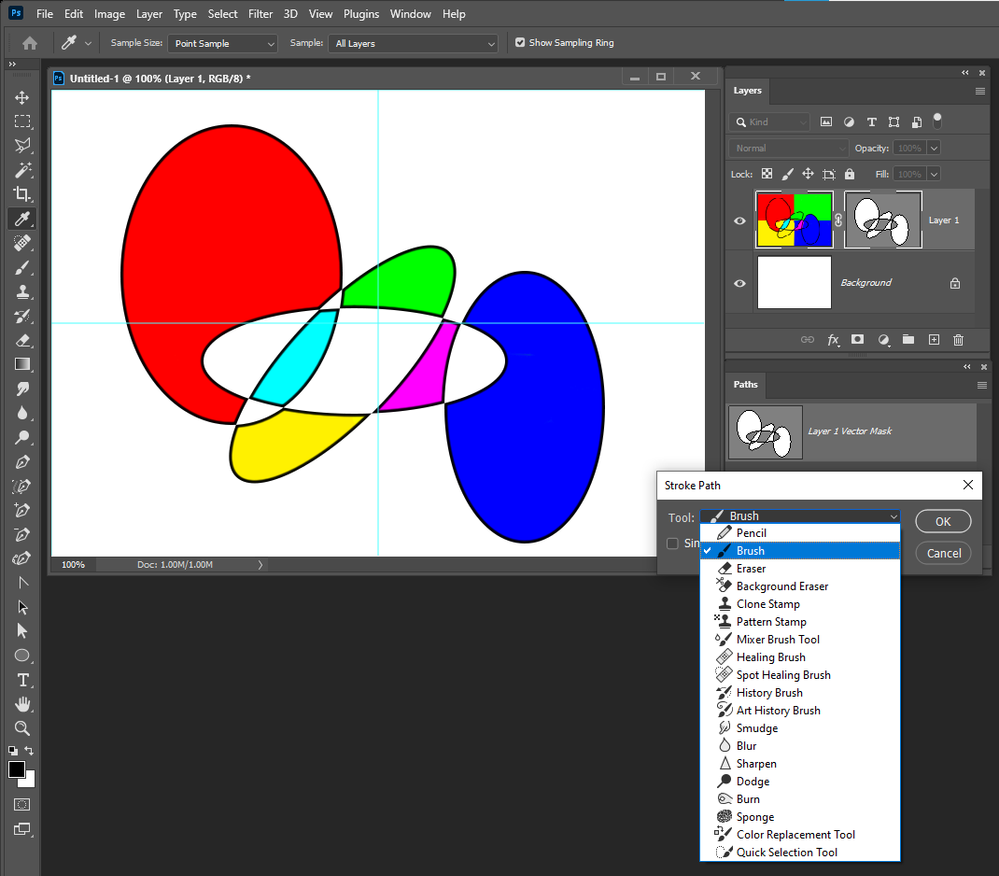Adobe Community
Adobe Community
create shape tool bugged
Copy link to clipboard
Copied
anyone else having issues with the layer and overlap options? its default on "create new layer" whenever I make a shape but whenver i selct another option it just stays at create new layer. is really annoying
Explore related tutorials & articles
Copy link to clipboard
Copied
Could you please post screenshots with the pertinent Panels (Toolbar, Layers, Channels, Options Bar, …) visible?
I cannot reproduce the issue.
Copy link to clipboard
Copied
Copy link to clipboard
Copied
When the Tool is set to »Shape« it creates a new Shape Layer each time when used, that’s as it should be.
But one can merge several Shape Layers into one Shape Layer.
Copy link to clipboard
Copied
is that alright?
Copy link to clipboard
Copied
"the layer and overlap options? its default on "create new layer""
I see Blending and Opacity options. Theses cans also be change after a layer is created in the layers palette where fill can also be changed and bending can be made conditional with blend if. With create Shape I see fill and stroke options as will as other shape options. What overlap options are you having problem with? here is what I see creatind shape Lime tool is broken in 2021.
Copy link to clipboard
Copied
all of them. Like the work fine technically but whenever i make a new shape it becomes a new layer. wherease id like them to be all on the same layer and to be edited and merged without having to run around, rasterise every layer and merge. The image i posted above shows the issue. The option says create new layer, i select a different option yet that option remains checked.
Copy link to clipboard
Copied
What are you talking about »rasterizing«? Several Shape Layers can be merged into one Shape Layer.
Copy link to clipboard
Copied
A shape layer is a fill layer and is empty or solid color fill, or a Pattern fill, or gradient fill. A Shape can only have one fill. You can not paint on the fill or delete and of its pixels. You can onle change the single fill.
However you can add a Vector Layer Mask on a pixels layer that layer will have be some features like a shape layer but you can work on the layers conten fill. You cans also stroke the vector layer mask paths and add layer styles to this layer. The path stroke options are not the same stroike option Shape layers have.