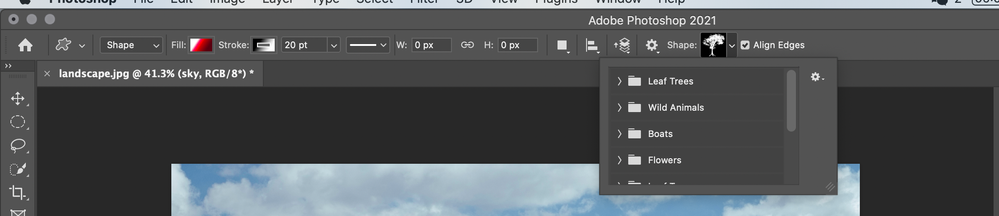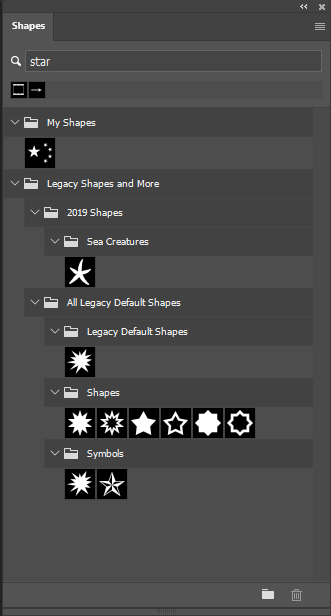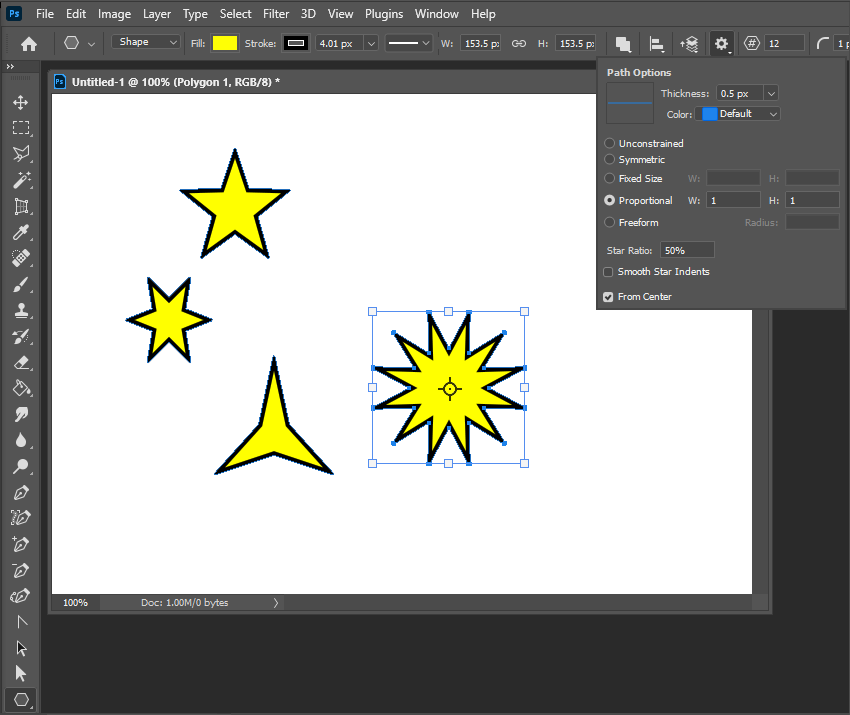Adobe Community
Adobe Community
- Home
- Photoshop ecosystem
- Discussions
- Create (Where are all the preset shapes)
- Create (Where are all the preset shapes)
Create (Where are all the preset shapes)
Copy link to clipboard
Copied
In Photoshop 22.2.0, I was learning the tutorial about including vector graphics. When i followed the step to use custom shape tool to create a star, i can not find that many shapes as shown in tutorial. I was wondering if it's because of the new version. You can see the screenshot to see more detail. Thank you for your help!
the first one is what show on my ps, the one below is from tutorial.
Explore related tutorials & articles
Copy link to clipboard
Copied
Some Adobe updates will changes Photoshop features, UI and panels and how things are organized. Adobe added a Shapes Palette, and shape groups for organizing shapes and changes the shapes that are installed in the panel by default. Old default shapes are still available but you need to use the Shapes Palette fly-out menu to load the legacy shapes and then fine the shape you want in the legacy or search for the shape bye name. There may be more than one shapes with that name in different groups. Menu Window>Shapes will open the Shapes palette.
You can also create Stars shape layer with the Polygon shape tool.