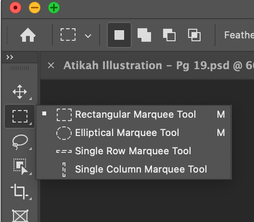Adobe Community
Adobe Community
- Home
- Photoshop ecosystem
- Discussions
- Re: creating a circle marquee in PSD
- Re: creating a circle marquee in PSD
Copy link to clipboard
Copied
The circle marquu tool option is usually a selection next to rectangle marquee but not showing in my tools. How can I find it. ?
 1 Correct answer
1 Correct answer
Edit > Toolbar
Please post screenshots.
Explore related tutorials & articles
Copy link to clipboard
Copied
Edit > Toolbar
Please post screenshots.
Copy link to clipboard
Copied
The tool bar (mine is located vertically to the left of the work area) - the second down the list of icons (under the main selector tool which is the cross-appearing 4 arrows tool) - is the main "marquee" tool. In default appearance, you see the rectangular/square marquee (dotted 4 sided object). There is a small arrow in the lower right corner of the tool icon itself. Press on it, hold for a few seconds - then comes up a secondary panel of selections of tools which are gathered under the main marquee tool (this goes the same for all of the tool icons on the toolbar - those that have a small pointer arrow in the lower right quandrant are containing more tools and will present a panel to show them if you hold on that arrow for a few seconds). Then simply move your pointer to the tool that you want to use (eliptical or circular, single row, or single column marquee tool).
Hope this helps.
see the image below to help demonstrate
- Balqees.