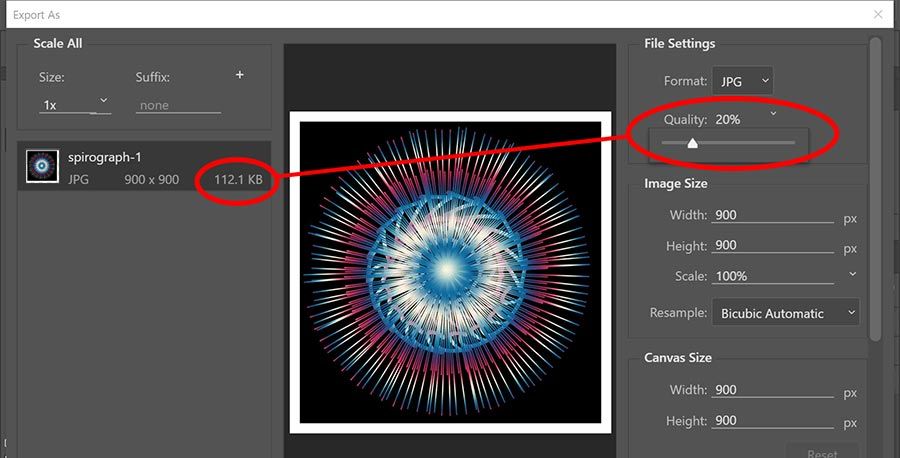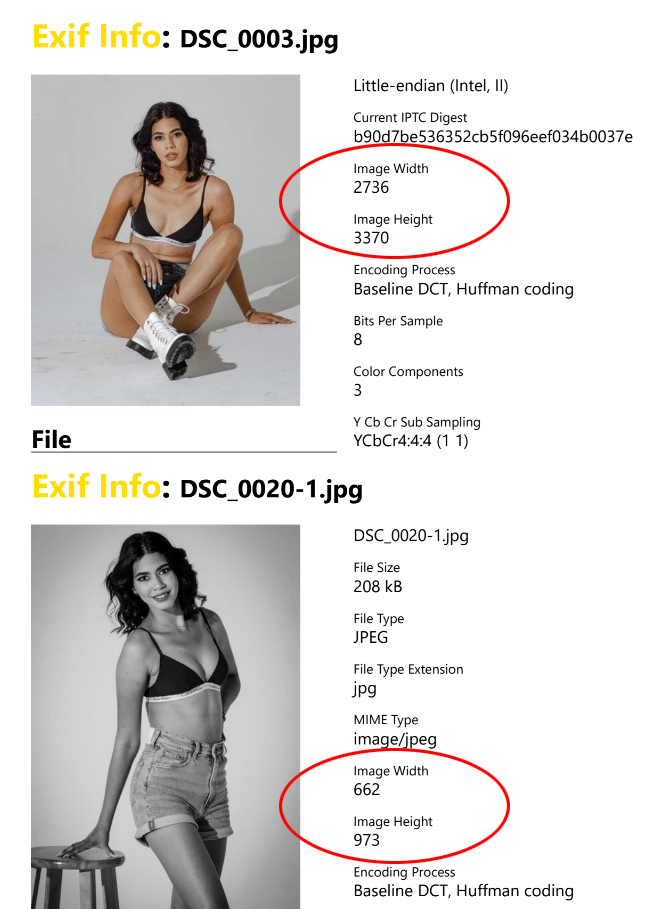Adobe Community
Adobe Community
Copy link to clipboard
Copied
Normally I do work in ACR but due to the problems with cropping not working I have to open some images in PS to crop.
I am noticing that the JPGs from PS are small compared to ones when I download from ACR. I did some research and found the 'Quick Export' preferenes and set it to 100% but that did not really help. How can I get PS to create the same size JPGs as ACR?
 2 Correct answers
2 Correct answers
Jpeg file size tells you absolutely nothing. Jpeg uses very aggressive data compression to reduce file size on disk. When reopened the file is decompressed back to approximately the former size (but not exactly the former state!).
Depending on compression level and image content, a jpeg on disk can be, say, 1 - 5 % of decompressed size.
By size, do you mean height & width or filesize?
Suffice it to say, I NEVER save original images as JPGs. I always save original RAW, layered PSD or TIFF. Exporting copies to JPG or PNG is always the last step in my workflow.
File > Export > Export As.
Explore related tutorials & articles
Copy link to clipboard
Copied
Jpeg file size tells you absolutely nothing. Jpeg uses very aggressive data compression to reduce file size on disk. When reopened the file is decompressed back to approximately the former size (but not exactly the former state!).
Depending on compression level and image content, a jpeg on disk can be, say, 1 - 5 % of decompressed size.
Copy link to clipboard
Copied
By size, do you mean height & width or filesize?
Suffice it to say, I NEVER save original images as JPGs. I always save original RAW, layered PSD or TIFF. Exporting copies to JPG or PNG is always the last step in my workflow.
File > Export > Export As.
Alt-Web Design & Publishing ~ Web : Print : Graphics : Media
Copy link to clipboard
Copied
I am looking for height and width.
For example, if you click twice on any of these images look at the detail you can see
https://www.flickr.com/photos/lautermilch/albums/72157716035237123/with/50563802393/
The last image on the page in greyscale is 0020-1. I just did by editing in ACR and then cropping in PS and try clicking on that one and that is what I am talking about.
Copy link to clipboard
Copied
Maybe consider Lightroom Classic?
Copy link to clipboard
Copied
On screen, size doesn't really apply. It's all about how many pixels wide by how many pixels high. That's all that matters. How big it is on screen is determined by how many pixels the image is, in relation to how many pixels your screen is. That ratio determines the size you see.
So just look at the pixel sizes, nothing else.
You can code a website to scale the image to browser window width, but again, that scaling is performed on the basis of pixels (and it tends to soften the image unacceptably, so best avoided in any case if you want it to look crisp).
Copy link to clipboard
Copied
I think this will help
JPG from ACR - https://www.dropbox.com/s/5gpu1rcpdpoivux/JPG%20from%20ACR.pdf?dl=0
JPG from PS - https://www.dropbox.com/s/3r910tdo85ve90x/JPG%20from%20PS.pdf?dl=0
A lot of info is missing from the PS JPG as well as it being smaller.
Copy link to clipboard
Copied
This is the important part. This is the pixel size, and yes, one is much bigger than the other (and much bigger than is normally needed for web use):
Apparently one is a Save, and the other a downsized Export from Photoshop. Export will remove all metadata.
Copy link to clipboard
Copied
I see nobody could figure this out. I got it to work by using a procedure
In ACR there is a setting under 'workflow' to resize JPGs.I turned it off.
I am now using the ACR crop feature though it is 'shakey' compared to PS and can do most of the images using ACR only.
If I need to touch up a model's skin using the healing brush I do all the ACR edits, save the JPG, and then open it in PS , make the changes, and it does not resize.
Click twice on this image and it shows what I am wanting.
https://www.flickr.com/photos/lautermilch/50570792563/in/dateposted-friend/