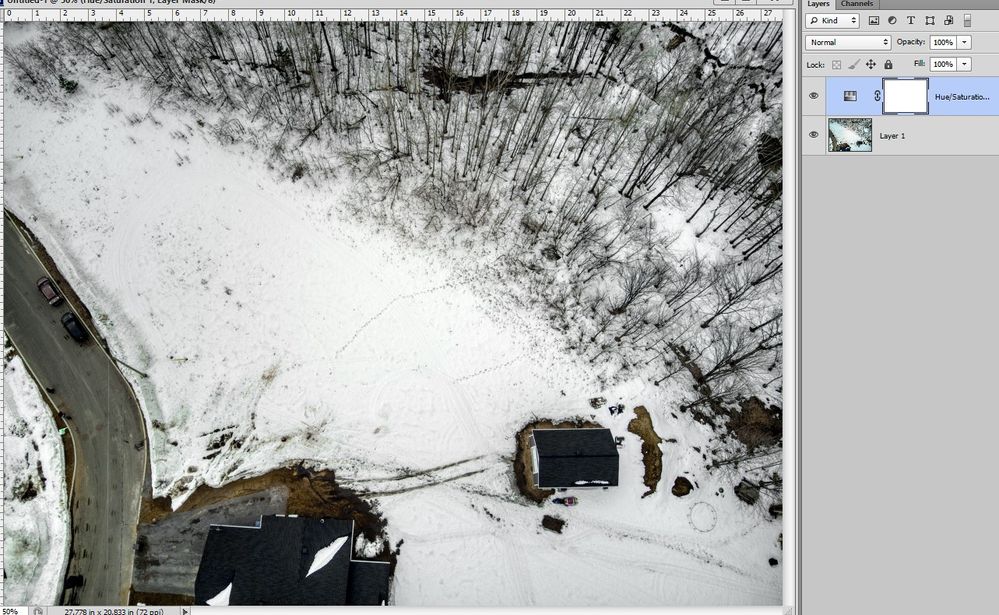Adobe Community
Adobe Community
- Home
- Photoshop ecosystem
- Discussions
- Re: Creating correction filter for variable color ...
- Re: Creating correction filter for variable color ...
Creating correction filter for variable color cast in drone picture.
Copy link to clipboard
Copied
I have a drone and snow pictures show a slight pinkish color cast in center changing gradually to a slight cyan color cast around the image. The change is really obvious in snow picture, a lot less (but still present) in summer shot where there is a variety of différent colors and densities. Is there a way to create a correcting filter that would neutralize both colors cast? I would shoot a uniform white wall with my drone to make the filter, invert it somehow and blend it to my images to correct the color cast. Problem is that I am not so familiar with the blending mode. Ideally once I got the right method, I would create some kind of PERSONAL PRESET and just applied it to my drone pictures before starting any other adjustment. Thank you for your help.
Explore related tutorials & articles
Copy link to clipboard
Copied
There's no simple fix since you have two color casts. You could create two separate adjustment layers that contain layers masks, one for the center and the other for the surrounding area, and then apply them to both.
It's easy to Save and Load adjustment layers if the issue exists on all your captures.
warmly/j
Copy link to clipboard
Copied
Hue and saturation adjustment for reds and cyan.
Copy link to clipboard
Copied
Thanks for the suggestion, it does fix the snow, but I realize that my car isn't red anymore. And Hue Saturation will affect image all over not just locally. My tought was more like creating a complementary color filter and blend it o the image. As we do with graduated filter to darken sky w/o affectin forground. The graduated filter would be light green in center and light red around. Still appreciate your help.
Copy link to clipboard
Copied
Use the mask for the car.