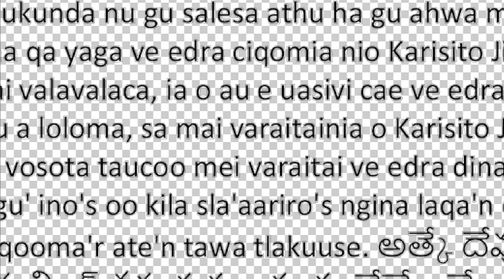Adobe Community
Adobe Community
- Home
- Photoshop ecosystem
- Discussions
- Creating path that follows shape of letters
- Creating path that follows shape of letters
Creating path that follows shape of letters
Copy link to clipboard
Copied
I have Photoshop CS6 and created a path for a large text document that follows around the edge of each letter. This path will be used to lazer engrave a piece of wood. The issue is that the engraving time for all the text is 42 hours and I have to manage the machine the whole time. I figure if there is a way to path just the shape of the text rather than going all around the edge this will speed up the engraving time quite a bit. Photo included bellow shows how the path is now. I need the path just to be inside the black not all around the outside of the text.
(There is over 400,000 characters in nearly 500 different languages so the text is an image not an editable text.)
Explore related tutorials & articles
Copy link to clipboard
Copied
If the text is on a transparent layer, you could load the transparency by Cmd or Ctrl clicking on the
layer thumbnail that contains the text, then go to the Paths panel and click on the Make Workpath
from Selection button at the bottom of the Paths panel.
Even with the above the path won't follow the text like paths made from editable vector text.
For that one would have to draw the paths around each letter by hand, a very tedious process indeed.
Or type out the text and then convert the text to paths.
Copy link to clipboard
Copied
Yeah, that's how I got the pathes outlined I am trying to find away for instance lets say the letter "V" rather than the path outlineing the "V" I would want the path just to be two lines that connect. This way when I use the lazer engraver it doesn't need to take the time to go around the outside of each letter it would just make for instance two lines for the "V"
Copy link to clipboard
Copied
If you have text layers its vectors. And you can have Photoshop create a work Path for the text. If its raster image text even if you can select the text Photoshop will not be able to create good vector paths for the selected raster text characters.