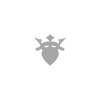Adobe Community
Adobe Community
Copy link to clipboard
Copied
Hello,
I am looking for a ATN or a good step read me that will allow me to open a 100px x 100px canvas (as noted in the attached) for creating my pattern, which is small in nature for a css repeater, here is my free hand example attachedm, it works but I want the grey object shield a bit larger and dont want to free hand place it to make the pattern seen with the green shield, I would rather place (if possible) one image on my canvas and get that same result or some instructions on how to place 3-4 of them to make it repeat just like that green image.
Any help would be apprecaited greatly.
Thx
Dean
 1 Correct answer
1 Correct answer
I would recommend using Pattern Preview (View > Pattern Preview) to make your copies, align, reposition, and view the pattern preview for your 100px x 100px canvas. Here's more on Pattern Preview:
https://helpx.adobe.com/photoshop/using/pattern-preview.html
Explore related tutorials & articles
Copy link to clipboard
Copied
I would recommend using Pattern Preview (View > Pattern Preview) to make your copies, align, reposition, and view the pattern preview for your 100px x 100px canvas. Here's more on Pattern Preview:
https://helpx.adobe.com/photoshop/using/pattern-preview.html
Copy link to clipboard
Copied
I just found this option online when you posted the help, I LOVE this new feature and thank you to both posters here.
Copy link to clipboard
Copied
I was just about th answer and my friend Myra already posted the link! I second that! this will help!!
(new feature!).
Chana