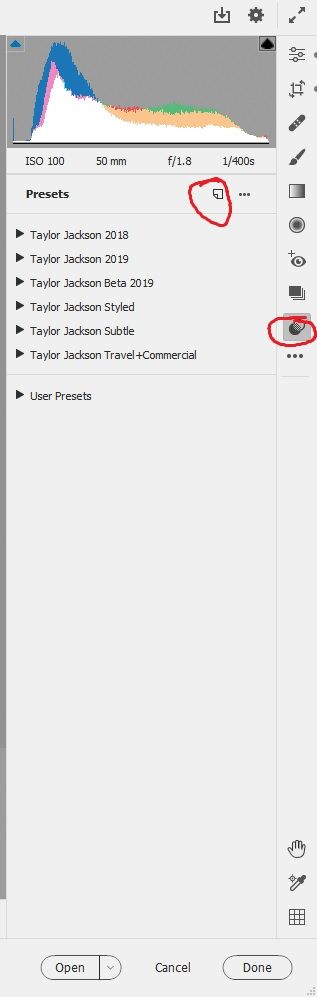Adobe Community
Adobe Community
Turn on suggestions
Auto-suggest helps you quickly narrow down your search results by suggesting possible matches as you type.
Exit
- Home
- Photoshop ecosystem
- Discussions
- Creating your own Creative Profiles in Adobe Camer...
- Creating your own Creative Profiles in Adobe Camer...
0
Creating your own Creative Profiles in Adobe Camera Raw
Community Beginner
,
/t5/photoshop-ecosystem-discussions/creating-your-own-creative-profiles-in-adobe-camera-raw/td-p/11439161
Sep 16, 2020
Sep 16, 2020
Copy link to clipboard
Copied
Hi All,
Does anyone knows how to create your own profile in Camera Raw?? I know in the 10.3 version it was easy, but I can't seem to find how to do it in the new version.
Thank you!
Community guidelines
Be kind and respectful, give credit to the original source of content, and search for duplicates before posting.
Learn more
Explore related tutorials & articles
Community Expert
,
/t5/photoshop-ecosystem-discussions/creating-your-own-creative-profiles-in-adobe-camera-raw/m-p/11439192#M465686
Sep 16, 2020
Sep 16, 2020
Copy link to clipboard
Copied
Hi check the folowing video may be it helps you...regards
Ali Sajjad / Graphic Design Trainer / Freelancer / Adobe Certified Professional
Community guidelines
Be kind and respectful, give credit to the original source of content, and search for duplicates before posting.
Learn more
RozaGoltser
AUTHOR
Community Beginner
,
/t5/photoshop-ecosystem-discussions/creating-your-own-creative-profiles-in-adobe-camera-raw/m-p/11443675#M466077
Sep 18, 2020
Sep 18, 2020
Copy link to clipboard
Copied
That is the video that I saw. But its the old version of Camera Raw- which is no longer accessable.
I actually just found where it is!! If anyone is lost - here is a picture.
Community guidelines
Be kind and respectful, give credit to the original source of content, and search for duplicates before posting.
Learn more
Community Expert
,
/t5/photoshop-ecosystem-discussions/creating-your-own-creative-profiles-in-adobe-camera-raw/m-p/11443756#M466079
Sep 18, 2020
Sep 18, 2020
Copy link to clipboard
Copied
Indeed, that's where they are. Keyboard shortcut to get to the presets is Shift + P. Shortcut to get to the New Preset dialog is Ctrl (Cmd on macOS) Shift + P.
Community guidelines
Be kind and respectful, give credit to the original source of content, and search for duplicates before posting.
Learn more
RozaGoltser
AUTHOR
Community Beginner
,
LATEST
/t5/photoshop-ecosystem-discussions/creating-your-own-creative-profiles-in-adobe-camera-raw/m-p/11443806#M466086
Sep 18, 2020
Sep 18, 2020
Copy link to clipboard
Copied
oh nice! thank you!
Community guidelines
Be kind and respectful, give credit to the original source of content, and search for duplicates before posting.
Learn more
Resources
Quick links - Photoshop
Quick links - Photoshop Mobile
Troubleshoot & Learn new things
Copyright © 2024 Adobe. All rights reserved.