 Adobe Community
Adobe Community
- Home
- Photoshop ecosystem
- Discussions
- Creative cloud: no update to photoshop 14.1 with G...
- Creative cloud: no update to photoshop 14.1 with G...
Copy link to clipboard
Copied
Restarted and launched photoshop, checked for updates through CC App and Photoshop CC, but says it does not have an update.
Would like to try and solve as I would like to get usingthe generator part in the update.
Any ideas on how to solve this?
 1 Correct answer
1 Correct answer
Try updating CC App from following link:
http://www.adobe.com/appsmanager/index.html
Once done check for updates, If this still does not solve the problem, then please let us know.
Regards,
Ashutosh
Explore related tutorials & articles
Copy link to clipboard
Copied
Hey Silverbadger,
Try Quitting and Restarting the Creative Cloud Application manager.
That will force it to re-check the servers for updates.
Let us know how it goes,
Regards
Pete
Copy link to clipboard
Copied
Hi Pete, same problem.
- Quit Creative Cloud
- Quit Photoshop CC
- Restarted Creative Cloud
- Checked for updates

- Opened Photoshop CC
- Checked for updates
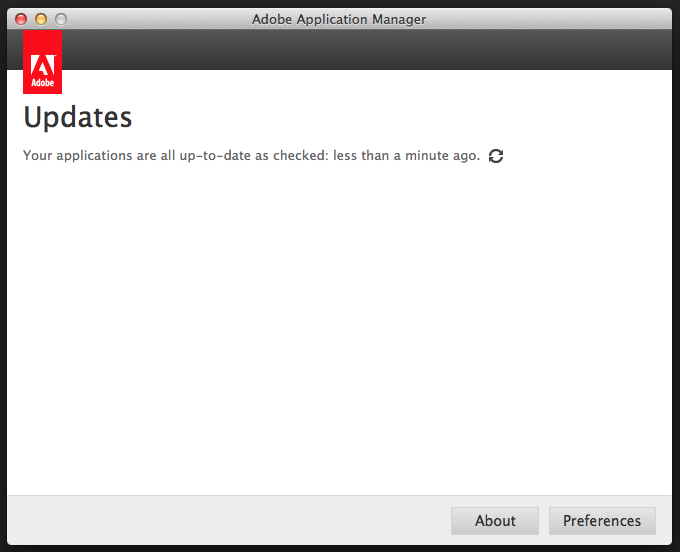
Any other ideas?
Thanks
Copy link to clipboard
Copied
Thanks for getting back to me Silverbadger,
Might try signing out of the CC app, then sign back in.
Could even try Photoshop's Help > Updates command too..
Maybe one of those steps will help?
regards
Copy link to clipboard
Copied
Hi Pete
Tried signing out and back in again. No joy ![]()
Tried the Photoshop update command to but no help.
Copy link to clipboard
Copied
Odd,
Where are you located?
Maybe try a computer restart as well?
Regards
Copy link to clipboard
Copied
Yes, very strange. I'm in the UK. I'll try a retsart and see.
Thanks.
Copy link to clipboard
Copied
No joy on the restart either. Same problem.
Copy link to clipboard
Copied
Guys, I had to uninstall Creative Cloud Desktop and then reinstall that and it picked up the update.. I hope this works for you too...
Copy link to clipboard
Copied
Uninstalled Photoshop CC and this solved the problem...Strange one.
Copy link to clipboard
Copied
Try updating CC App from following link:
http://www.adobe.com/appsmanager/index.html
Once done check for updates, If this still does not solve the problem, then please let us know.
Regards,
Ashutosh
Copy link to clipboard
Copied
same problem here.. CC App updated 3 days ago, but photoshop is still at 14.0 without an update in sight (neither in PS Help -> Updates, nor through CC App.) Also just downloaded CreativeCloudInstaller.dmg from http://www.adobe.com/appsmanager/index.html and installed it, no changes in any way..
regards,
Herbert
Copy link to clipboard
Copied
ok, checking through adobe application manager (photoshop cc -> help -> updates) just worked 🙂 maybe installing the new Creative Cloud App did the trick (i thought it would lead to showing the update in the App directly, where it still showed 'Up to date' .. i'm not sure if i have checked within photoshop after the new install.
thanks anyway, photoshop 14. just updated to 14.1.1 successfully ![]()
Copy link to clipboard
Copied
Thanks for confirming it Herbert.
Regards,
Ashutosh
Copy link to clipboard
Copied
I have followed these instructions and still get the message that all my apps are up to date. I got the Camera Raw 8.2 updates this morning, so it appears to be working, but no matter what I do it says that Photoshop 14.0 is up to date.
I contacted my administrator who created the package and he is very clear that he did not suppress updates and has no plans to host them here. He too is very frustrated because he has already been talking to your support checking over the install package we are using at my organization. According to Adobe it should work, but it doesn't.
I saw another post where you private messaged someone about a file that was keeping the update from happening. Please contact me if you have a method of fixing this (expensive) mess.
Thank you.
Copy link to clipboard
Copied
@
Please check your private messages, I have provided the details of files to be removed which suppress updates.
If these files are present then your Admin needs to make sure that either he rolls out the update package or they are not suppressed.
Once done check for updates, If this still does not solve the problem, I will contact you for connect session.
Regards,
Ashutosh
Copy link to clipboard
Copied
Hi Ashutosh, can you send me this information too?
Thanks!
Copy link to clipboard
Copied
@yvette_olive,
Please check your private messages, I have provided the details of files to be removed which suppress updates.
Regards,
Ashutosh
Copy link to clipboard
Copied
Hi can you send me the details too, and i seriously think you guys should just announce it
Copy link to clipboard
Copied
@ ITLESCOPAQUE
Please check your private messages, I have provided the details of files to be removed which suppress updates.
Regards,
Ashutosh
Copy link to clipboard
Copied
same problem to update 14.1
Copy link to clipboard
Copied
@Kein,
Please check your private messages, I have provided the details of files to be removed which suppress updates.
Regards,
Ashutosh
Copy link to clipboard
Copied
Please send me the details as well, having the same problem.
Copy link to clipboard
Copied
Please check your private messages, I have provided the details of files to be removed which suppress updates.
Regards,
Ashutosh
Copy link to clipboard
Copied
Hi Ashutosh. I'm having the same problem where I work, can you send me the details?
