 Adobe Community
Adobe Community
- Home
- Photoshop ecosystem
- Discussions
- Creative cloud: no update to photoshop 14.1 with G...
- Creative cloud: no update to photoshop 14.1 with G...
Copy link to clipboard
Copied
Restarted and launched photoshop, checked for updates through CC App and Photoshop CC, but says it does not have an update.
Would like to try and solve as I would like to get usingthe generator part in the update.
Any ideas on how to solve this?
 1 Correct answer
1 Correct answer
Try updating CC App from following link:
http://www.adobe.com/appsmanager/index.html
Once done check for updates, If this still does not solve the problem, then please let us know.
Regards,
Ashutosh
Explore related tutorials & articles
Copy link to clipboard
Copied
Thank you for responding.
Updating via Creative Cloud Desktop App, is the first thing I tried.
On your 2nd question: Yes I tried installing Photoshop on my C:\ drive, and then I got 2014.2.2. But I had to remove it because my C:\ drive is a 60Gb SSD and there is not enough space there for the Adobe CC software I want to install. My E:\drive is 2TB, so space enough. After removing Photoshop and reinstalling it on de E:/drive it was 2014.0.0.
I tried the steps described in the link you posted, but I keep getting the message:
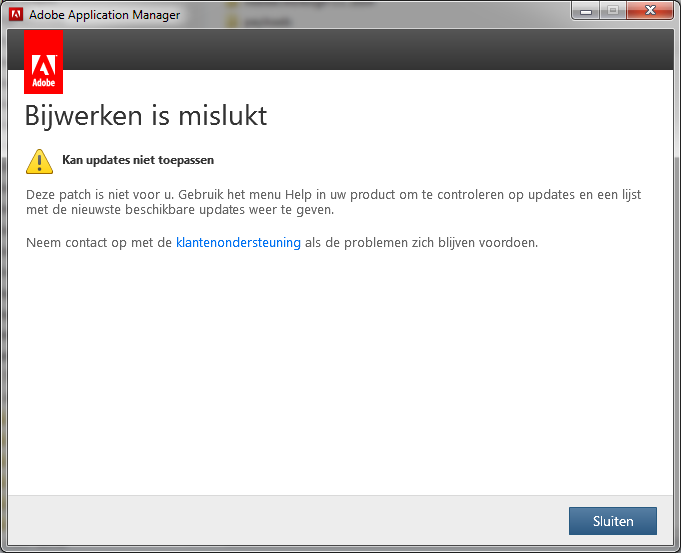
Copy link to clipboard
Copied
Can you message me the list files that suppress updates.
I have de-installed and re-installed, ran the cc clean utility after a de-install and re-installed.
The solutions install but won't update. by the way - I'm on a mac running 10.9.1 - photoshop cc and bridge cc.
I've logged a ticket it's been sent to level 3 - someone is supposed to call me in 2 to 3 days - but I'd like to take care of this sooner if possible.
Copy link to clipboard
Copied
@mmink,
Please check your private messages, I have provided the details of files to be removed which suppress updates.
Do ask your admin to either not suppress updates or run update package so that you have the latest Ps on your system.
Regards,
Ashutosh
Copy link to clipboard
Copied
Hi Ashutosh. I'm having the same problem where I work, can you send me the details?
Copy link to clipboard
Copied
Can I please get the list of files to delete?
Copy link to clipboard
Copied
Hi Ashutosh. I'm having the same problem where I work, can you send me the details?
Copy link to clipboard
Copied
I'm also having the same issues. Can you send me the details please.
Thanks
Copy link to clipboard
Copied
Are you an enterprise customer, Please check with your Admin if he has disabled/suppressed updates from Adobe and hosting in on a local server
Please refer:
http://helpx.adobe.com/creative-suite/kb/disable-auto-updates-application-manager.html
Make sure your updates are not disabled by admin, If so remove the files which suppress updates as mentioned in the link.
In future your Admin needs to make sure that either he rolls out the update package or they are not suppressed.
Regards,
Ashutosh
Copy link to clipboard
Copied
Thanks for the quick response. However, our admin has not disabled updates as other users in my team are getting them. I have also checked the file location in the link provided and there was nothing with that file name in there.
Any other ideas?
Thanks
Rich
Copy link to clipboard
Copied
Hi Ashutosh. I'm having the same problem that cannot update, can you send me the details? I'm using Mac CC 2014
Copy link to clipboard
Copied
Hey Ashutosh. Got the same problem as everyone else. Need details please. Thanks in advance.
Copy link to clipboard
Copied
bakayaro77 wrote:
Hi Ashutosh. I'm having the same problem that cannot update, can you send me the details? I'm using Mac CC 2014
Hi Bakayaro, if the problem is that you cannot successfully update your tools via the CC Desktop App, then you can always download and apply the CC 2014 updates/patches manually instead by using these pages:
All Adobe CC 2014 Updates: Direct Download Links for Windows
All Adobe CC 2014 Updates: Direct Download Links for Mac
Hope that helps!
Copy link to clipboard
Copied
I am suffering from the same issue. Would it be possible to get the list as well? Thank you.
Copy link to clipboard
Copied
Please refer:
http://helpx.adobe.com/creative-suite/kb/disable-auto-updates-application-manager.html
Make sure your updates are not disabled by admin, If so remove the files which suppress updates as mentioned in the link.
In future your Admin needs to make sure that either he rolls out the update package or they are not suppressed.
Regards,
Ashutosh