 Adobe Community
Adobe Community
Copy link to clipboard
Copied
Hi
Our students have been getting a not enough RAM error message when using Photoshop 2017. To fix this we have tried changing the Registry editor but the message still randomly appears. Here is the Registry change:
HKEY_LOCAL_MACHINE > Software" > "Adobe" > "Photoshop" > "120.0" (ONLY If you're using Photoshop CC 2018. The folder name would differs by different versions of Photoshop)
- Here Right-Click on the "120.0" folder and go to "New..." then choose "DWORD (32-bit) Value"
- When you want to type a name for the newly added item exactly copy-paste the following name:
OverridePhysicalMemoryMB
- After creating the mentioned item, Right-Click on it and select "Modify..."
- In the opened window, firstly make sure that Hexadecimal is active and then enter "2400" as the Value data
Can anyone please assist?
Many Thanks
Jason
 1 Correct answer
1 Correct answer
Hi Jason
Can you update them to CC2018 as this issue was fixed in version 19.1.5
Explore related tutorials & articles
Copy link to clipboard
Copied
stb94821655 wrote
Jason, I moved this from Adobe Creative Cloud to Photoshop so you can get better help.
~ Jane

Copy link to clipboard
Copied
Hi Jason
Can you update them to CC2018 as this issue was fixed in version 19.1.5
Copy link to clipboard
Copied
We would have to pay for this which seems a bit unfair as the issue that is occurring is no fault of our own.
Jason

Copy link to clipboard
Copied
Hi
As far as I'm aware it should be part of you're CC subscription
Copy link to clipboard
Copied
In that case how do we update please as our supplier seems to think we need to pay?
Copy link to clipboard
Copied
Why would you have to pay for it? That's not how Creative Cloud is supposed to work.
The problem is also no fault of Adobe's. It's Microsoft who changed Windows 10 and broke all the old software. This is what is happening today constantly, so a plan with upgrades is the way forward.
Copy link to clipboard
Copied
Why is your supplier even involved? If you have a Creative Cloud subscription you are now connected to Adobe and you can download updates using the Creative Cloud Desktop app.
Copy link to clipboard
Copied
When we tried your suggestion there was only a trial version.
Copy link to clipboard
Copied
When I tried to download the app and tried to install it I got the following error message when installing it on both a PC and a server: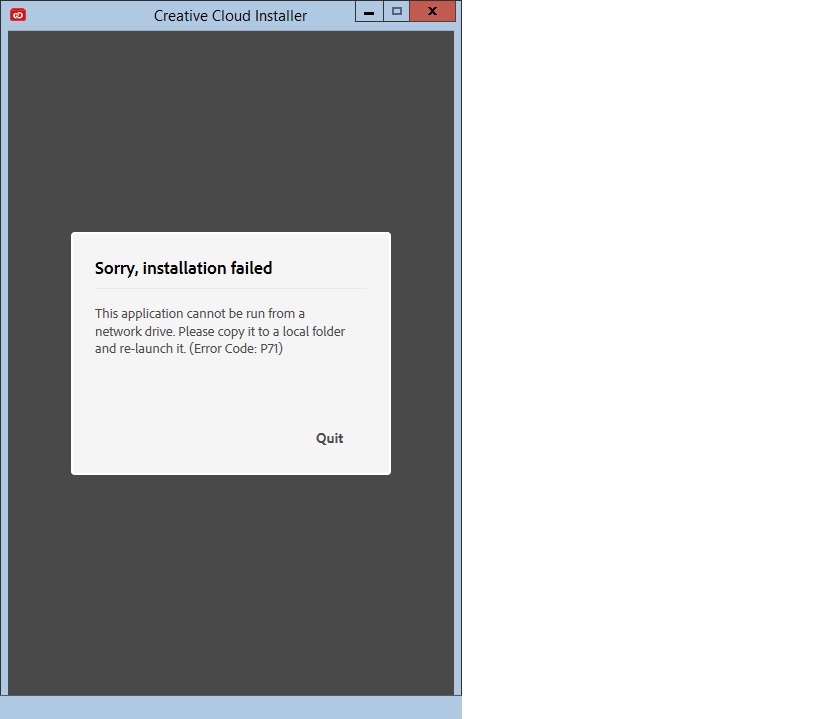
Copy link to clipboard
Copied
What is your creative cloud subscription, as shown in Adobe's "My account"? Or is it a corporate account? Who is your supplier?
Copy link to clipboard
Copied
We have a Value Incentive Plan and our supplier is Softcat Limited.
Copy link to clipboard
Copied
While i can somewhat understand why your supplier would charge you for upgrading, because they'll have to do it manually for you but it's the same vein as paying someone to tidy your house, you can do it yourself just as easy.
Open up creative cloud app, go to Apps, Photoshop, Update. done.
Copy link to clipboard
Copied
Thank you. The VIP plan, so far as I know, is a subscription based plan which includes all updates. So you should absolutely be entitled to upgrade to Photoshop CC 2019 (or CC 2018) without extra charge. Of course, you may be on a special plan I have not heard of, but let's assume not for now.
Crucially, you must manage Creative Cloud through your administration console. You CANNOT use retail or trial downloads. So, you wrote "When we tried your suggestion there was only a trial version." What did you try?
Copy link to clipboard
Copied
The only possibility that I can imagine that the supplier is invoicing upgrades is that the supplier manages the software deployment in your company. As for my situation, it is our responsibility and my IT (together with me) is responsible for managing the upgrades. That can be done by any Administrator of the plan via the management console:

Adobe even provides now handy templates for different situations. But it is clear, that when a user has an all apps license attributed, he or she is allowed to get all apps installed and the user may use any of the apps.
Administrator do not need necessarily be users of the software. They only need to get an invitation as administrator by the main administrator (in our situation that's me) and create with that invitation an Adobe id.
My vendor only wanted to know, when we made our first initial buy of CC for teams, the e-mail (Adobe id) that should be named as main administrator. As for the rest, my vendor only does passthrough sales. He sends an invoice, gets paid and pays Adobe for the plans and licenses we have.
Copy link to clipboard
Copied
Thanks Abambo.
I have logged into Adobe and have gone to Packages, Adobe Templates and then to Photoshop and Windows. Below shows the screen which I was then presented with. I therefore downloaded the Media Encoder but am unsure where to install it. Does it need to be on a PC or Server?
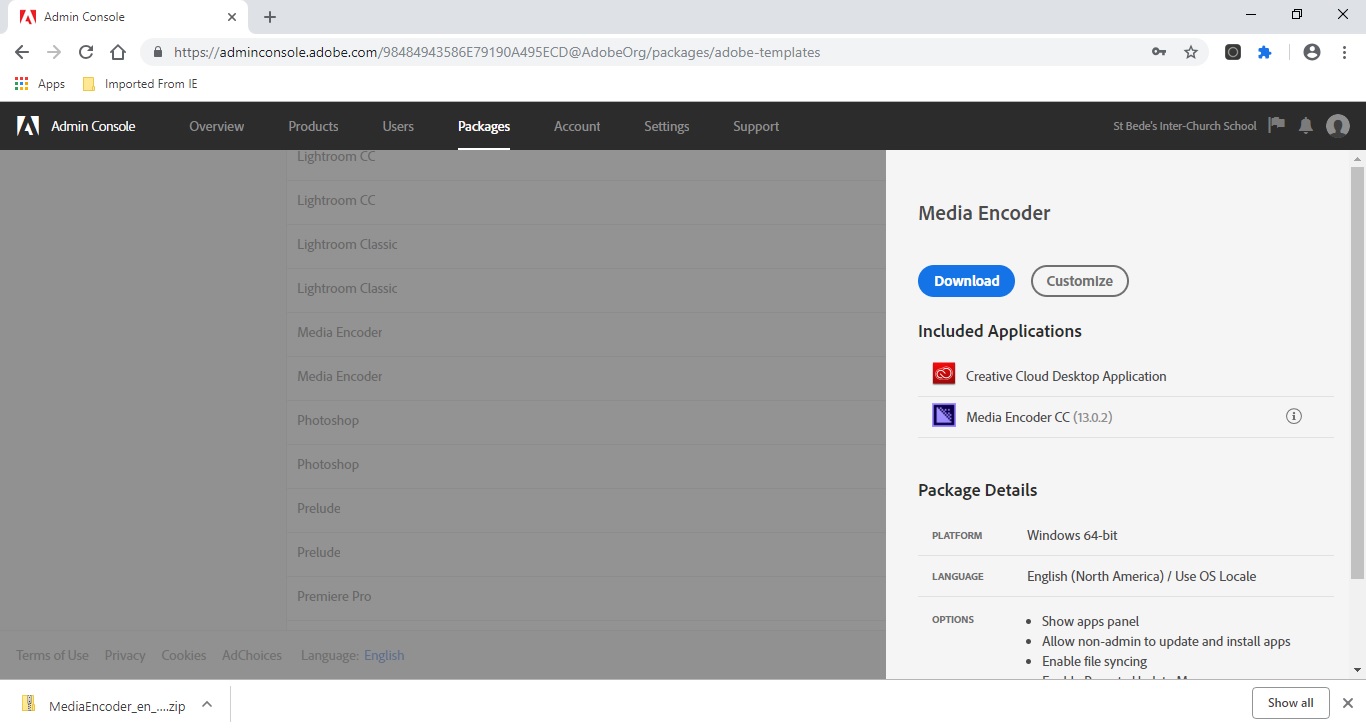
Copy link to clipboard
Copied
This would have been done by a Technician that works for our management company so I am unsure. Having looked through my Adobe login I am assuming to update CC one of the following from below needs to be installed? If so which one and does it need to be on Windows 10 or Windows Server 2012 R2? Please also see my response to Abambo as I am currently getting multiple replies which could make things confusing.
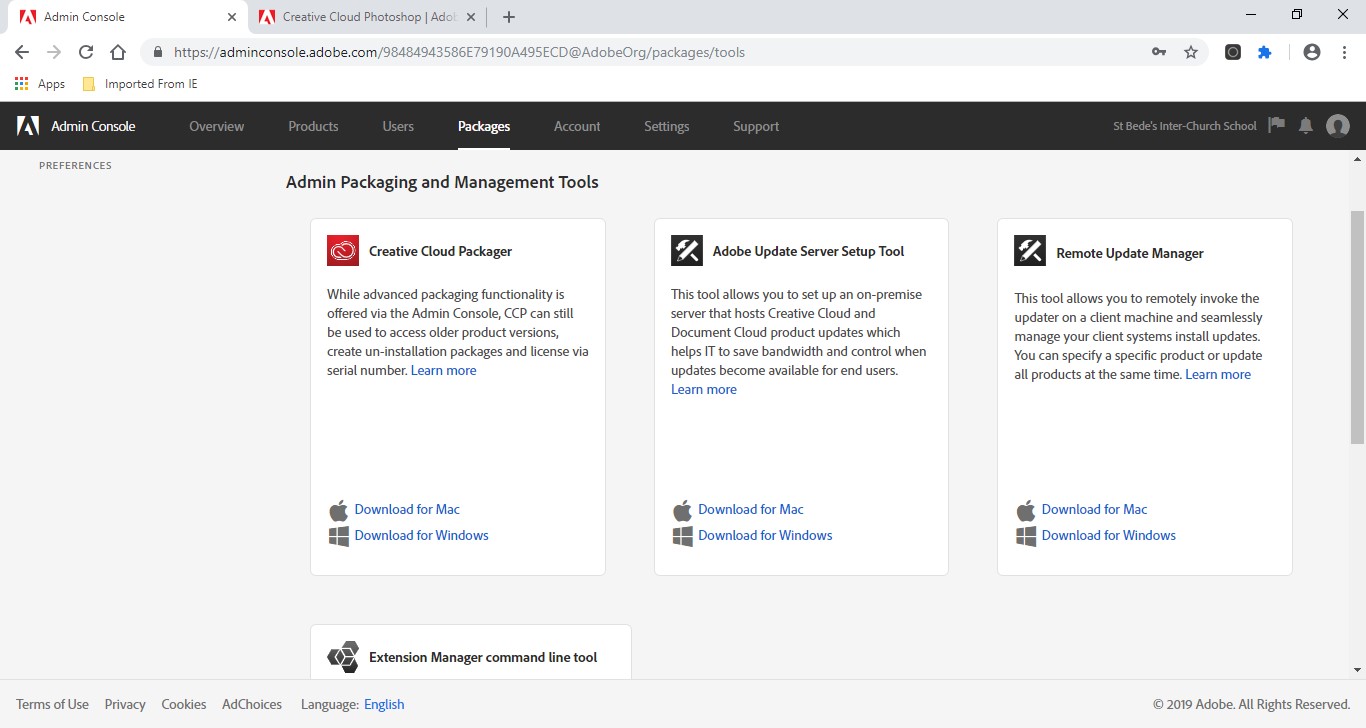
Copy link to clipboard
Copied
Did you try doing what the message says?
Copy link to clipboard
Copied
It is installing now. The error message was because I was running the setup from my desktop which is folder redirected. It is now installing having copied the setup to the root of C.

