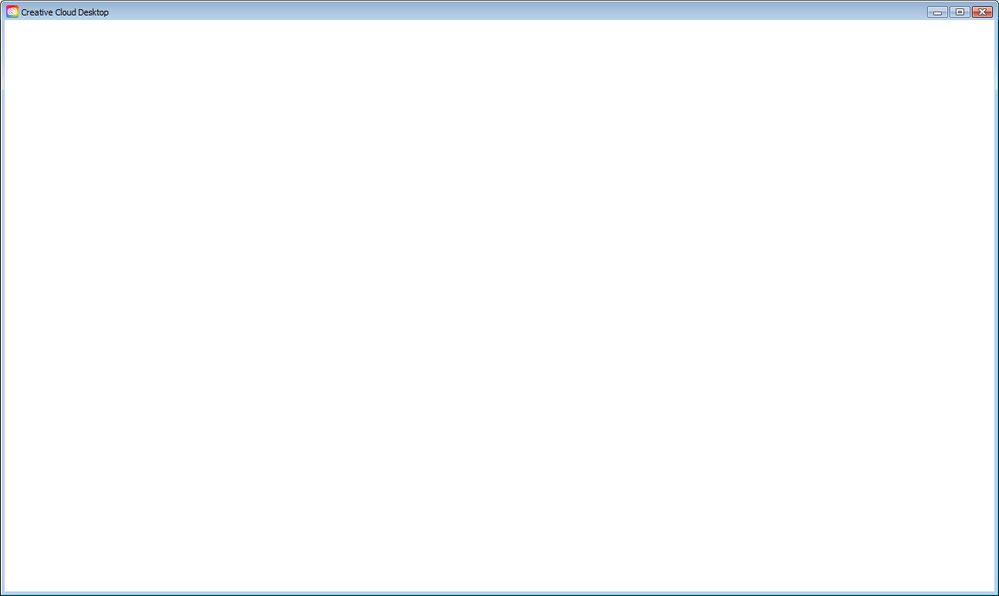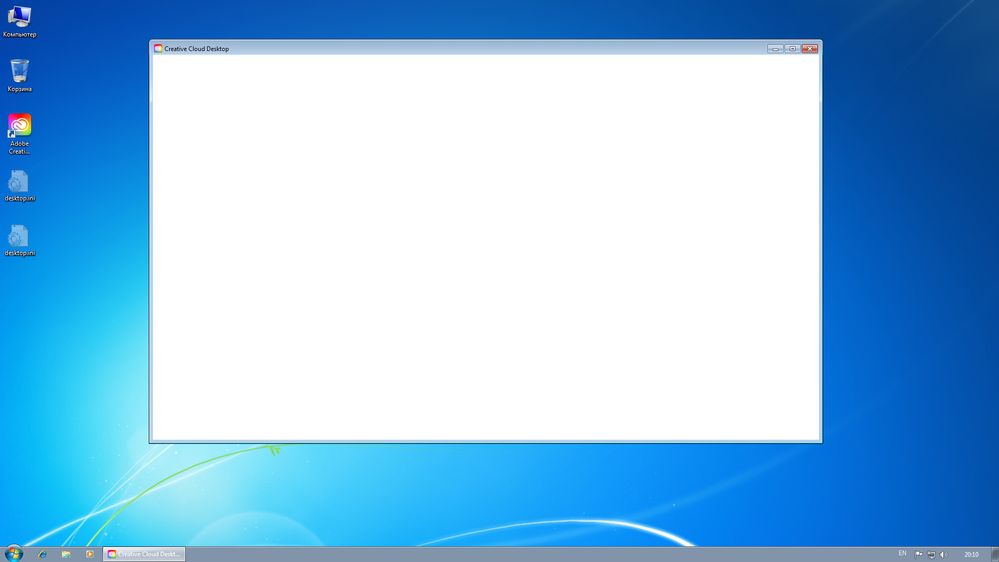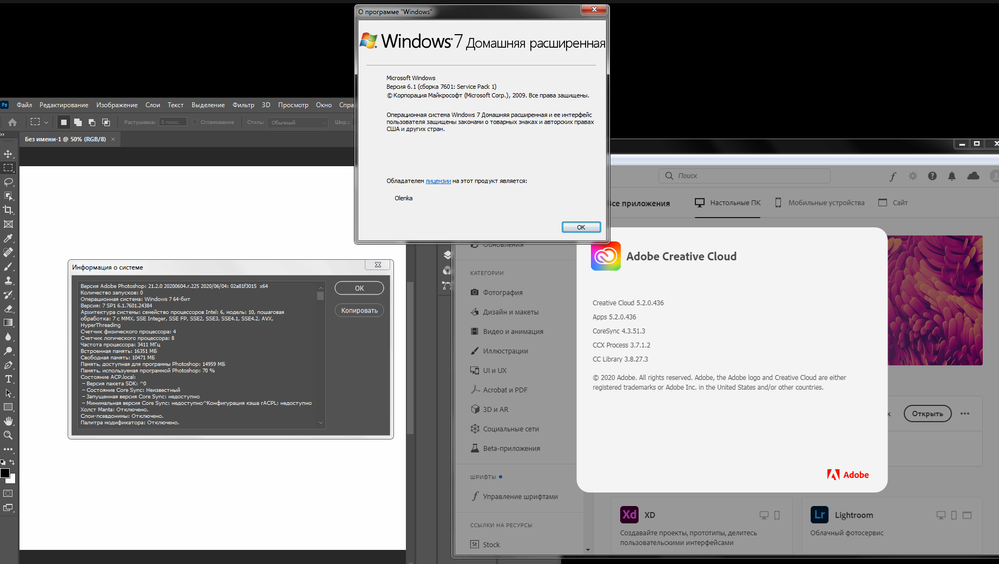PS works on my Windows 10 2004 machine. However, it having big on some machines with users graphics devices. Even on my working 21.2 Adobe PS System Info no longer has the devices drivers version and date for my Nvidia Quadro k2200. Also the information Sniffers outputs is different now. Adobe software keeps going down hill. Try Adobe Cleaner and reinstall.
Adobe Photoshop Version: 21.2.0 20200604.r.225 2020/06/04: 02a81f3015 x64
Number of Launches: 1491
Operating System: Windows 10 64-bit
Version: 10 or greater 10.0.19041.292
System architecture: Intel CPU Family:6, Model:13, Stepping:7 with MMX, SSE Integer, SSE FP, SSE2, SSE3, SSE4.1, SSE4.2, AVX, HyperThreading
Physical processor count: 12
Logical processor count: 24
Processor speed: 1995 MHz
Built-in memory: 40886 MB
Free memory: 29959 MB
Memory available to Photoshop: 37449 MB
Memory used by Photoshop: 80 %
ACP.local Status:
- SDK Version: 1.30.8.3
- Core Sync Status: Reachable and compatible
- Core Sync Running: 4.3.48.36
- Min Core Sync Required: 4.3.4.2
ACPL Cache Config:
- Time to Live: 5184000 seconds
- Max Size: 20480 MB
- Purge Percentage: 50%
- Threshold Percentage: 85%
- Purge Interval: 60 seconds
Manta Canvas: Disabled.
Alias Layers: Disabled.
Modifier Palette: Disabled.
Highbeam: Enabled.
Image tile size: 1024K
Image cache levels: 4
Font Preview: Medium
TextComposer: Latin
Display: 1
Display Bounds: top=0, left=0, bottom=1080, right=1920
Display: 2
Display Bounds: top=0, left=-1920, bottom=1080, right=0
OpenGL Drawing: Enabled.
OpenGL Allow Old GPUs: Not Detected.
OpenGL Drawing Mode: Advanced
OpenGL Allow Normal Mode: True.
OpenGL Allow Advanced Mode: True.
AIFCoreInitialized=1
AIFOGLInitialized=1
OGLContextCreated=1
NumGLGPUs=1
NumCLGPUs=1
NumNativeGPUs=2
glgpu[0].GLVersion="2.1"
glgpu[0].IsIntegratedGLGPU=0
glgpu[0].GLMemoryMB=4053
glgpu[0].GLName="Quadro K2200/PCIe/SSE2"
glgpu[0].GLVendor="NVIDIA Corporation"
glgpu[0].HasGLNPOTSupport=1
glgpu[0].CanCompileProgramGLSL=1
glgpu[0].GLFrameBufferOK=1
clgpu[0].CLPlatformVersion="OpenCL 1.2 CUDA"
clgpu[0].CLDeviceVersion="1.2"
clgpu[0].IsIntegratedCLGPU=0
clgpu[0].CLMemoryMB=4294
clgpu[0].CLName="Quadro K2200"
clgpu[0].CLVendor="NVIDIA Corporation"
clgpu[0].CLBandwidth=6.300000e+10
clgpu[0].CLCompute=390.452347
nativegpu[0].NativeName="5050:NVIDIA Quadro K2200"
nativegpu[1].NativeName="5050:NVIDIA Quadro K2200"
License Type: Subscription
Serial number: 90970090970448917498
GUIDBucket:Composite Core (enable_composite_core): onComposite Core GPU (comp_core_gpu): offComposite Core UI (comp_core_ui): offDocument Graph (enable_doc_graph): off
Application folder: C:\Program Files\Adobe\Adobe Photoshop 2020\
Temporary file path: C:\Users\jjmac\AppData\Local\Temp\
Photoshop scratch has async I/O enabled
Scratch volume(s):
C:\, 224.2G, 116.7G free
Required Plug-ins folder: C:\Program Files\Adobe\Adobe Photoshop 2020\Required\Plug-ins\
Primary Plug-ins folder: C:\Program Files\Adobe\Adobe Photoshop 2020\Plug-ins\
sniffer
c:\>"C:\Program Files\Adobe\Adobe Photoshop 2020\sniffer"
Tester="Photoshop"
snifferStart="2020-07-19_07:36:37"
AIFCoreInitialized=1
AIFOGLInitialized=1
OGLContextCreated=1
NumGLGPUs=1
glgpu[0].GLVersion="2.1"
glgpu[0].IsIntegratedGLGPU=0
glgpu[0].GLMemoryMB=4053
glgpu[0].GLName="Quadro K2200/PCIe/SSE2"
glgpu[0].GLVendor="NVIDIA Corporation"
glgpu[0].GLRenderer"Quadro K2200/PCIe/SSE2"
glgpu[0].HasGLNPOTSupport=1
glgpu[0].CanCompileProgramGLSL=1
glgpu[0].GLFrameBufferOK=1
NumCLGPUs=1
clgpu[0].CLPlatformVersion="OpenCL 1.2 CUDA"
clgpu[0].CLDeviceVersion="1.2"
clgpu[0].IsIntegratedCLGPU=0
clgpu[0].CLMemoryMB=4294
clgpu[0].CLName="Quadro K2200"
clgpu[0].CLVendor="NVIDIA Corporation"
clgpu[0].CUDASupported=0
clgpu[0].CLBandwidth=6.200000e+10
clgpu[0].CLCompute=392.102737
NumNativeGPUs=2
nativegpu[0].NativeName="5050:NVIDIA Quadro K2200"
nativegpu[1].NativeName="5050:NVIDIA Quadro K2200"
snifferEnd="2020-07-19_07:36:39"
JJMack