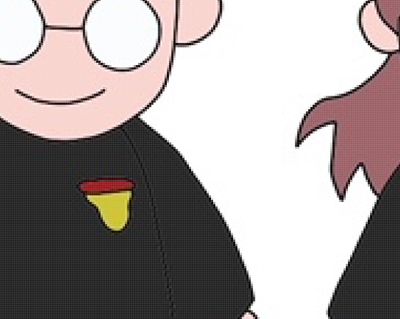Adobe Community
Adobe Community
- Home
- Photoshop ecosystem
- Discussions
- Crisp PNG file has gradient when imported into pho...
- Crisp PNG file has gradient when imported into pho...
Crisp PNG file has gradient when imported into photoshop.
Copy link to clipboard
Copied
I create files on my iPad in adobe fresco that are crisp and clean. I save them as PNG files to edit on my computer. When i import them into adobe photoshop CC 2019 they lines are no longer crisp and have a gradient to them. When zoomed in they are somewhat blurry.
Here is the original drawing.
Here is the drawing super zoomed in. The lines are crisp.
Here is the image after it is imported into photoshop.
Is there a way to A) import them into photoshop without them blurring.
Or B) a way to make the images crisp again.
Explore related tutorials & articles
Copy link to clipboard
Copied
Also, I've tried using libraries to turn the image into a vector with each layer but "Create from image" isn't available under libraries.
Copy link to clipboard
Copied
Can you elaborate on what you mean by "import". Are you...
- Opening
- Dragging and Dropping
- Placing Smart Object
- etc...
Can you give more details on the files you are getting out of Fresco. Could they be very small in terms of pixels?
What's your goal here in terms of image manipulation? Would Illustrator perhaps be the better program here? It does have a trace feature that would give you crisp, vector artwork.
Copy link to clipboard
Copied
I export the file from fresco at a PNG on my ipad. Roughly 2700x2000 px. (is that too small?)
I air drop it to my mac book and then open it in photoshop.
My goal is to creat a layered SVG file that can be imported into Cricut Design Space. They need to be crisp so the application can pull apart the colors and seperate them into layers. Similar to illustrator.
I've tried illustartor using image trace > low fidelity photo but it only worked on the image as a whole. While it did smooth the image, I didn't get the desired result upon importing into Crucut Design Space.
Copy link to clipboard
Copied
"My goal is to creat a layered SVG file that can be imported into Cricut Design Space."
Are you hoping to automatically convert pixel based image to SVG (actually vector paths/vector object) using Photoshop? Wrong program! I do not know if any program can do that automatically, Illustrator has some options which may work for you.
Regarding this part, blurry image: "Here is the image after it is imported into photoshop. "
Can you confirm that image opened in Photoshop is 2700x2700px? Use status bar or Image > Image Size, or Window > Properties with no layer selected to confirm. If your image is 2700x2700px, please press Ctrl/Cmd + 1 to view it in 100% then capture screenshot of entire Ps window with Layers panel visible and post it here.
Copy link to clipboard
Copied
My guess is that your Fresco document is set to render at 72 ppi. Crank it up to 300 ppi and your problem should disappear.