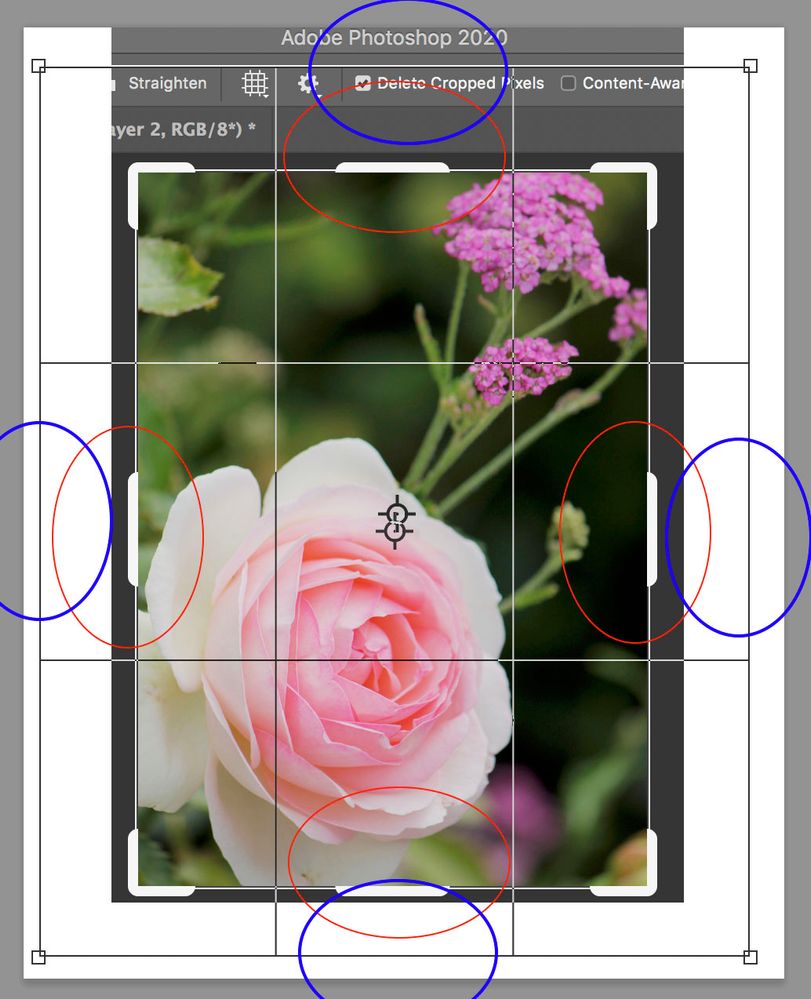Adobe Community
Adobe Community
- Home
- Photoshop ecosystem
- Discussions
- Crop Tool Center Cross-hair Missing
- Crop Tool Center Cross-hair Missing
Crop Tool Center Cross-hair Missing
Copy link to clipboard
Copied
Reference divindk Oct 26, 2018
Recently upgraded my Photoshop CC to CC 2020. Now, when I use the crop tool, there's no more little center cross-hair. I can get the "rule of thirds" grid when I want it, but can't seem to turn the center mark back on. Anyone know how to turn it on?
And NO: Preferences > Tools > check Show Reference Point when using Transform does not work.
Explore related tutorials & articles
Copy link to clipboard
Copied
If you try to rotate the image during crop, where does it seem to rotate about? The crosshair is the point of rotation, and it might have gotten dragged outside of the image area. Try xooming out a ways, and see if it becomes visible.
Copy link to clipboard
Copied
Not the cross hair. The center drag mark--there are 4, one each on top and bottom and one each on either side, oneen the centers between corner marks.
There used to be a simple trick to mark the center line in a document. Select the crop tool, press enter to get the overlay (this doesn't work either, by the way) and then drag a guideline over the center marks (top/bottom for vertical or left/right for horizontal.
Copy link to clipboard
Copied
Hi Mike
I verified that the crosshair is also gone for me in PS 2020 and is there in PS CC 2019, as in the shown below. I don't miss it, but if you do, report it to Adobe here: https://feedback.photoshop.com/photoshop_family. Include your system specs and why its important to you.
My system: OS: High Sierra | PS: 20.0.1
~ Jane
EDIT
Preferences > Tools > Show Reference Point when using Transform brought back the center point in PS 2020.
Copy link to clipboard
Copied
Note my crop over your image. Using "Classic" crop tool. You have center drag tabs (see red ellipses), my crop does not (see blue ellipses).
Copy link to clipboard
Copied
On the other hand, I can still drag the guidelines over the cross-hair in the middle. I guess that works for me. The other thing the middle guide was good for was if you were zoomed way up, making sure you got a precise crop (like to a vertical or horizontal line), you could slide the slider and know you were halfway when the middle tab came by. Guess that's not a big deal.
I do miss the press enter to get the crop overlay. Where'd that go?
Thanks for the quick responses, by the way... 🙂
Copy link to clipboard
Copied
I am getting the same results as you are, and have looked at it in PS CC 2019 and PS 2020 when using Classic Mode for the side handles. My previous screen shots were not in Classic mode.
Please post your issue to the link I gave you earlier where the Adobe team can look at it:
https://feedback.photoshop.com/photoshop_family