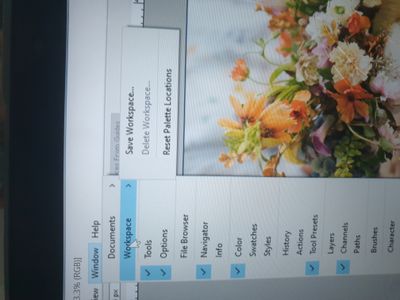Adobe Community
Adobe Community
- Home
- Photoshop ecosystem
- Discussions
- Re: Crop tool - Delete Cropped Pixels checkbox mis...
- Re: Crop tool - Delete Cropped Pixels checkbox mis...
Copy link to clipboard
Copied
The Delete Cropped Pixels checkbox is missing in this new April update. I used to have a checkbox which I could simply toggle on or off as needed. Now I don't know whether the icon that has replaced the checkbox is on or off. Is there anyway to bring back the checkbox? If not, how does one use this new icon?
 1 Correct answer
1 Correct answer
You have "Enable Narrow Options Bar" checked. Uncheck it and restart Photoshop.
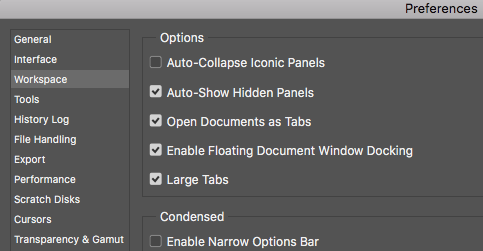
Explore related tutorials & articles
Copy link to clipboard
Copied
You have "Enable Narrow Options Bar" checked. Uncheck it and restart Photoshop.
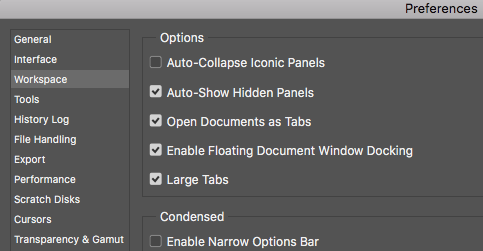
Copy link to clipboard
Copied
Thank you so much ... I thought I was saving space with that option. I didn't realize I would lose checkboxes.
Copy link to clipboard
Copied
Actually the checkbox is replaced with a button that does not tell you anything. That's the downside of the Narrow Options Bar, until you learn what the they mean.

Copy link to clipboard
Copied
Yes, I could see what it was. I just couldn't figure out when it was on and when it was off.
Anyway, thanks for your help.
Copy link to clipboard
Copied
It is subtle when using the dark interface. If the background is black (as in the screengrab), delete is on, if it is gray like the surrounding area, it's off. That's where it can be tricky.
You're welcome. Glad I could help clear it up.
Gene
Copy link to clipboard
Copied
- the cropped tool delete and hide button is in greyscale narrow workspace is not available in adobe 7.0 what should I do to use it?
Copy link to clipboard
Copied
I can't find any workspace options can u help me