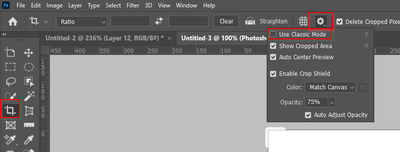Adobe Community
Adobe Community
Turn on suggestions
Auto-suggest helps you quickly narrow down your search results by suggesting possible matches as you type.
Exit
0
Guide
,
/t5/photoshop-ecosystem-discussions/crop-tool-original-classic/td-p/11298008
Jul 18, 2020
Jul 18, 2020
Copy link to clipboard
Copied
Hello Everyone.
If I want my Crop Tool to behave like the Original Crop Tool, what I have to do
Thanks.
TOPICS
Windows
Community guidelines
Be kind and respectful, give credit to the original source of content, and search for duplicates before posting.
Learn more
 1 Correct answer
1 Correct answer
Community Expert
,
Jul 18, 2020
Jul 18, 2020
Select the Crop tool
Click on the little cog icon in the Option bar
Select Use Clasic Mode
Explore related tutorials & articles
Community Expert
,
/t5/photoshop-ecosystem-discussions/crop-tool-original-classic/m-p/11298045#M348847
Jul 18, 2020
Jul 18, 2020
Copy link to clipboard
Copied
Select the Crop tool
Click on the little cog icon in the Option bar
Select Use Clasic Mode
Community guidelines
Be kind and respectful, give credit to the original source of content, and search for duplicates before posting.
Learn more
animationlife
AUTHOR
Guide
,
/t5/photoshop-ecosystem-discussions/crop-tool-original-classic/m-p/11298994#M348945
Jul 19, 2020
Jul 19, 2020
Copy link to clipboard
Copied
Dear Trevor.
Ok, It's working now. I am more comfortable with the Original Classic Mode.
Thank you very much.
Community guidelines
Be kind and respectful, give credit to the original source of content, and search for duplicates before posting.
Learn more
Explorer
,
LATEST
/t5/photoshop-ecosystem-discussions/crop-tool-original-classic/m-p/12350512#M579124
Aug 29, 2021
Aug 29, 2021
Copy link to clipboard
Copied
How do I make Classic the default tool, so I don't have to keep clicking on the cog all the time?
Community guidelines
Be kind and respectful, give credit to the original source of content, and search for duplicates before posting.
Learn more
Resources
Quick links - Photoshop
Quick links - Photoshop Mobile
Troubleshoot & Learn new things
Copyright © 2024 Adobe. All rights reserved.