 Adobe Community
Adobe Community
- Home
- Photoshop ecosystem
- Discussions
- Re: Crop tool overlay hides photo when rotating in...
- Re: Crop tool overlay hides photo when rotating in...
Crop tool overlay hides photo when rotating in Photoshop 2020
Copy link to clipboard
Copied
HI
I'm hoping someone can help. Since the last Photoshop update I am having an issue with the crop tool overlay while straightening my photos. When I click on the corner of the image to drag to straighten the photo a fine grid overlay appears and make sit very hard to see the image while I am trying to straighten. I have attached a screen shot to show how bad the grid is.
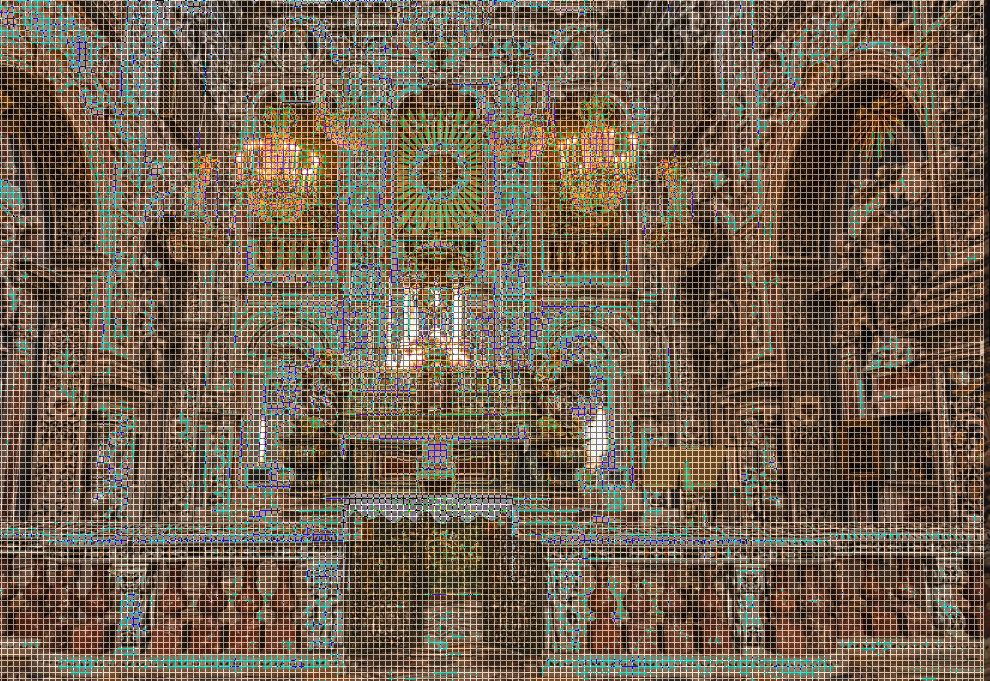
Is anyone else having this issue since the update? If so, do you have any idea how can I fix it?
Explore related tutorials & articles
Copy link to clipboard
Copied
Use the settings at the top of the screen to either turn off the grid, or cycle the settings using "O" (not zero) to choose a different overlay. I'm guessing this is a huge image since the grid overlay is 1" spacing normally.
Copy link to clipboard
Copied
I have tried cycling the overlay which makes no difference. I have been able to trun the overlay off but I use the lines to help when straightening the image, so turning them off isn't ideal.
The photo is fairly large at around 8024 x 5541pixels. I have tried the same photo on my laptop and I don't get the issue on there. On my laptop the grid is much larger and easier to see the photo.
I have only had this issue since the last big update to Photoshop, it had been fine up intil then.
Copy link to clipboard
Copied
Hi there,
We are sorry about the experience with Photoshop.
Would you mind resetting the tool to check if that helps? You can check the steps mentioned in the link below.
https://helpx.adobe.com/in/photoshop/kb/basic-troubleshooting.html#tool
Regards,
Nikunj
Copy link to clipboard
Copied
Hi, I have just tried resetting the tool but unfortunately it hasn't helped.
Copy link to clipboard
Copied
Did you ever get an answer to this? I have the same problem. Very annoying. Can't believe more people haven't responded.
Thank you,
Serge
Copy link to clipboard
Copied
Hi Serge,
We're sorry about the trouble. Please try disabling Extras (keyboard shortcut Ctrl/Cmd + H) from Photoshop by going to the View menu > Extras to check if it helps.
Regards,
Nikunj
Copy link to clipboard
Copied
Hi Nikunj
Thank you for that suggestion, I will definitely try that out if the issue arises again.
Kind regards
Sy
Copy link to clipboard
Copied
The size of crop grid overlay depends on image resolution. If you have such an issue again later, please try to change iage resoulition and see if it helps.
Copy link to clipboard
Copied
Hi Ares-
I'm not sure I understand your response.
I have to work with high resolution images--I'm guessing most photographers and high-end users do too. But I don't want such a tight grid because I can't see the image. There has to be a better way to fix this bug.
Thank you,
Serge
Copy link to clipboard
Copied
Hello Nikunj-
Thanks for replying. It does not help. My PS is up to date too. Can you please help me figure this out?
Thank you,
Serge
Copy link to clipboard
Copied
Hi Serge
Sorry for the late reply. I have only just seen your message.
I never did get any solution to the problem, I tried everything suggested as well as going through setting after setting with no luck. Thankfully it did fix itself eventually and go back to normal after a software update a month or two later.
Kind regards
Sy



