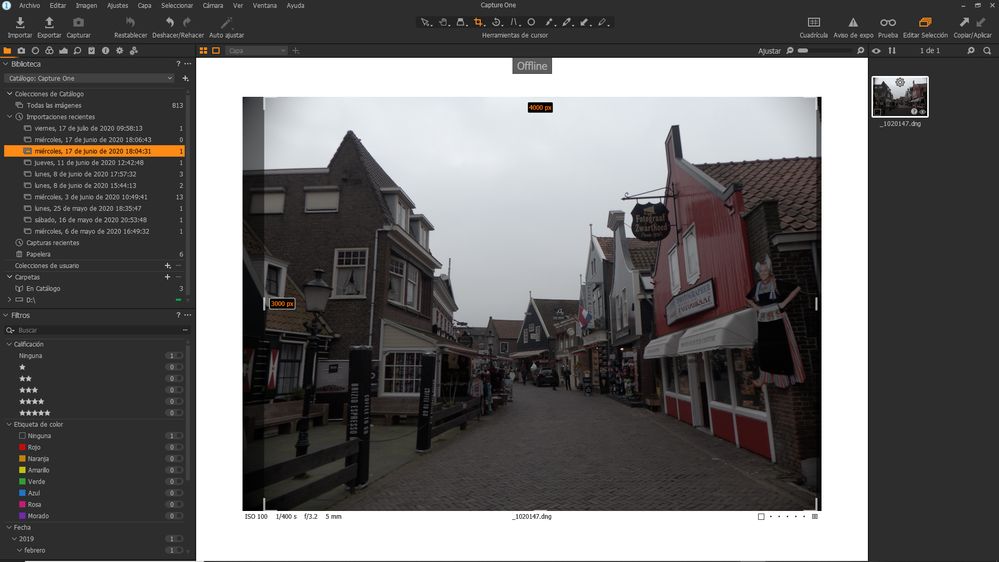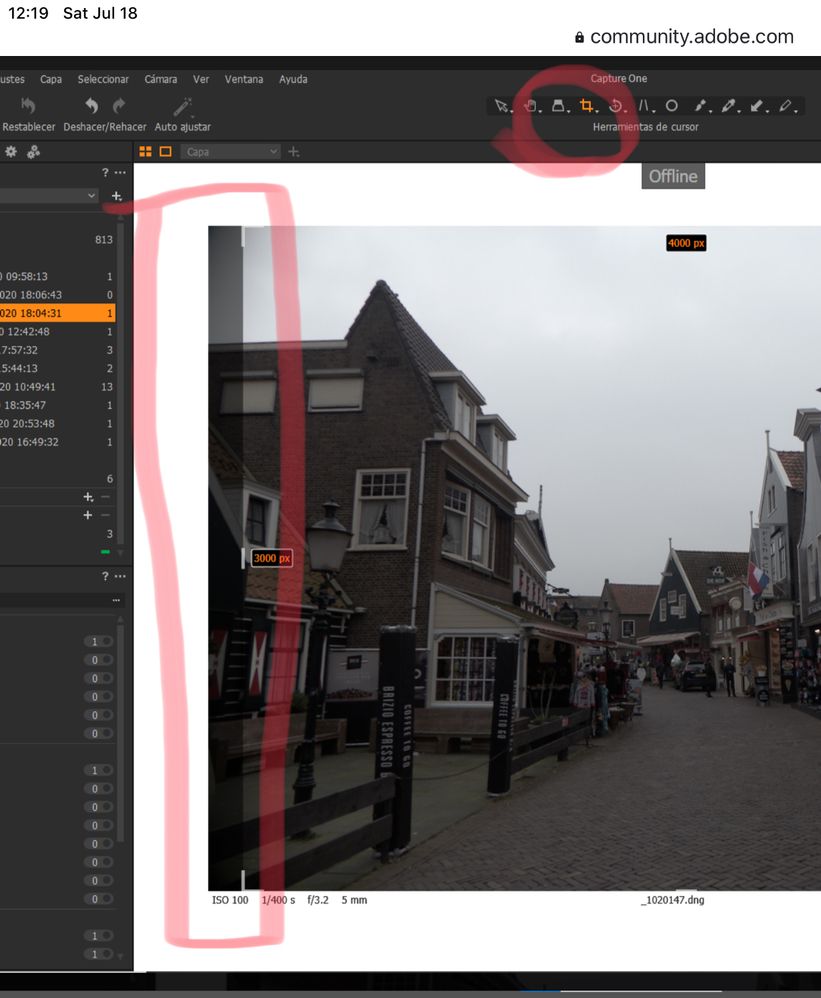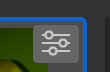Adobe Community
Adobe Community
Cropped RAWs
Copy link to clipboard
Copied
I have a problem with Camera Raw. I've tried to open RW2 and DNG files and they appeared cropped. In others programs like Faststone and Capture One the images shows the full size. Somebody knows what to do? Thank you
Explore related tutorials & articles
Copy link to clipboard
Copied
The extra pixels are "edge pixels" that are supposed to be cropped out during the raw conversion.
Their purpose is to make sure that the final edge pixels are the same quality as the rest of the pixels in the image.
I don't use Capture One, but maybe it has an option to display them.
I found this in an article from 2010 by Michael Reichmann at Luminous Landscape:
Many of the image processing algorithms (de-mosaicing, noise reduction, sharpening) that camera firmware (or raw conversion software) apply to raw sensor data are not “point operations”, but are instead “neighborhood operations”. When computing the output value of a given pixel, the algorithm needs to know not only the input value of that pixel, but also the input values of the pixels in the local neighborhood. The pixels at the very edges of the recorded image don’t have a complete local neighborhood, so the algorithms need make some guess as to their value, which means that output results for these edge pixels will be not quite as accurate as the pixels a few pixels away from the edges. By trimming away these edge pixels, the camera manufacturers guarantee that all the output pixels are of maximum quality.
The article mentions a plugin called DNG Recover Edges that could recover these edge pixels, but it seems that it's no longer available.
Copy link to clipboard
Copied
Hi Per, it seems I need continue using Capture One to see the full image until I find how to do in Adobe. Thank you so much.
Copy link to clipboard
Copied
That seems a lot of pixels lost around the picture just to be accounted for fine edge cropping. Is any auto lens correction turned on, cropping applied, or scaling applied (you will need to look under the relevant tabs in ACR).
What camera is it?
Dave
Copy link to clipboard
Copied
Hi, the camera is a simple Panasonic Lumix FZ300. It hasn't any correction. In fact, Capture One can see the full image. I don't know why Lightroom and Photoshop don't see them. Thank you Dave
Copy link to clipboard
Copied
Hi
What program is the first image from? It shows the Crop tool selected, and it looks like crop handles in the image itself.
When you look at the image in Adobe Bridge, does it have the modify symbol in the upper right? If so, what happens when you right-click and choose Develop Settings > Clear Settings?
~ Jane
Copy link to clipboard
Copied
The first program is Capture One. When I select the crop tool, it shows the full image. I haven't Adobe Bridge.
Thank you Jane